Access – Casio Naurtech CETerm Ver.5.5 User Manual User Manual
Page 88
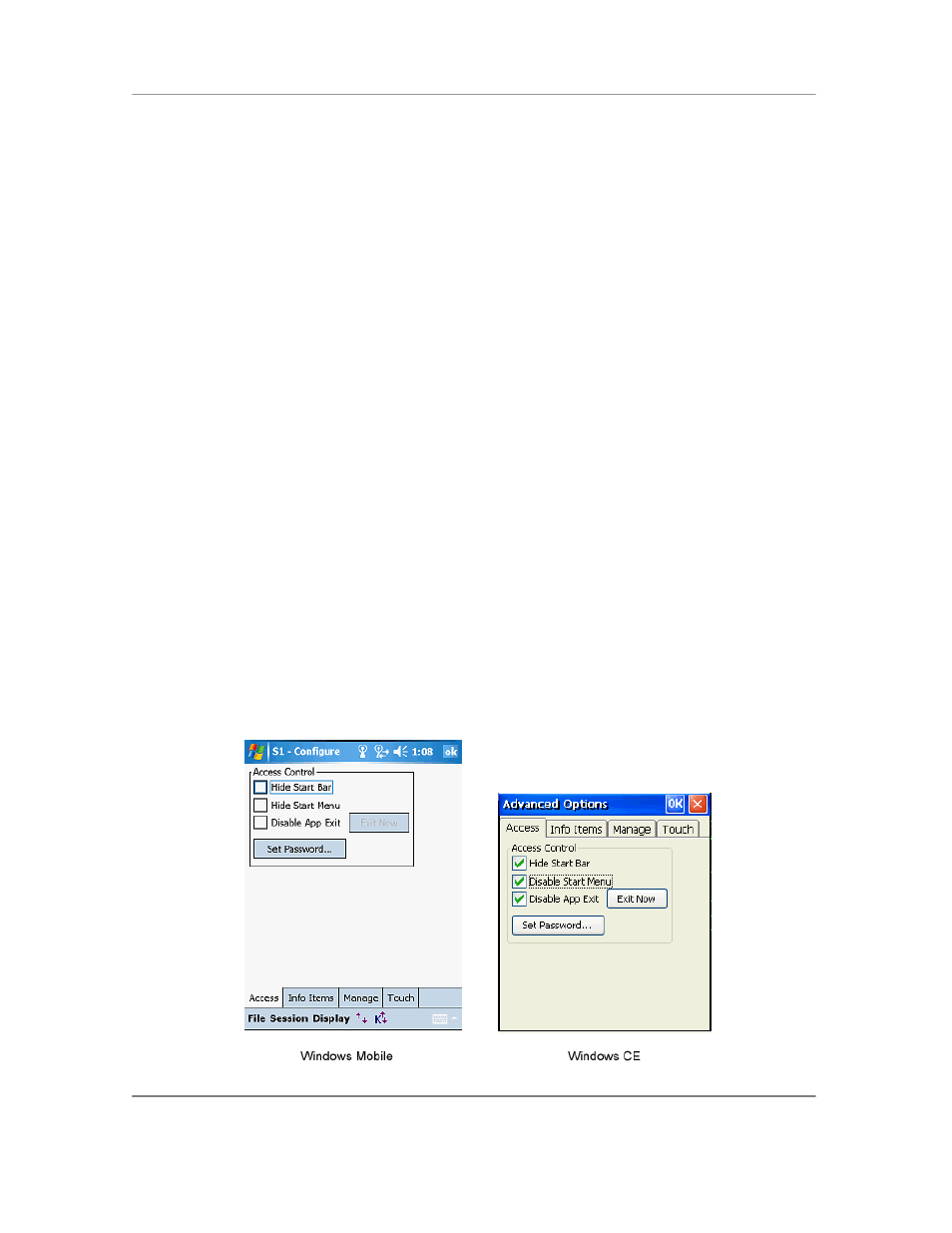
N
AURTECH
E
MULATORS
&
W
EB
B
ROWSER FOR
W
INDOWS
CE
/
W
INDOWS
M
OBILE
CETerm | CE3270 | CE5250 | CEVT220
Page 88
The checkbox Load at Startup should be checked for all scripts that contain function
definitions that you want to have available in the script engine. The checkbox should not
be checked for slots that contain scripts that are bound to keys or other activations.
Load at Startup should be checked for all event handler definitions. All scripts with
Load at Startup will be loaded into the script engine when it starts with CETerm startup,
or when Re-Initialize has been pressed on the General tab.
After importing or editing a script, you may want to tap the Test/Load button. If the script
engine was previously enabled, the script will be executed. If the current script is a
function definition, it will be checked for correct syntax and will be made available to the
script engine. If the current script contains executable statements or is a function call, it
will simulate activating the script. In general, you do not want to use Test/Load for
executable statements.
Remember to tap Test/Load or Re-Initialize (with Load at Startup checked) after
making changes to a script, if you want those changes loaded into the script engine.
Also, Test/Load will not work if you have just checked Enable but not yet accepted the
configuration changes.
The Template button displays a list of script templates which correspond to the scripting
event handlers. Select a template and tap OK to have it replace the current contents of
the script being edited. The template scripts show some of the ways to use CETerm
Automation Objects.
Detailed configuration and programming for Scripting is covered in detail in the Naurtech
CETerm Scripting Guide, which is available from our website.
Access
The following configuration tab is invoked from the Advanced button. It maintains all settings for
configuration Access control and Operating System lockout.