Colors – Casio Naurtech CETerm Ver.5.5 User Manual User Manual
Page 67
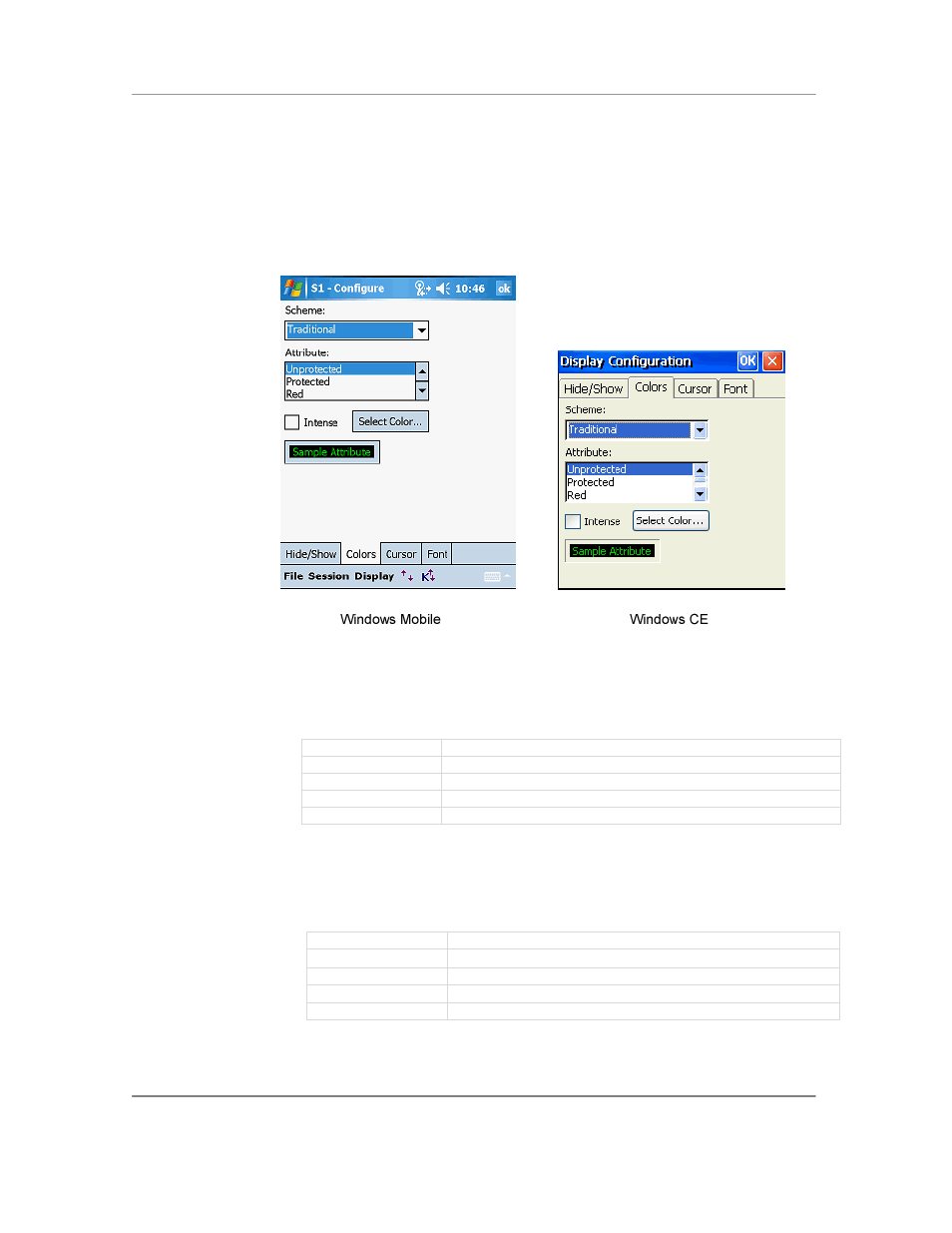
N
AURTECH
E
MULATORS
&
W
EB
B
ROWSER FOR
W
INDOWS
CE
/
W
INDOWS
M
OBILE
CETerm | CE3270 | CE5250 | CEVT220
Page 67
Colors
Windows CE devices are available with a wide variety of display screens (LCD, Color,
Active Matrix etc.). We provide predefined color schemes to enhance readability of the
terminal text on the device. In addition to the predefined color schemes, a "Custom" color
scheme is provided. The Custom scheme may be configured to suit the user's
preferences.
Scheme: To select a predefined color scheme, choose one from the "Scheme"
drop down box. The sample box will change to reflect the current selected
attribute foreground and background colors. The following pre-defined color
schemes are available.
Traditional
The traditional IBM terminal "green screen" color scheme
Black on White
Used primarily on devices with non-color LCD displays
White on Black
Inverse of Black on White
Factory
Scheme optimized for factory lighting and color displays
Custom
User configurable scheme
Attribute: This lists display attributes for which colors may be changed as part of
creating a "Custom" color scheme. Under VT emulation, the attributes
correspond as follows.
VT Attribute
IBM Attribute
Normal
Unprotected
Bold
Intense version of Unprotected
Blinking
Protected
Blinking and Bold
Intense version of Protected