Selecting the resolution -20, Selecting the resolution, Windows mac os – Sharp MX-6070N User Manual
Page 327
Advertising
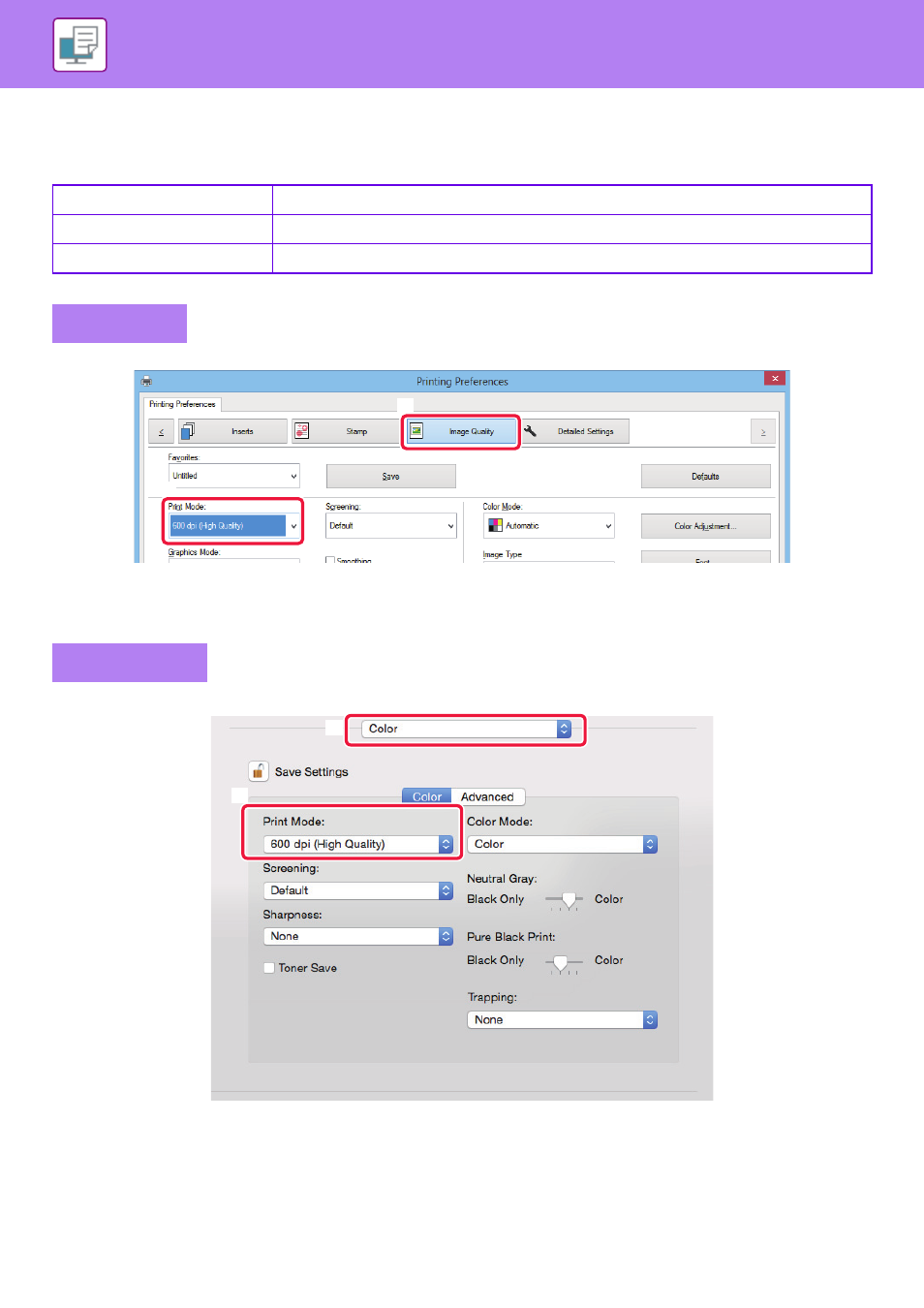
3-20
PRINTER►FREQUENTLY USED FUNCTIONS
SELECTING THE RESOLUTION
The following three selections are available for "Print Mode" (resolution):
* This item cannot be used in MX-3050N/MX-3550N/MX-4050N/MX-5050N/MX-6050N.
(1) Click the [Image Quality] tab.
(2) Select "Print Mode".
(1) Select [Color].
(2) Select "Print Mode".
600 dpi
This mode is suitable for printing data such as regular text or a table.
600 dpi (High Quality)
The print quality of color photos and text are high.
1200 dpi
*
Select this mode to print color photos with higher definition, and to print fine lines clearly.
Windows
Mac OS
(2)
(1)
(1)
(2)
Advertising