Printing text on tabs of tab paper, Tab shift/tab paper print) -60, Tab shift – Sharp MX-6070N User Manual
Page 367: Tab paper print (for pcl6 only)
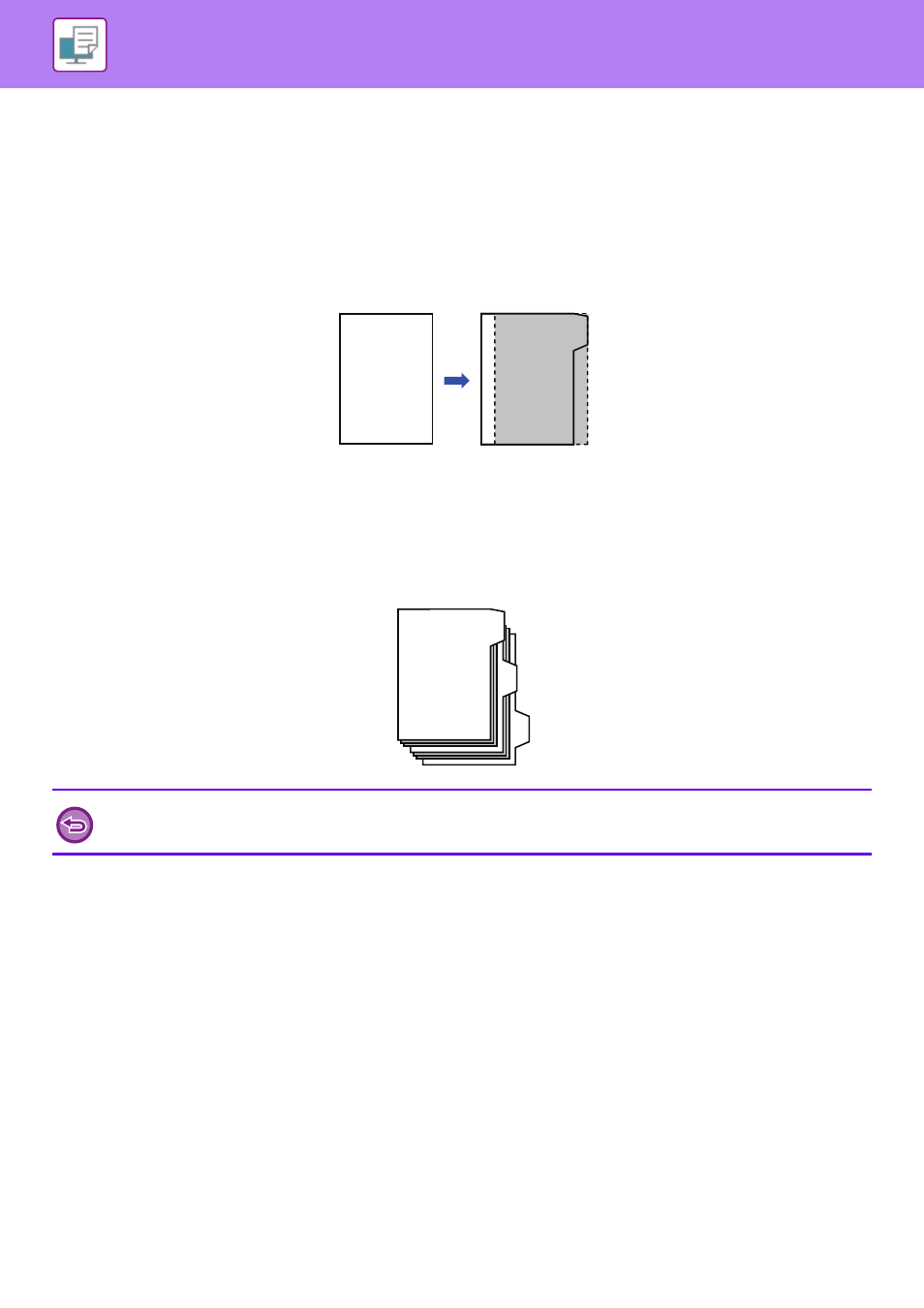
3-60
PRINTER►CONVENIENT PRINTING FUNCTIONS
PRINTING TEXT ON TABS OF TAB PAPER (TAB
SHIFT/TAB PAPER PRINT)
There are two methods of printing on the tabs of tab paper: "Tab Shift" and "Tab Paper Print".
Tab Shift
Create the text to be printed on tab paper in an application, and set the test shifting distance in [Print Position] on the
[Layout] tab of the printer driver property window. The text will be printed on the tabs.
Tab Paper Print (for PCL6 only)
Tab sheets are printed while they are inserted between the desired pages.
Select [Tab Paper] in [Inserts Option] on the [Inserts] tab of the printer driver properties window, and enter the text that
you want to print on the tabs. Specify the detailed settings such as the size of the tabs, the starting position, the distance
between tabs, and the page numbers where tab sheets will be inserted.
• These functions are available in a Windows environment.
• Tab paper must be loaded into the bypass tray.
ABC
ABC
GHI
DEF
ABC