4 license file, License file, Figure 5: license setup – BECKHOFF EtherCAT IP Core for Altera FPGAs v3.0.10 User Manual
Page 40
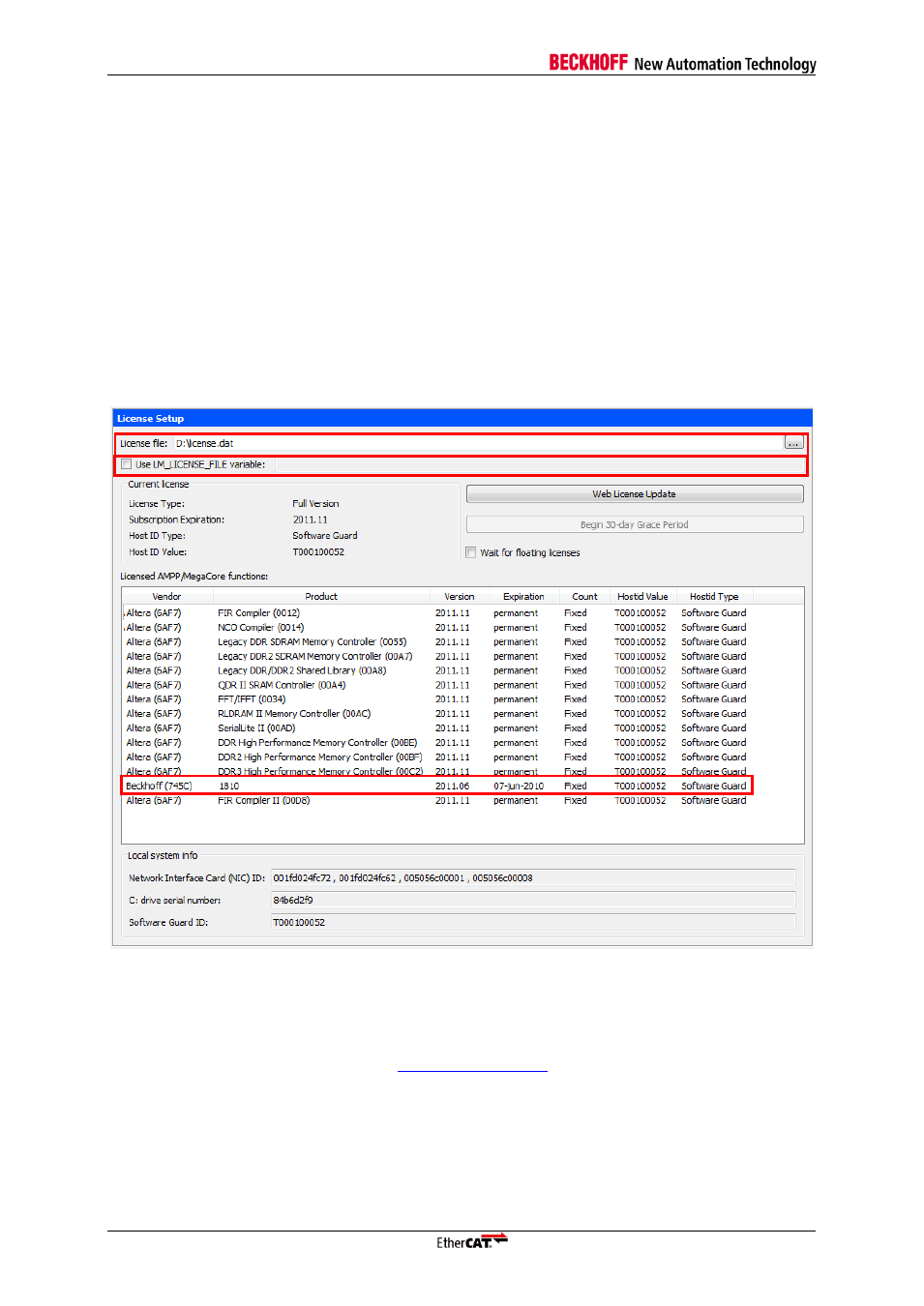
IP Core Installation
III-28
Slave Controller
– IP Core for Altera FPGAs
3.4
License File
The license file for the EtherCAT IP Core (license_<company>_<Dongle/MAC ID>.dat) has to be
linked to the Altera Quartus Development environment. The EtherCAT IP Core can only be used with
a license file.
The location of your Altera license file can be found in the Altera Quartus License Setup
(“Tools –
License Setup
…” from the menu.:
There are three options:
a) Add the path of the license file (separated by a semicolon) to the License file input box in the
Altera Quartus License Setup.
b) Add the path of the license file to the LM_LICENSE_FILE environment variable (separated by a
semicolon) if the LM_LICENSE_FILE variable is used.
c) Add the content of the EtherCAT IP Core license file to an existing license file.
Figure 5: License Setup
The EtherCAT IP Core license is shown in Licensed AMPP/MegaCore
®
functions list: the Vendor is
Beckhoff (745C), and the Product number is 1810.
For further information regarding license setup, refer to Altera Application Note 340 “Altera Software
Licensing”, found at the Altera homepage
a
b