Details tab – QuickLabel Designer Pro User Manual
Page 110
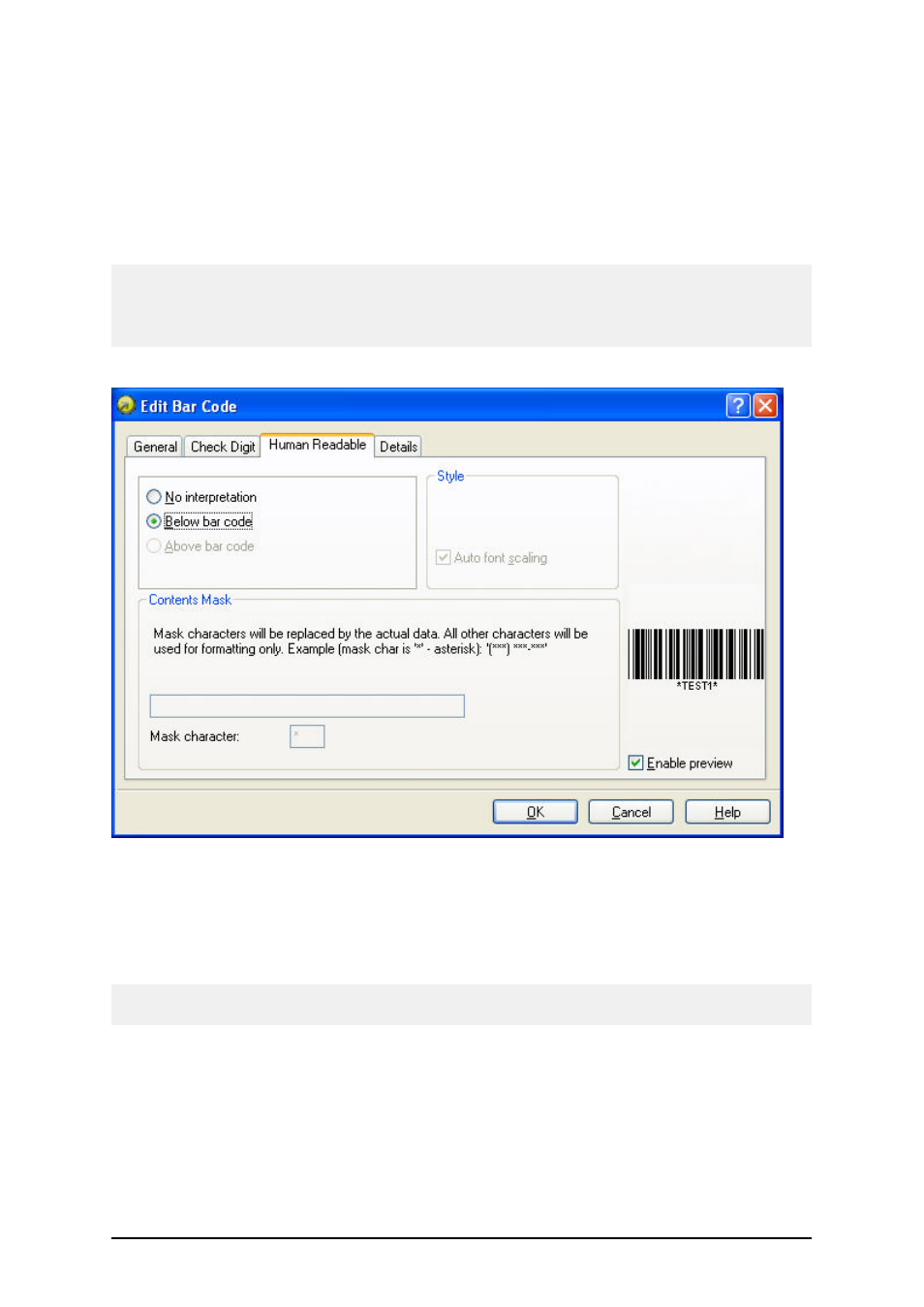
- 110 -
Below bar code: All data encoded in the bar code is placed beneath the bar code symbol as human
readable characters.
Above bar code: All data encoded in the bar code is placed above the bar code symbol as human
readable characters.
Font: Using the Font button, you can choose the suitable font for auto-translation text. The option
Auto font scaling will adjust the font of the auto translation text to the size of the bar code.
Note:
You can only format the font for human interpretation, if the bar code is printed as graphics. When
printing bar code as internal printer object, the printer will print the interpretation using resident
built-in fonts.
Contents mask sets the custom format of the human interpretation.
Edit bar code dialog box – Human readable tab
Details Tab
On this tab you can define advanced settings for the bar code.
Note:
Not all of these options are available for all bar codes and printers.
Include quiet zones: By checking this field you set, that the bar code will have some white space in
the front and in the end for increased readability.
Descender bars: Some bars of a bar code will be longer than others. This is typically used with
EAN and UPC bar codes that have longer bars in the begging, in the middle and in the end of the bar
code.
Mirror horizontally/mirror vertically: The bar code can be mirrored vertically and horizontally.
bar code will usually have to be printed as graphics for this option to be accessible.