Activating software, Activate software with a hardware key – QuickLabel Designer Pro User Manual
Page 19
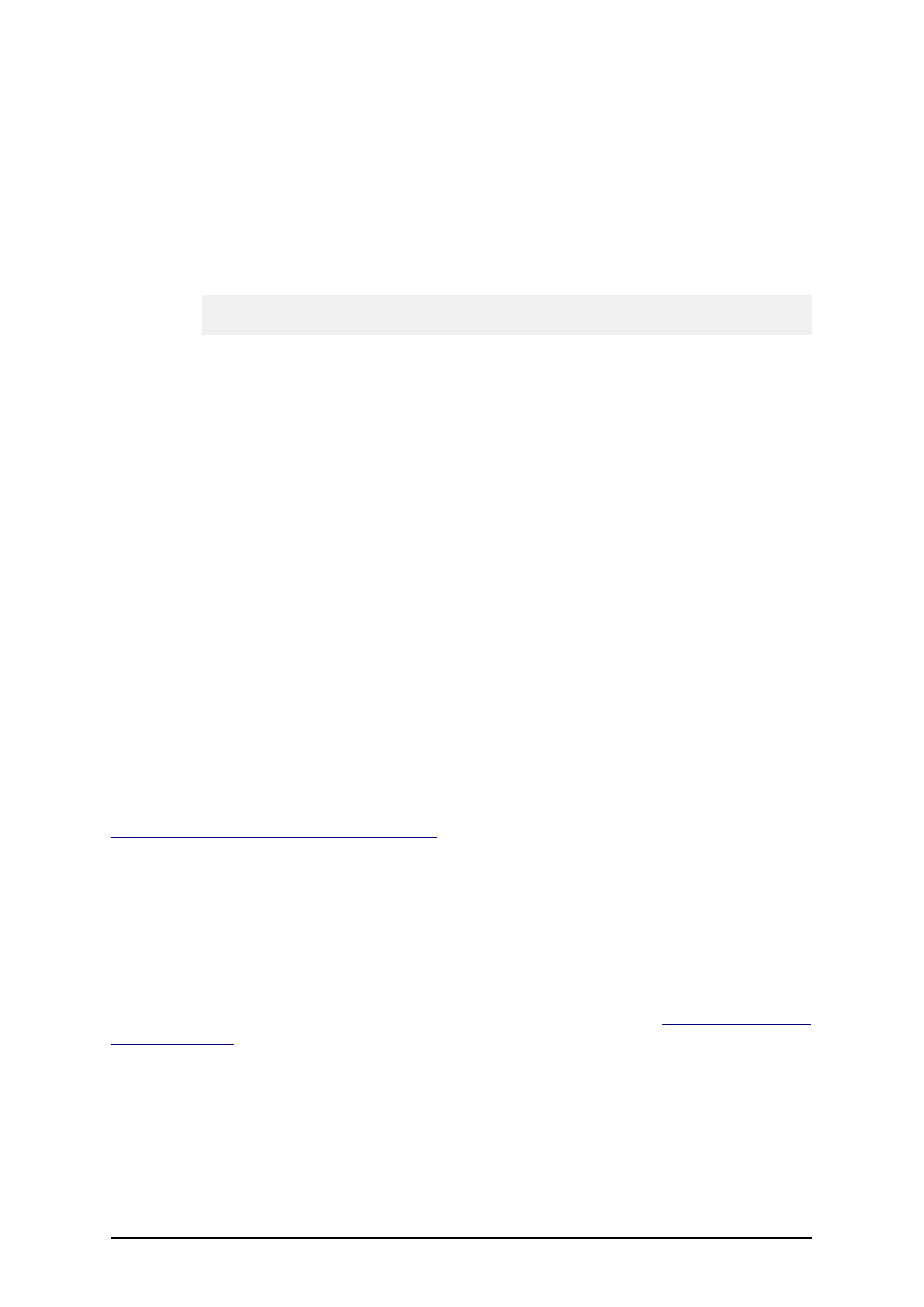
- 19 -
that stores the file Globals.tdb.
4. Click OK.
l
The log file is NOT synchronized.
To change the location of the log file, do the following:
1. Open Tools -> Options.
2. Select General -> Log file.
3. Look at Advanced section. and select the appropriate folder for the Local data-
base location. Point to the location of the folder that will store the log file.
Note:
If you use MS Access type of the log file, the filename is LogDatabase.mdb.
4. Click OK.
Activating Software
Activating Software
The following activation instructions work for single-user and network editions.
You have to activate the software if you want to use it. If you do not complete the activation process,
the software will run in demo mode.
The Product Activation utility will always run after installation. If you want to change the activation
type or add more licenses to your network edition, you can also start activation from the labeling soft-
ware. Select Help -> Manage License.
There are the following types of the software activation:
l
Hardware key activation
l
Single-user Software key activation
l
Network Software key activation
Hardware key activation: The software editions with hardware key can be used immediately after
installation. If you have a software edition with a hardware key, please skip ahead to the chapter
Activate the Software with a Hardware Key
Single-user Software key activation: The software editions with a single-user software key need to
run the activation application in order to obtain full functionality. The Software Key number is a
sequence of 25 characters.
Network Software key activation: You can activate the server part of Power Forms Multi-user edi-
tion the same way as editions that come with a single-user software key. The Network Software
Key number is a sequence of 25 characters. Activating the server part will also activate the client on
the current workstation. If you upgrade the network edition with additional users, you have to install
and activate each additional workstation separately. Please refer to the chapter
Activate Software with a Hardware Key
You can activate the single user editions with a parallel or USB key. However, you cannot activate
the network edition with a hardware key!