Stock – QuickLabel Designer Pro User Manual
Page 170
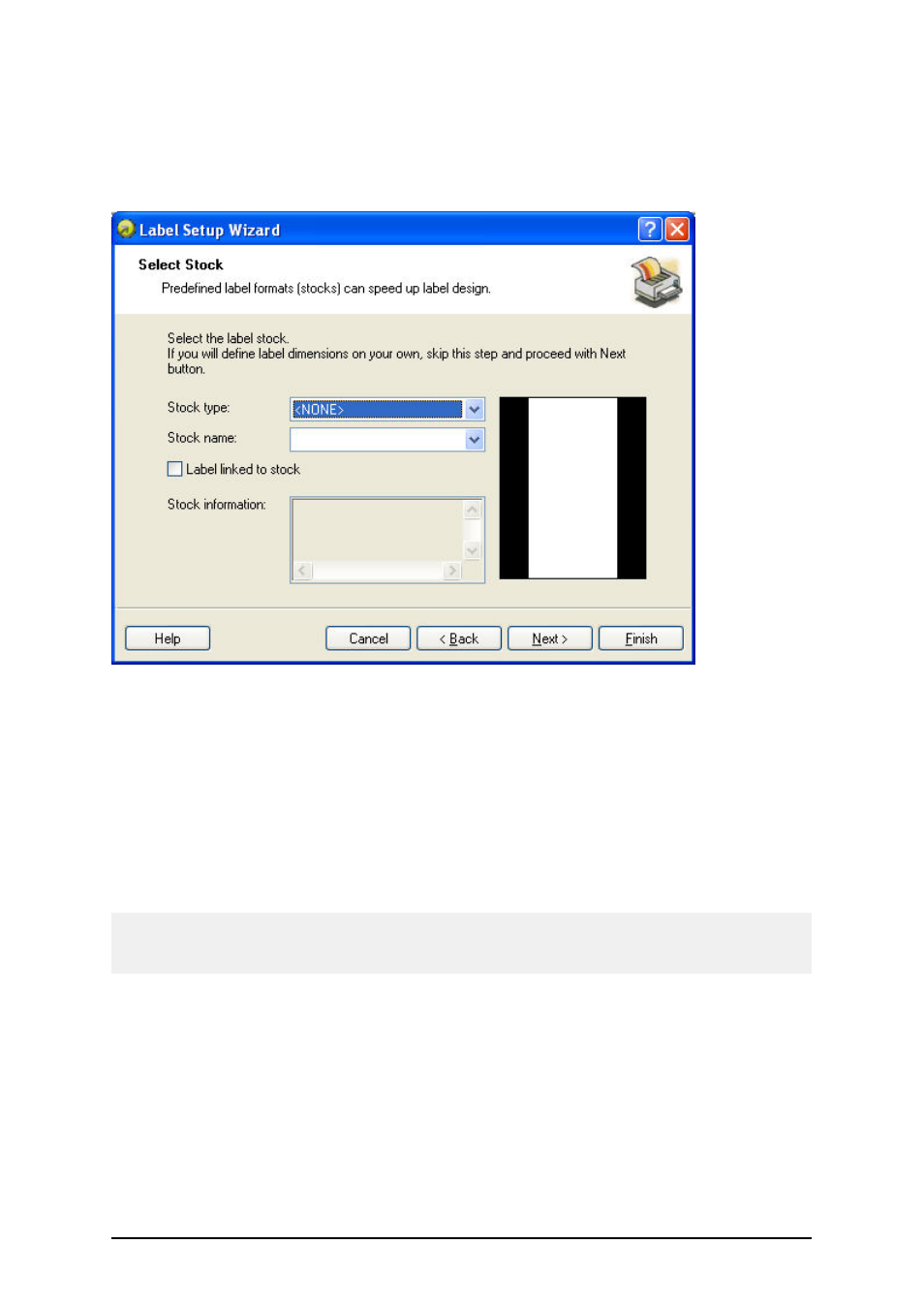
- 170 -
When you are satisfied with the label dimensions, click on the Finish button to close the Label setup
wizard.
Stock
Label setup Wizard - selecting Label Stock
If you use one of the standard predefined label formats, you can specify it here.
Stock Type: Select the type of stock.
Stock name: Select the stock from the list.
Stock information: The information about label dimensions, printer settings, background images as
defined by the selected stock.
Label linked to stock: If you enable this option, you cannot change the dimensions of the label,
because the stocks locks the dimensions.
Note:
Using pre-defined stocks simplifies the process of label creation as you do not have to define the
label dimensions manually.
Click on the Next button to continue with the next step.