Format the data with the text file wizard – QuickLabel Designer Pro User Manual
Page 146
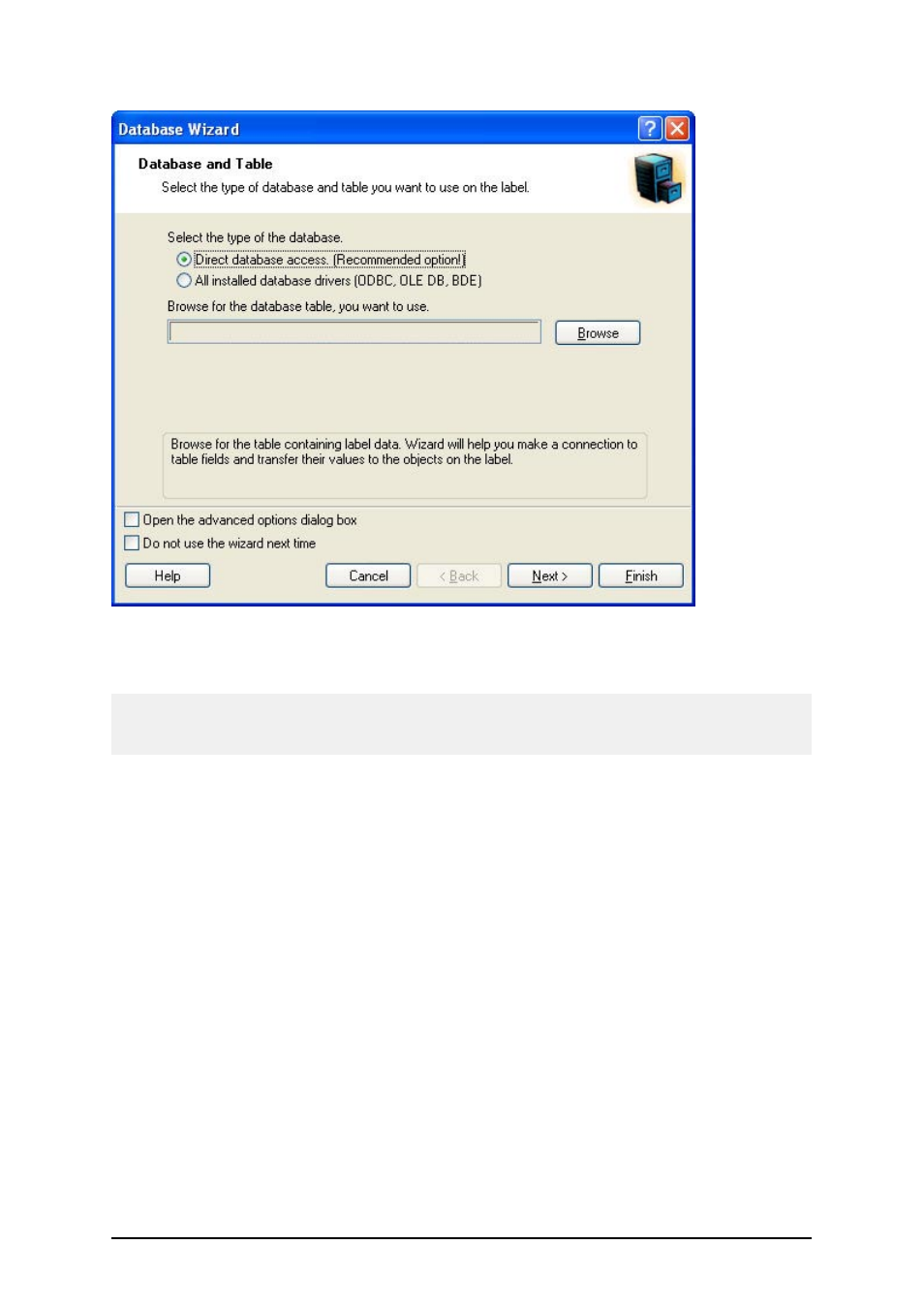
- 146 -
Selecting the text database
3. Click on the Next button.
Note:
If you connect to the database for the first time, you need to define the database structure. Continue
with the next section.
Format the Data with the Text File Wizard
Because the text files do not contain the structural information like real databases do, you must
define the fields and their data structure. When you use the same text database some other time, you
won't have to define the structure again.
1. Select the encoding of the data in your text file. The encoding selection is important
when your file has multi-lingual contents (Unicode data). If in doubt what to use, first try
the option Automatic detection. Refer to the preview, it must display to correct values.