QuickLabel Designer Pro User Manual
Page 7
Advertising
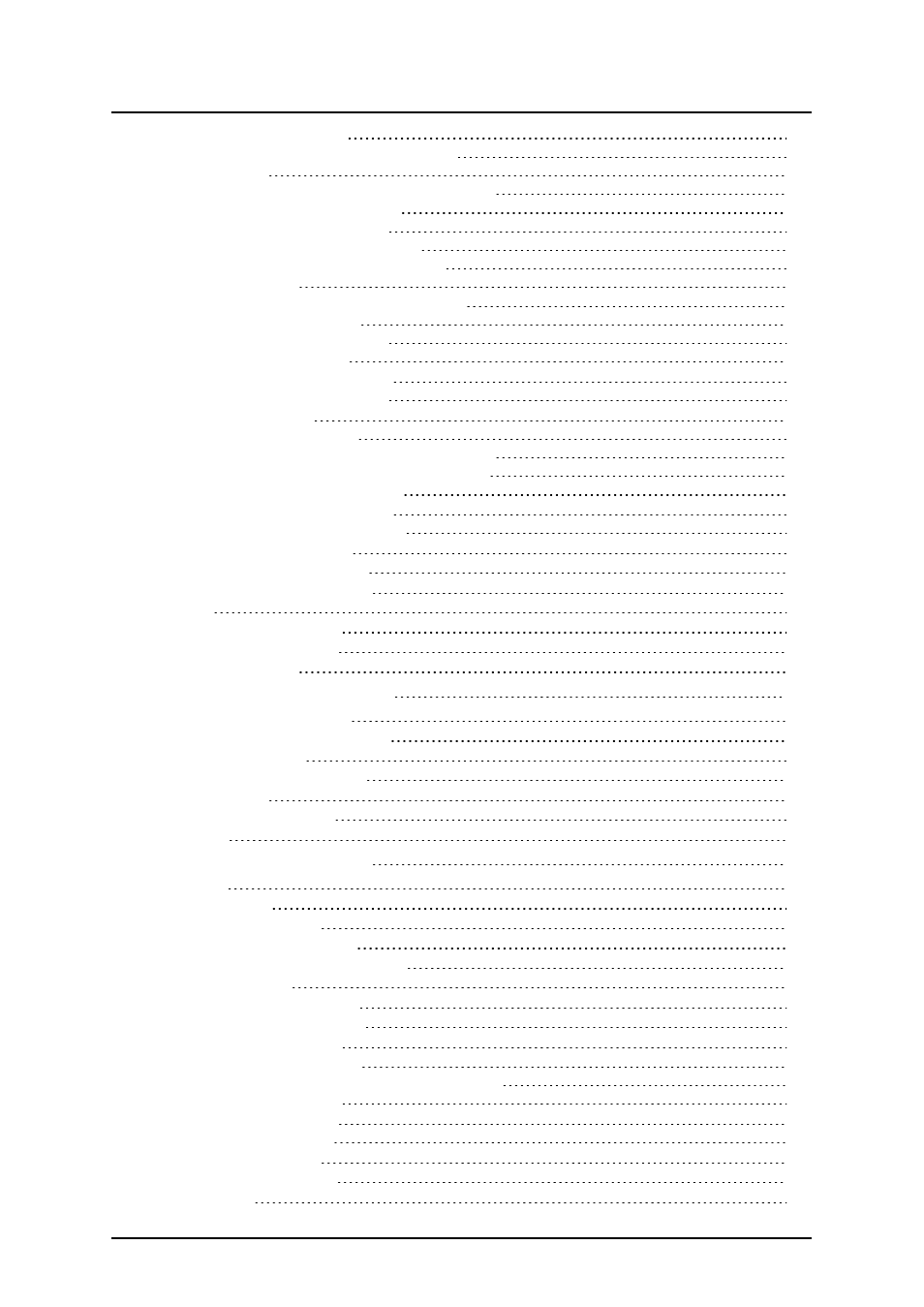
- 7 -
Linking a Label to Advanced Databases
Link to a Database Using Database Wizard
Print Selected Database Records
Query and Create a Database Filter
Changing the Order of Database Records
Entering characters with <#hex_code> syntax
Entering characters with Alt+<ASCII_code>
Pre-defined Character Shortcuts
Printing and Previewing Labels
Store and Recall Printing Mode
Automatic Print with JOB Files
Advertising