Formatting the fields – QuickLabel Designer Pro User Manual
Page 154
Advertising
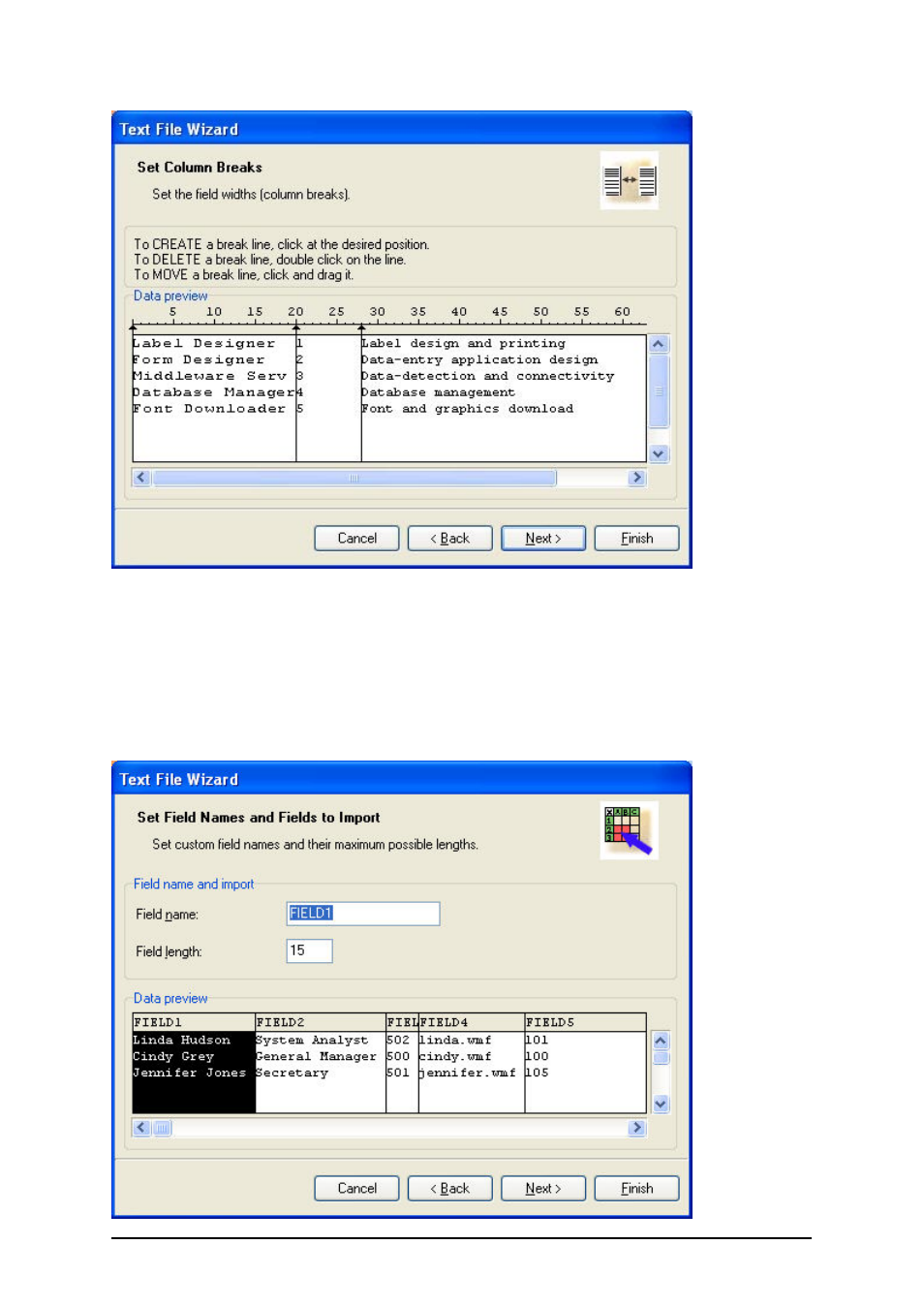
- 154 -
Database Wizard –Setting column breaks
If you have selected that your data is formatted with fixed widths, the second step of the Wizard will
be slightly different. Instead of selecting character for field separation, you will have to define field
widths. The Wizard makes is as simple as possible. Use a mouse and draw a vertical line to the start
positions of the fields. Lines will indicate where the new field starts.
Formatting the Fields
Advertising