Deletefile, Exportlabel, Ignoreerror – QuickLabel Designer Pro User Manual
Page 187
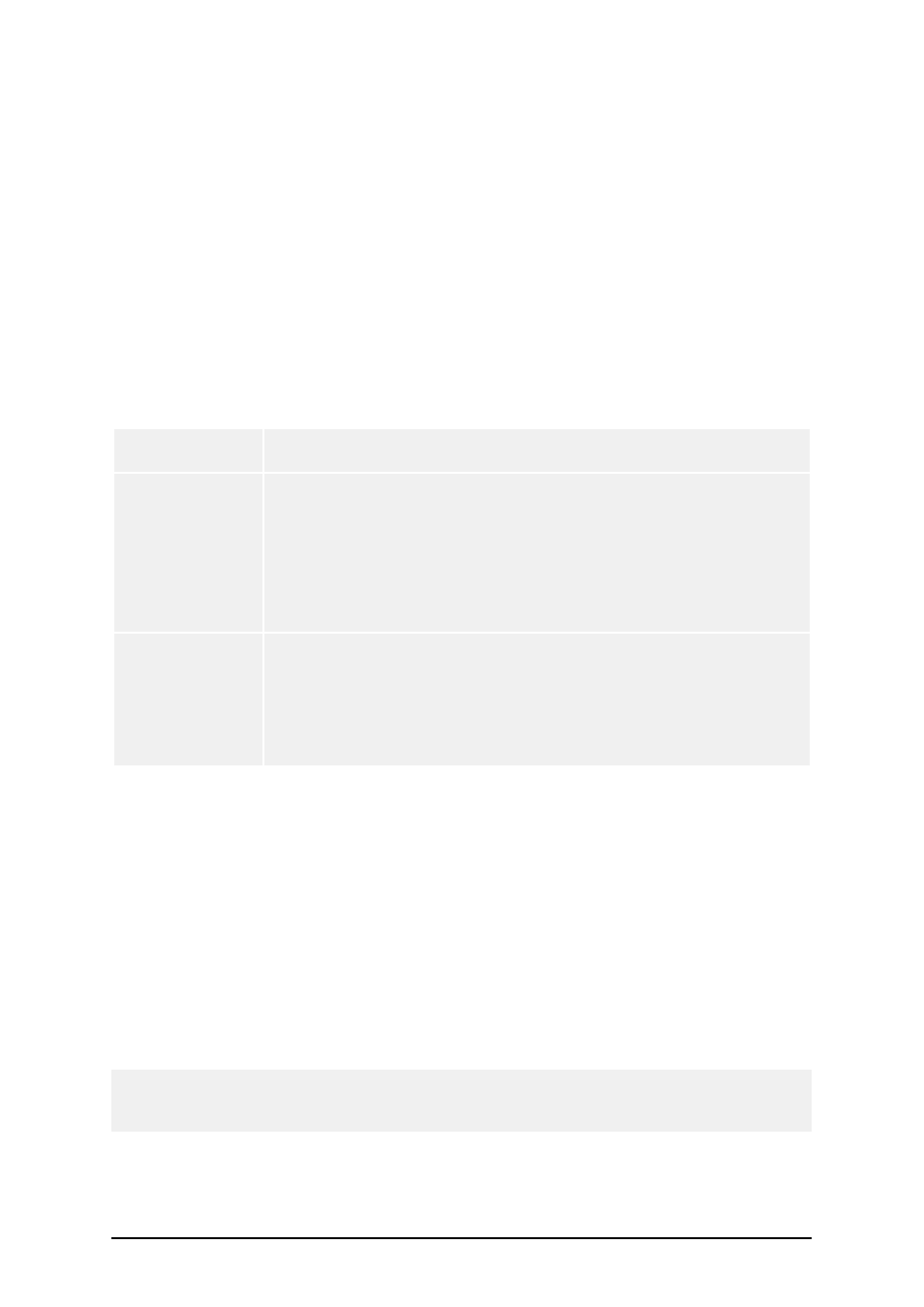
- 187 -
DELETEFILE
DELETEFILE <name_of_the_file>
This command deletes the specified file. You can use it in combination with CREATEFILE com-
mand.
EXPORTLABEL
EXPORTLABEL ExportFileName [, ExportVariant [, CreateLVXFile]]
The command is implemented to automate the "Export to printer" command. You can manually
access the command using File -> Export -> Export to printer. The label is exported directly to the
printer and stored in the memory for off-line printing. The user can recall the label with keyboard on
the printer or sending a command file to the printer.
ExportFileName
The parameter is mandatory and defines the filename of a generated
print stream for exporting label to the printer.
ExportVariant
Some printers support multiple export variants. When manually
exporting, the user can select the export variant in the dialog. With
the EXPORTLABEL command you must specify which export var-
iant you want to use.
The first variant has the value 0. The second variant has the value 1,
etc.
If you do not specify the variant type, value 0 is used as default.
CreateLVXFile
The parameter has two possible values, TRUE or FALSE. If you set
the value to TRUE, besides the generated print stream also the LVX
file will be created. The LVX file contains information about the var-
iables used in the label.
For more information about exporting labels and LVX files refer to
the white paper section on the Web site.
IGNOREERROR
IGNOREERROR ON|OFF
Whenever the error occurs in the JOB file, the printing process will terminate and the printing appli-
cation will report errors back from the print engine, for example:
l
Incorrect variable is used in JOB file
l
Incorrect value is sent to the variable
l
Incorrect label is being opened (to be verified)
l
Incorrect printer is used (to be verified)
Note: Automation module processes the JOB files and will display the errors in the log pane. You
can ignore the errors that occur during JOB file processing, if you use the undocumented switch in
the registry
Setting the IGNOREERROR command to ON will ignore errors in variables, printer selection, label
selection, and JOB files. This command should be used with utmost care, as the labeling operator
will not be warned about potential errors in the mentioned settings.