Variable wizard - counter – QuickLabel Designer Pro User Manual
Page 125
Advertising
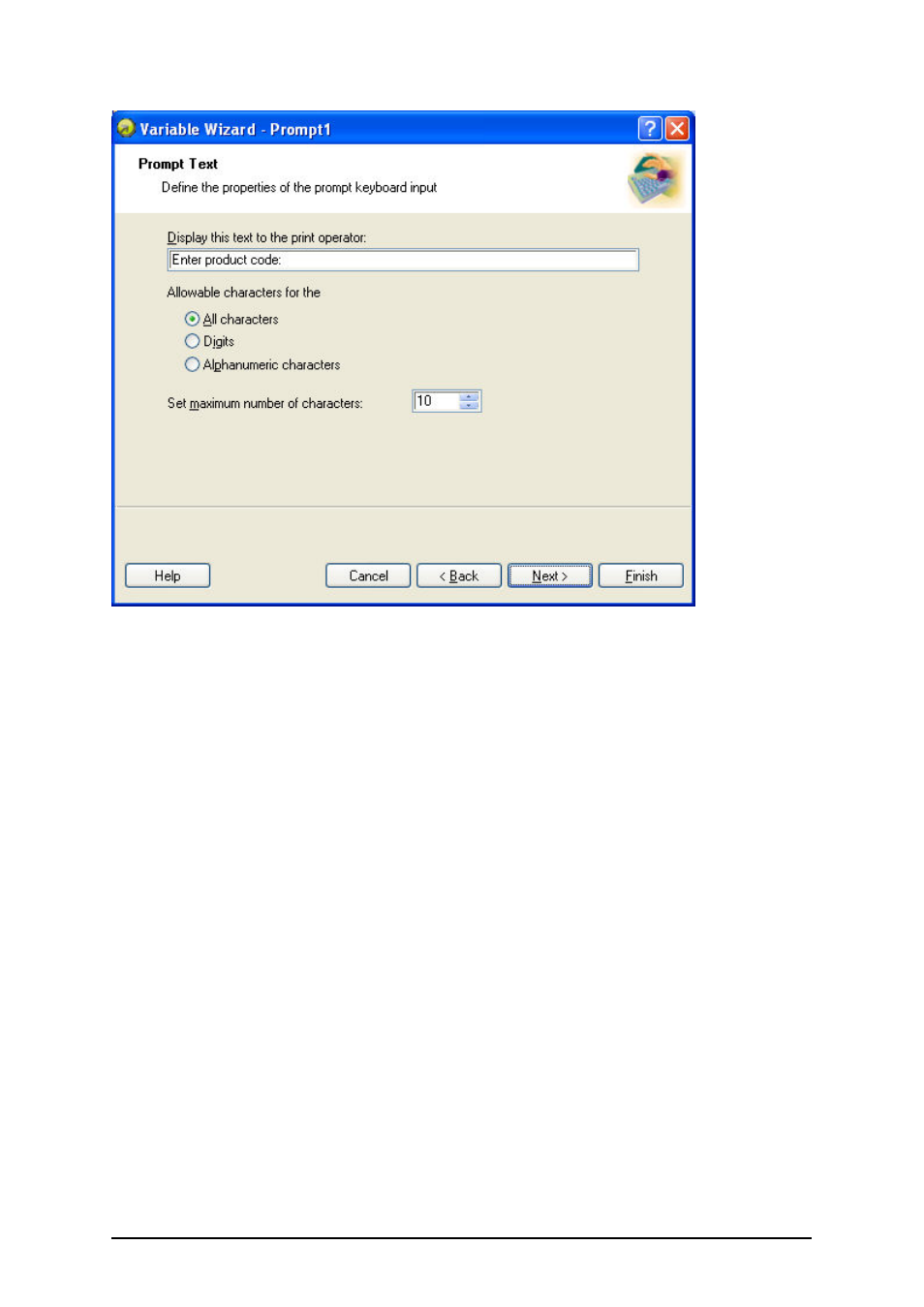
- 125 -
Dialog box for Variable Wizard when Keyboard input option is chosen
Prompt text for this variable field: Fill in the message that will be shown to the user when he will
enter tne values for the variable field.
Format: Select the format of data you allow to be entered for the variable field.
Set maximum number of characters: Define the maximum length of characters that can be entered
for the variable field.
Variable Wizard - Counter
On this page of the variable wizard, you define the counter variable.
Advertising