Text wizard - prefix and suffix – QuickLabel Designer Pro User Manual
Page 89
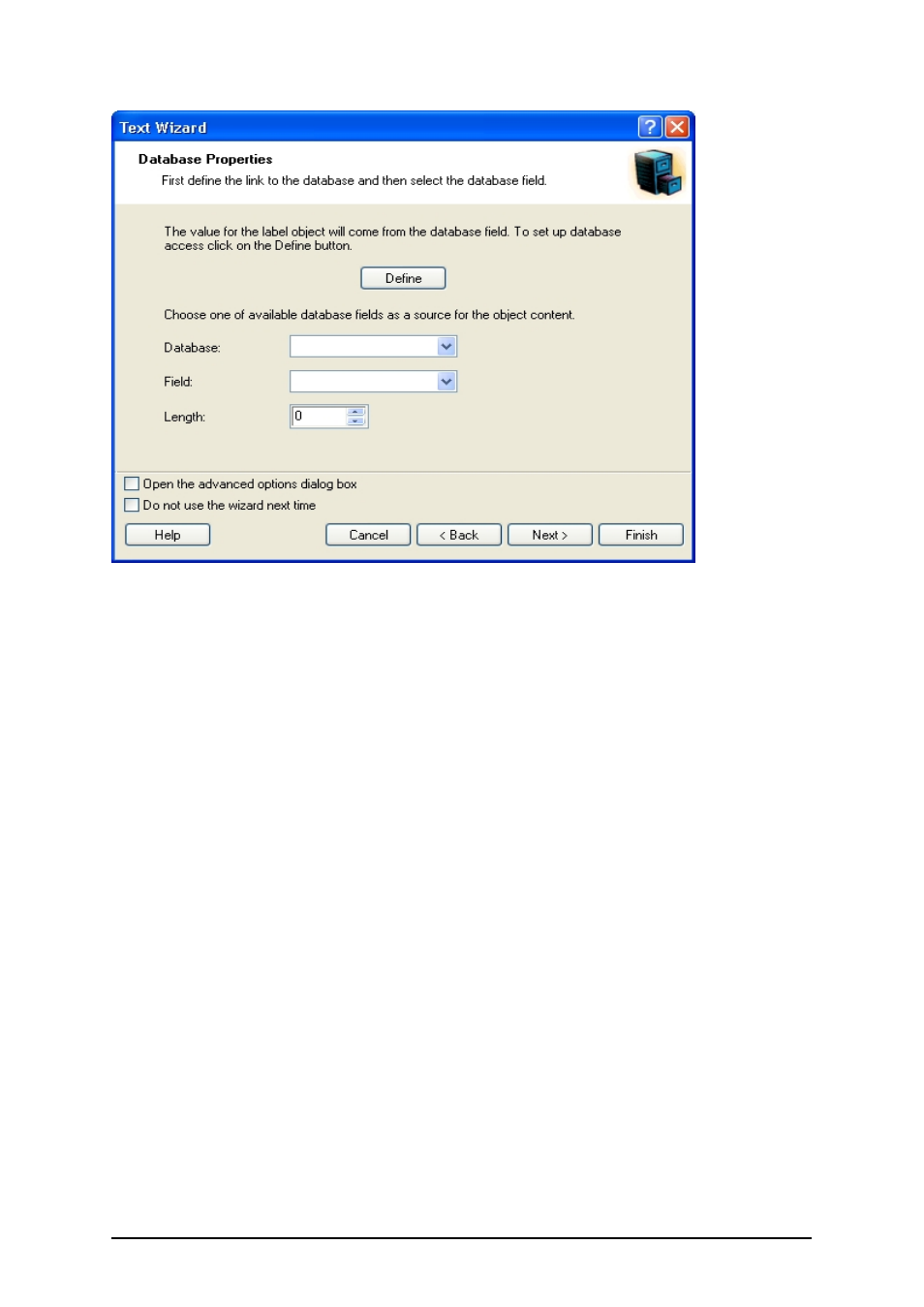
- 89 -
Dialog box for Text Wizard when Database option is chosen
Define: Click on this button to open the database wizard that will help you define the link to the data-
base.
Field: Choose one of the available database fields as a source for the variable field.
Length: Define the maximum length of the string in variable. If field in database contains more char-
acters, they will not be printed. This option is useful if the field length in your database is not fixed
(for example tab delimited ASCII file), or if you don't want to reserve space for all the characters in
database's field.
Text Wizard - Prefix and Suffix
The variable element can have a prefix and suffix values. The prefix text is placed in front of the var-
iable's value. The suffix text is place at the end of the variable's value.