QuickLabel Designer Pro User Manual
Page 46
Advertising
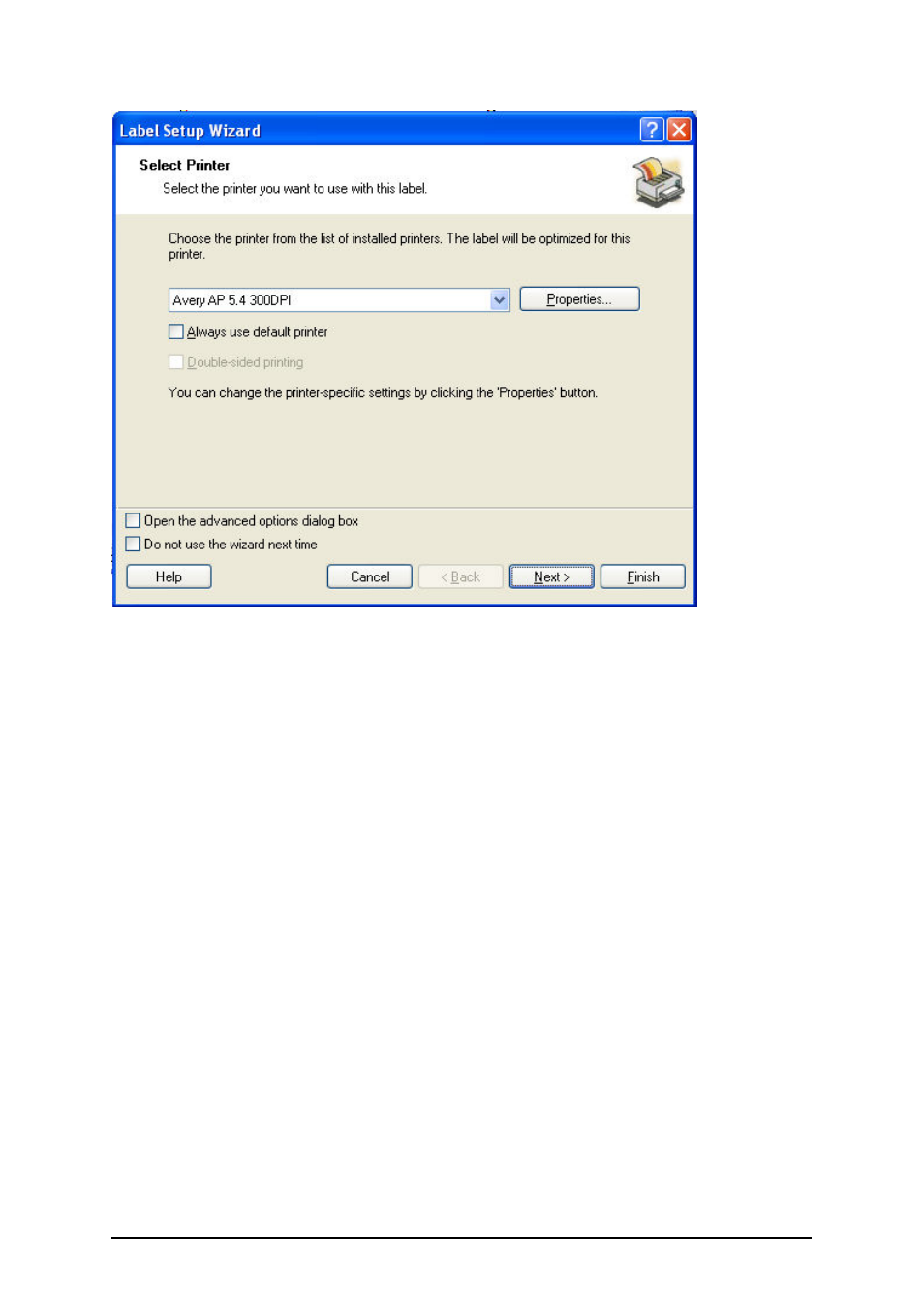
- 46 -
Selecting a printer
2. Click on the Next button.
Define Label and Page Dimensions
1. If you want to use the label stock, select your choices in the window Select Stock.
2. Click on the Next button. A new window will open to define the label dimensions man-
ually.
3. Leave the option Page Size on 'User defined' default and check Automatic Sizing.
4. Click the Next button. A new window will open.
5. Select label orientation and print direction.
Advertising