Print all database records, Print selected database records – QuickLabel Designer Pro User Manual
Page 159
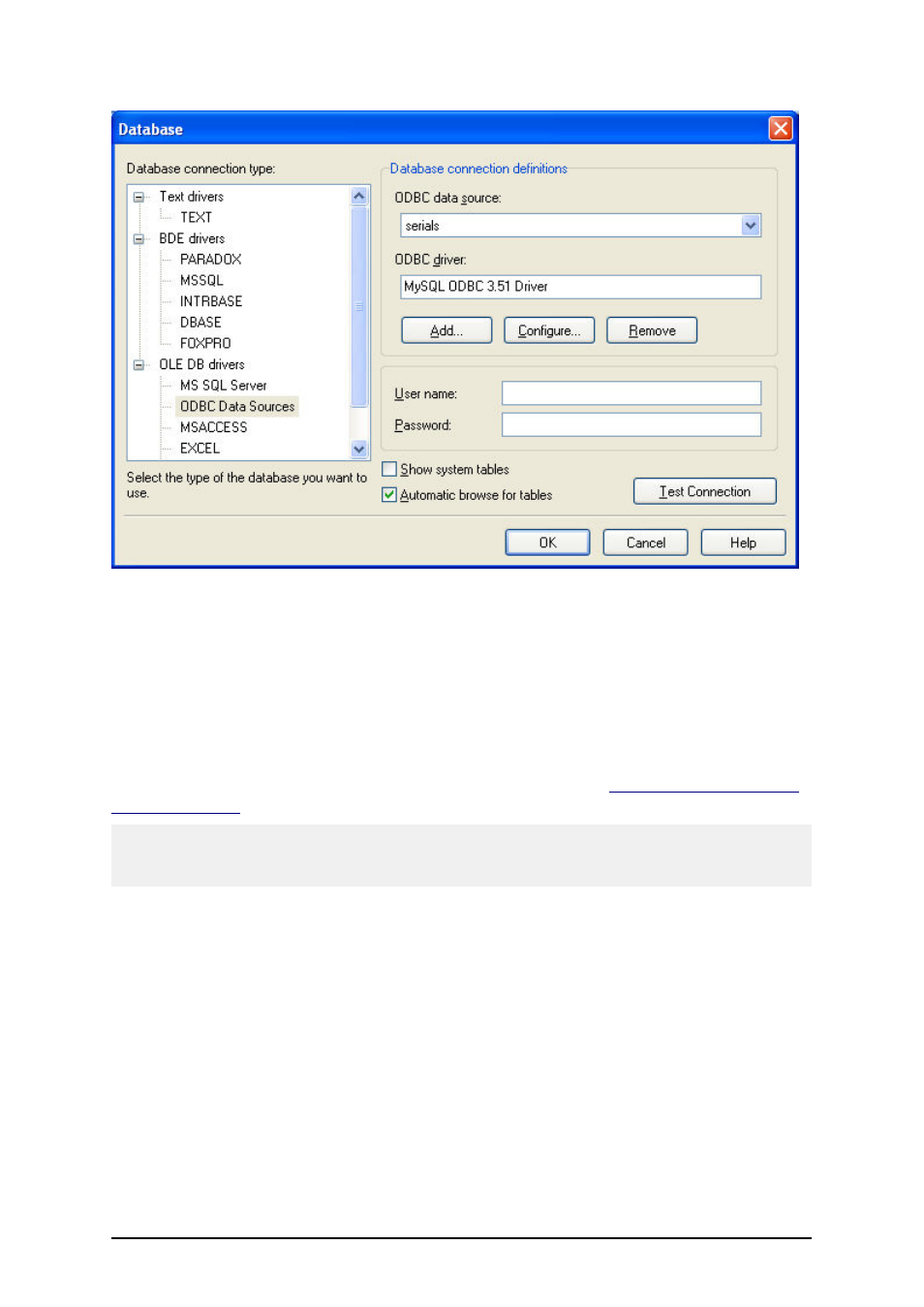
- 159 -
Manual definition of the database connection
6. Click on the OK button.
7. Continue from the step 4 in the chapter Link to a Database Using Database Wizard.
Print All Database Records
By default the Database Wizards sets up the database connection to print all records in the database.
The Database Wizard step Records Printing is where you can define which records are printed.
To print all records in the database table follow the steps in the chapter
Note:
To print all records in the database it is important to select the option 'I want to print all records
from the table.' By default each record is printed once on the label.
Print Selected Database Records
You can define which records from the database you want to print in the Records Printing of the
Database Wizard.
1. Follow the steps in the chapter Link to a Database Using Database Wizard until the step
5.
2. Select the option I want to select which record to print to be able to select which records
are printed.