Move the software license to another computer, Move the software license to another com- puter – QuickLabel Designer Pro User Manual
Page 22
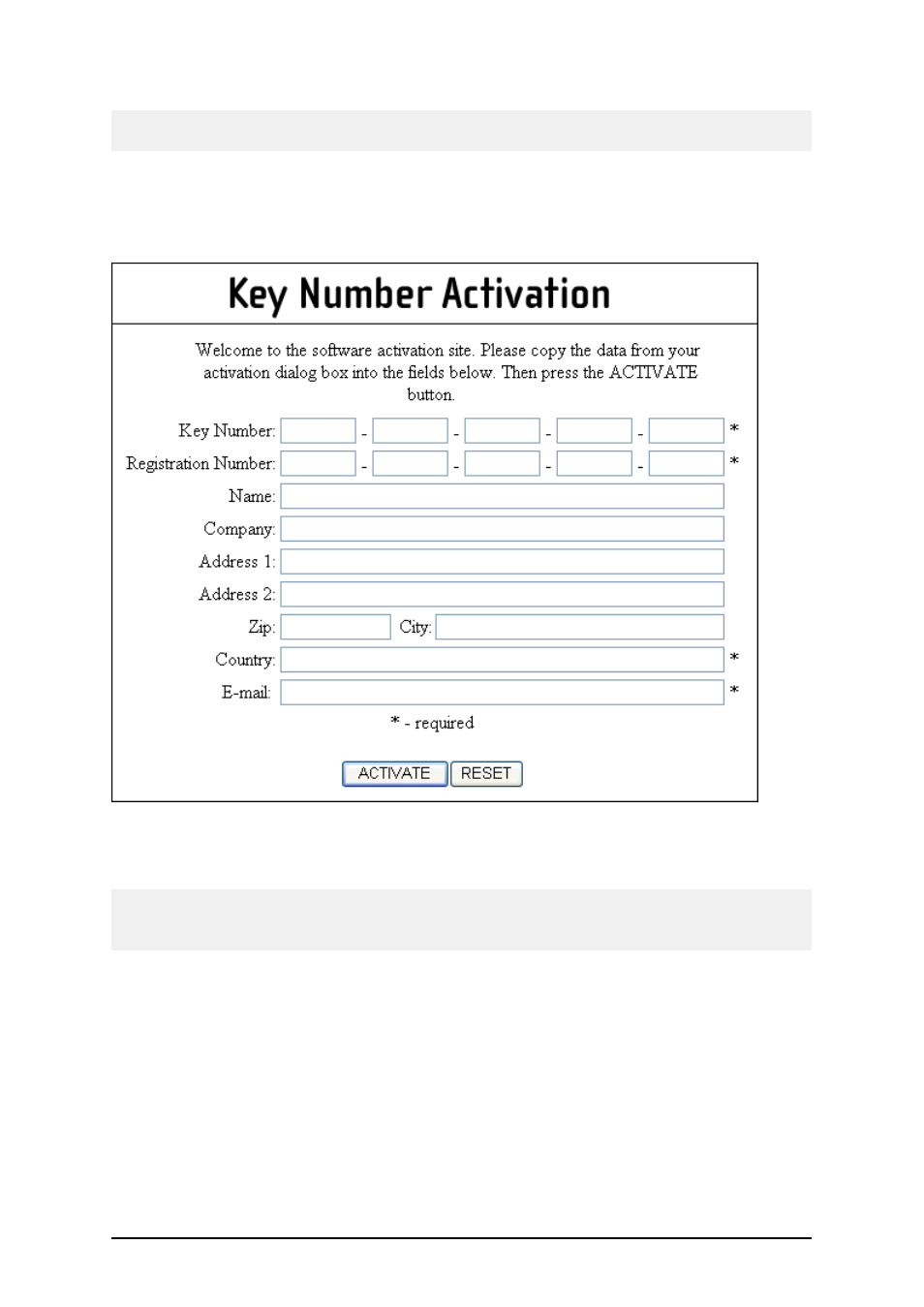
- 22 -
Note: You can also click the button Save Data and store the activation information to the text file. It
will save you some time as you do not have to write down the numbers.
4. Go to a computer with Internet access and open the activation Web site in the Internet
Explorer.
5. Enter the Key number and the Registration number. Enter other user information when
prompted.
Internet activation website
6. Click on the Activate button to retrieve the Activation code. Write it down.
Note:
The Key and Registration numbers, the Activation code and information in other fields are case-sen-
sitive, so be careful when writing it down.
7. Go back to the client computer where the window Manage License is still open.
8. Enter the Activation code.
9. Click on the Next button and follow the prompts to complete the activation process.
Move the Software License to Another Com-
puter
The labeling software will run in unlimited mode on each computer, where you have activated the
labeling software. You can activate the software with a hardware key, or software key (single user