QuickLabel Designer Pro User Manual
Page 156
Advertising
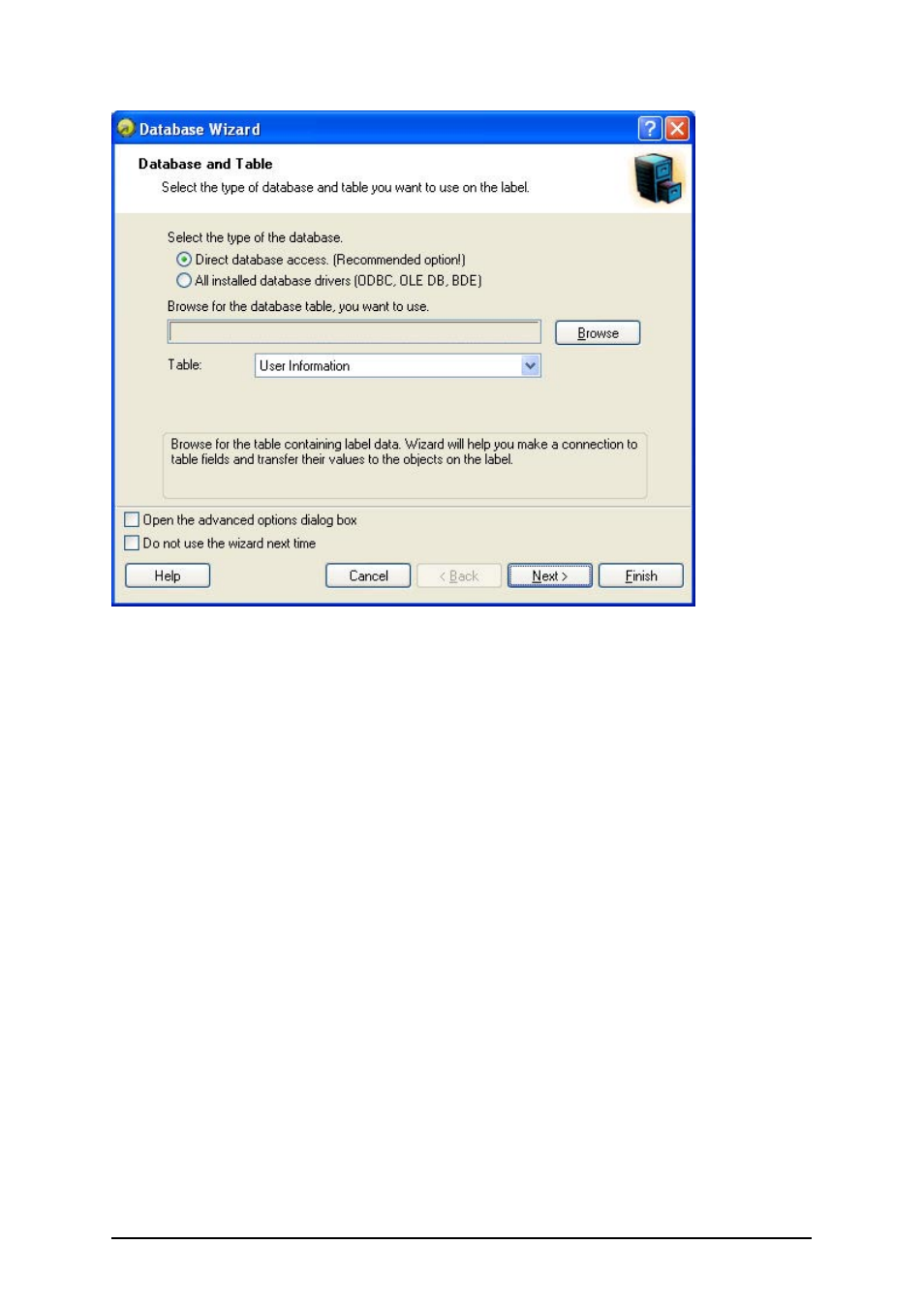
- 156 -
Selecting the type of database connection
3. Point to the Access database c:\Program Files\EuroPlus\NiceLabel 6\\-
Samples\Database\IDENTITY.MDB.
Note: The database might not be included with your labeling software.
4. Click on the Next button. The next step Fields Selection of the Database Wizard will
open.
The dialog box will show all fields defined in the database table.
Advertising