QuickLabel Designer Pro User Manual
Page 42
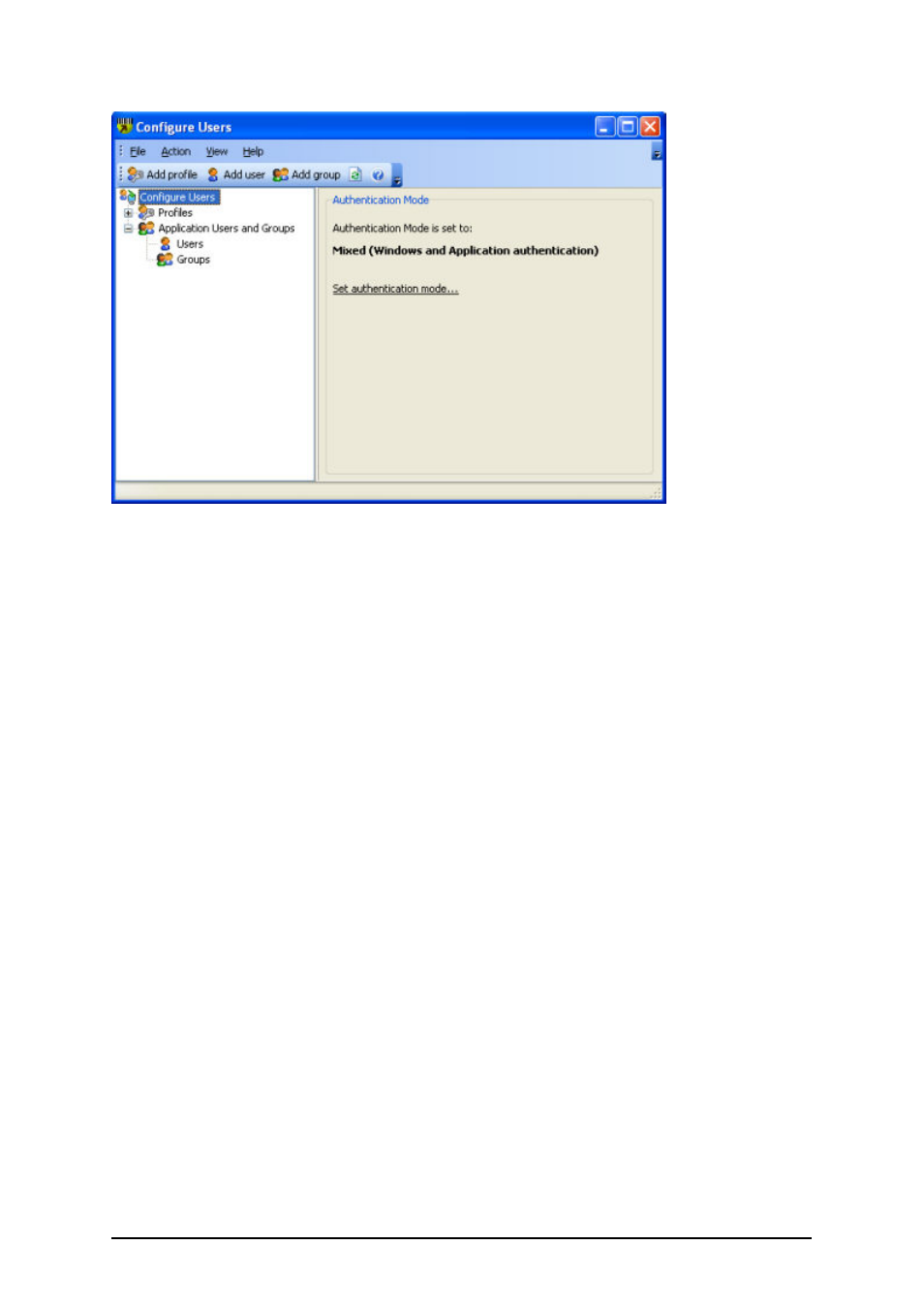
- 42 -
Dialog box for defining users and their permissions in the software
2. Select the Configure Users option in the left pane.
3. Click on the option Set authentication mode in the right pane. The Authentication
Mode dialog box will open.
4. Select the option Mixed (Windows and Application authentication). Click on the OK
button.
If you do not have or do not want to use domain users, define new user by doing the following:
1. Make sure you are still in the Configure Users dialog box.
2. Click on the button Add user in the main toolbar. For the username enter the name you
want to use for your user (like 'User'), then define a password for the user.
3. Click on the OK button.
Set up the profile and define user permissions by doing the following:
1. Make sure you are still in the Configure Users dialog box.
2. Click on the Add Profile button in the main toolbar.
3. Open the General tab and define the name of the profile, for example My profile.
4. Go to Permissions tab.
Here you will define the access permissions to all applications that will be contained in
this profile.
5. Expand the NiceLabel selection, then tick the options Label design, Label print and
Label view. The members of this profile will be able to use the label design application
in full mode. They will be able to open the label, view it, design it and also print it.