Command line parameters – QuickLabel Designer Pro User Manual
Page 193
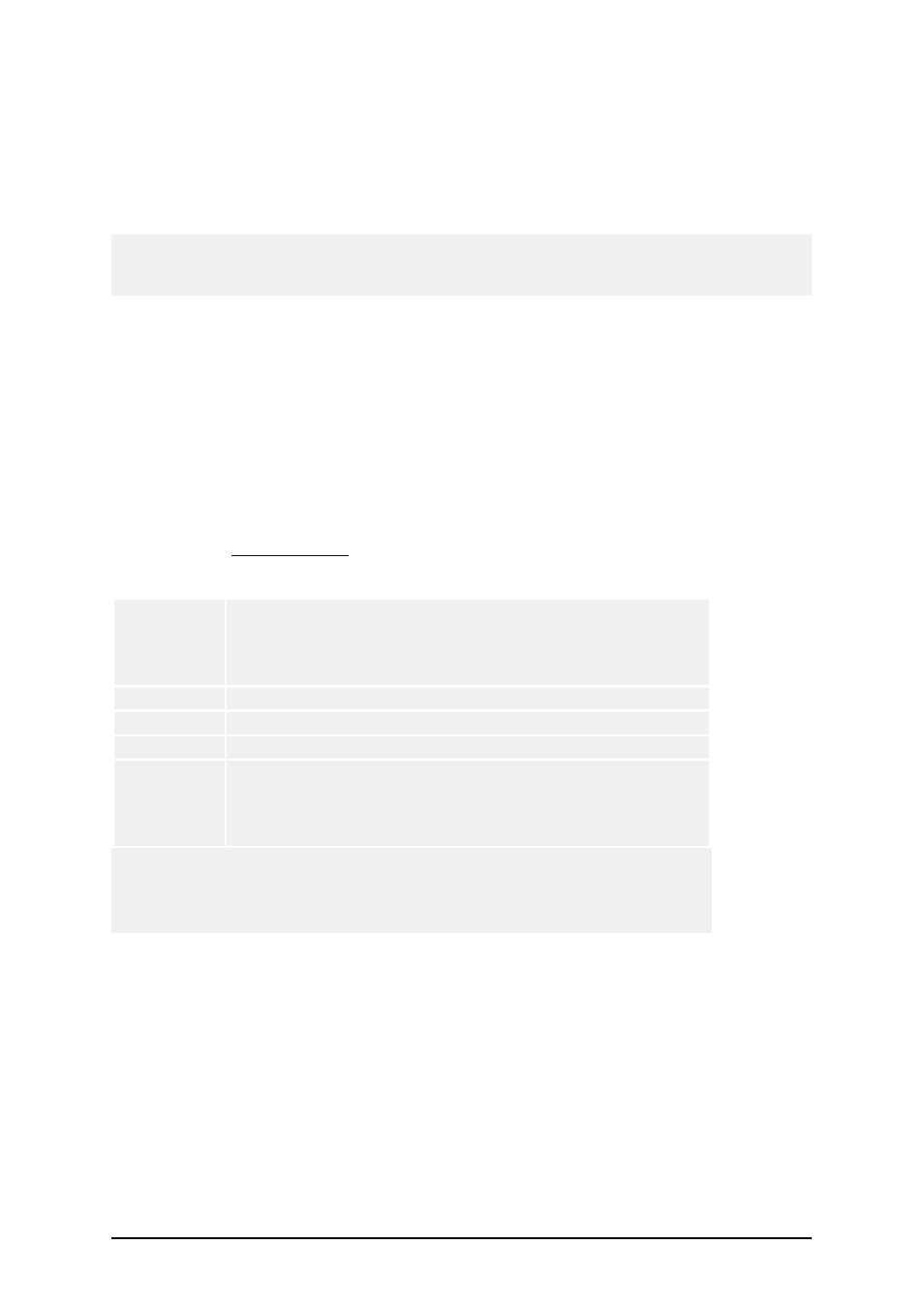
- 193 -
TEXTQUALIFIER %
SET Var1 = % EPAK WRP BD 12"X10 7/32" %
The command TEXTQUALIFIER set the delimiter to percent sign (%). The command SET can then
use new delimiter character (%) for specifying the value to the variable Var1.
Note:
The command TEXTQUALIFIER is persistent (during single program session). If your JOB file
sets the TEXTQUALIFIER to some value, it will be used until set to another value.
Command Line Parameters
You can use the command line parameters to pass advanced commands to the label designer when
the application starts.
The following command line options can be used when starting the main labeling application.
NLABEL6.EXE [file_name] [options]
[file_name] Represents the full path name of the file. If the label file is given, then this label is
opened. If JOB file is given, then this JOB file is executed. For more information about JOB files,
refer to the topic
[parameter] can be one or more of the following:
/silent
Silent mode, no toolbar, menu or banner is displayed and win-
dow is minimized. This is useful when using the labeling soft-
ware as label printing engine for label production from other
application.
/r
Registers the software as an OLE server.
/u
Unregisters the software as an OLE server.
/i
After JOB file is finished, the label designer exits.
/typelib
This option will generate NLABEL6.OLB file with type
library description of the ActiveX interface. The file contains
COM interface description, if you would like to integrate
label-printing functionality to your application.
/lang=<LANG> Run the software in the specified language. This will override the
language selection in the program preferences, but only tem-
porarily. If you start the software without the /lang switch, the
default language is used.