QuickLabel Designer Pro User Manual
Page 160
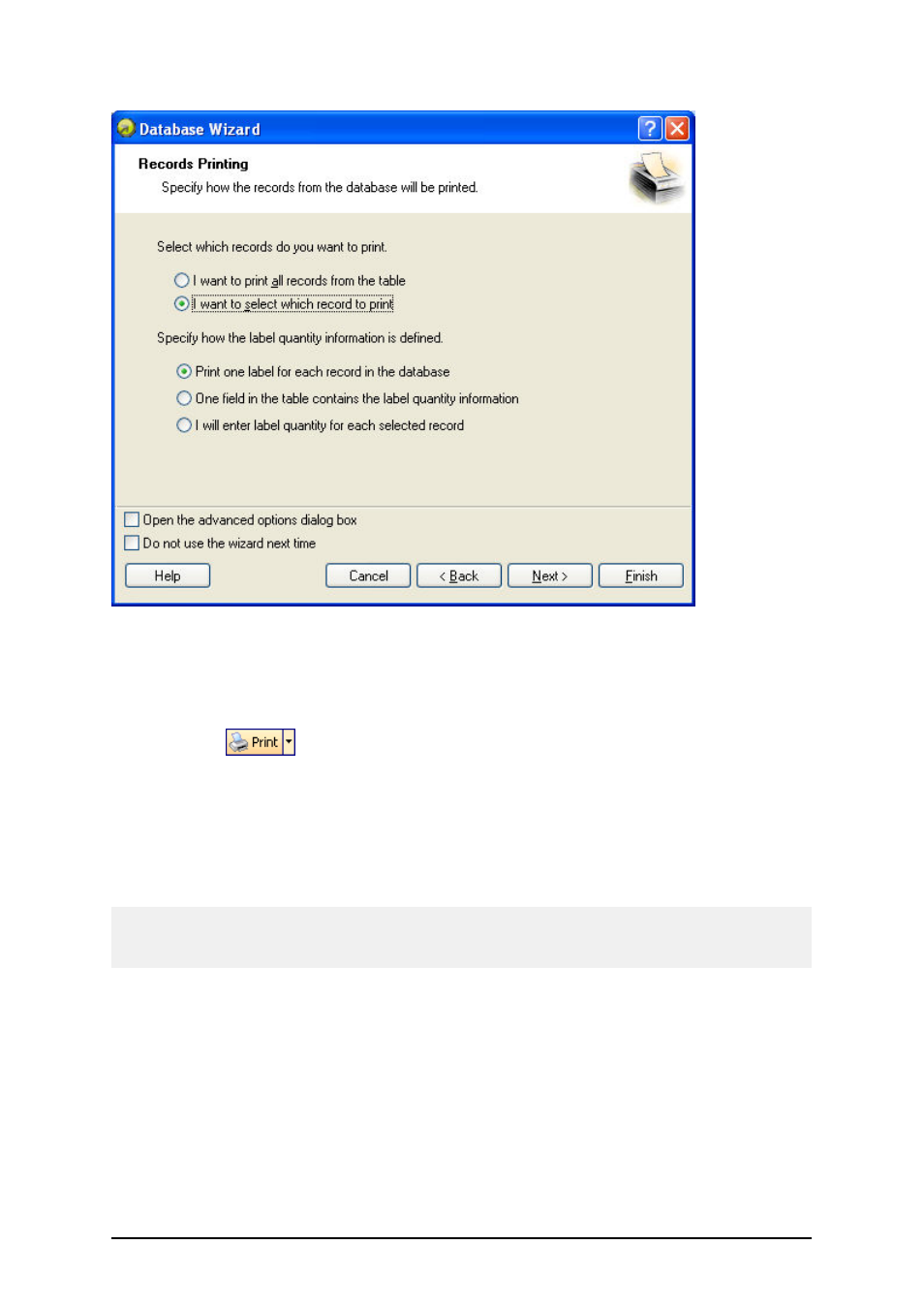
- 160 -
You will be able to select which records are printed
3. Click on the Finish button.
The link to the database is created and text objects linked to the variables are positioned
on the label.
4. Click on
to open Print dialog box.
The button Select Records... becomes available.
5. Click on the button Select Records...
The Record Selection dialog box opens.
6. Tick the records you want to print.
You can select individual records or group of records by selecting the first record, press
and hold the Shift key and then select the last record in the series.
Note:
Selecting of multiple records is only available when using real databases and not when using data
from spreadsheets like Microsoft Excel or text CSV data files.