QuickLabel Designer Pro User Manual
Page 2
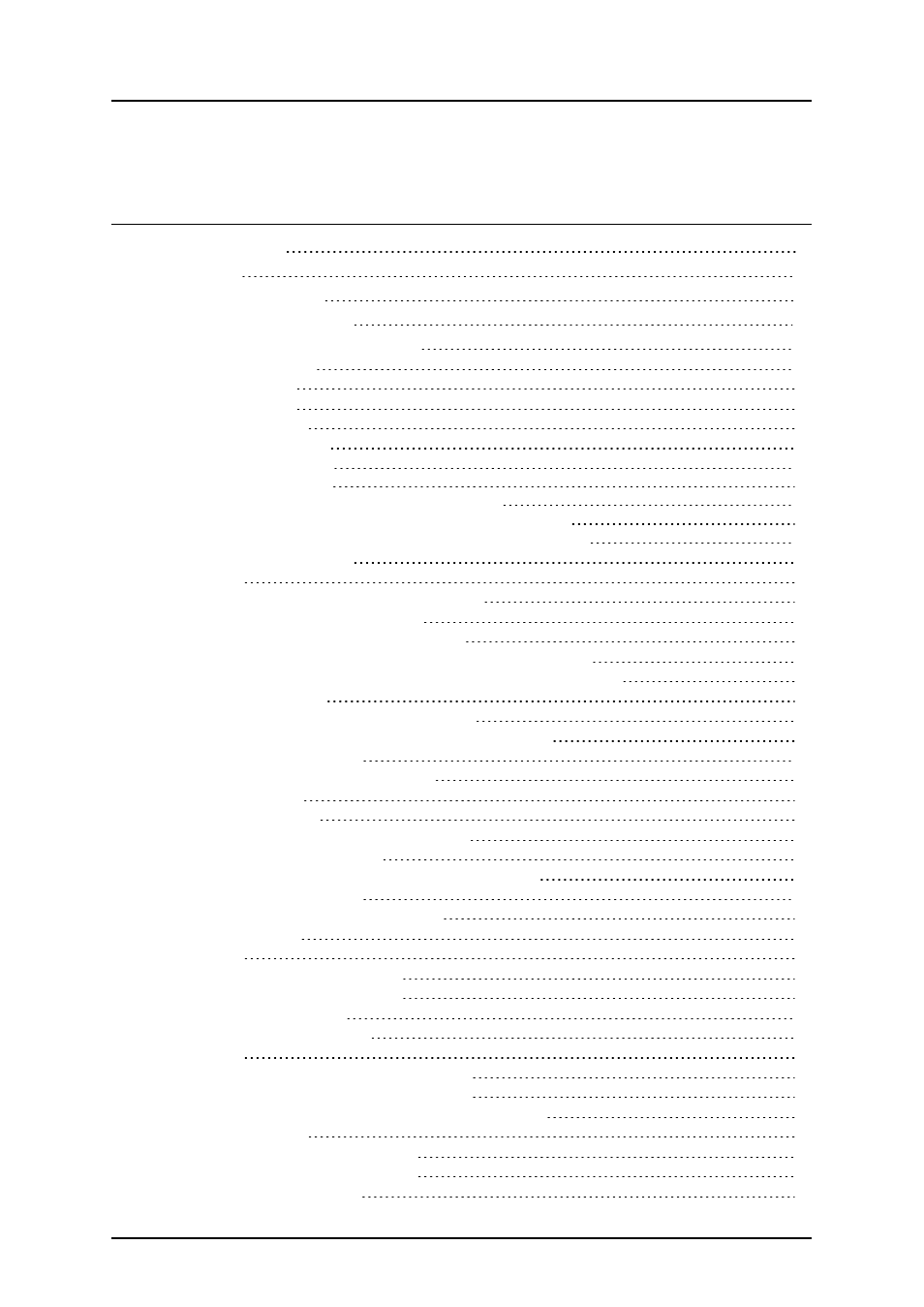
- 2 -
Table of Contents
System and Software Requirements
Printer installation within software installation
Printer Installation Using the Printer Installation Wizard
Printer Installation Using the Windows Add Printer Wizard
Define Access Rights for Network Clients
Install the Software on the Server
Install the Software on the Workstation
Install the Client in Unattended Mode with Group Policy
Install on Windows Terminal Services and Citrix Metaframe
Limitations of the Network Offline Mode
Migrate Network Edition to New Server Computer
Use Primary and Secondary Server
Activate Software with a Hardware Key
Move the Software License to Another Computer
Activate Additional Network Clients
Install Minor Version Network Upgrade
Install Major Version Network Upgrade
Install Network Upgrade from Single User Edition
Activate Minor Version Upgrade