Cpe mode, Mode, Igure – Verilink XEL XSP-100 SHARK IAP (9SA-USRS-9.0R1.02) Product Manual User Manual
Page 111: Electing the, Oice, Xsp 1oo shark, Onfiguration, Ages, Module, System
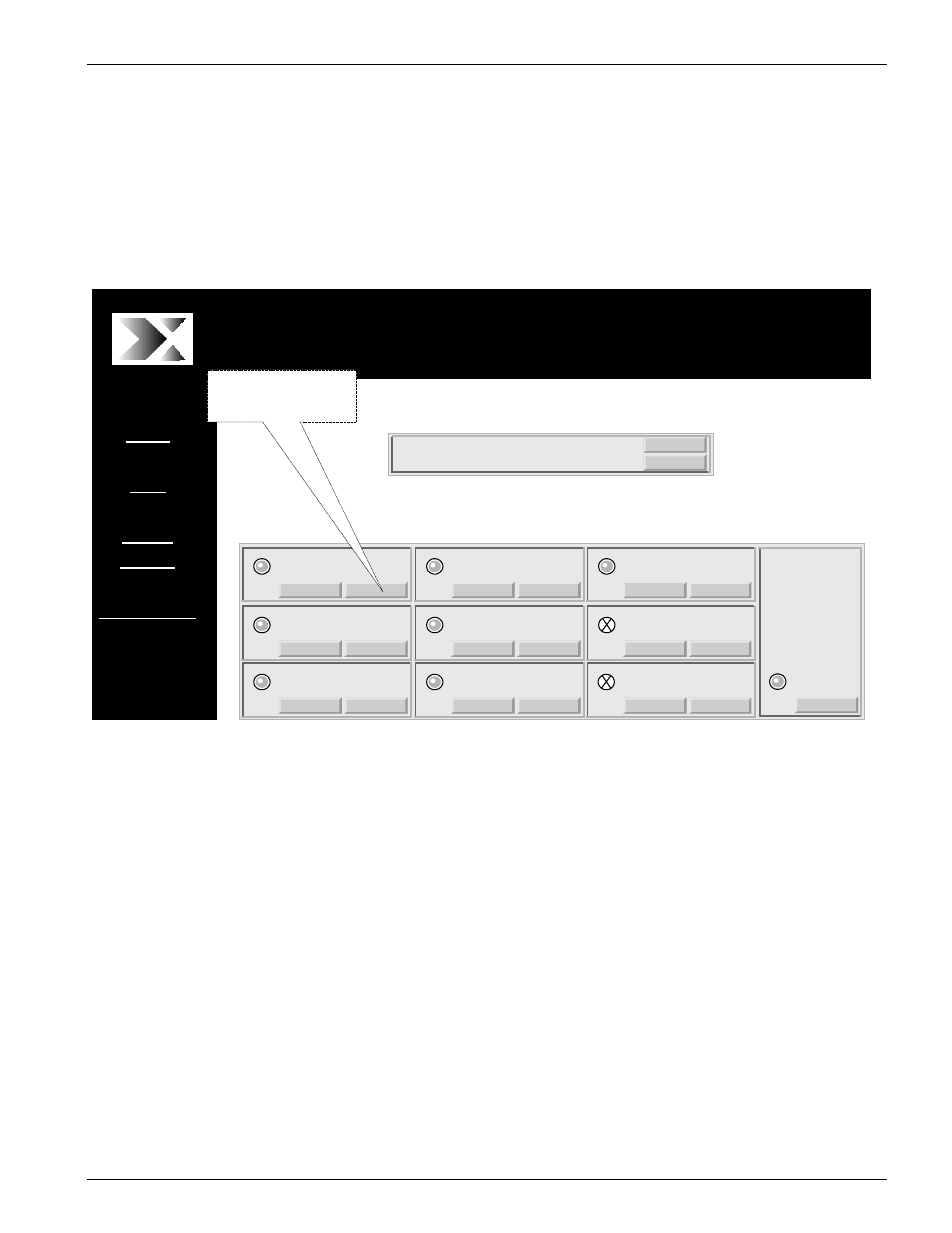
Chapter 5: Graphical User Interface (GUI/WEB) Configuration Pages
SHARK™ IAD User's Guide
XEL P/N & Release: 9SA-USRS-9.0R1.02
Chapter 5-57
V
OICE
C
ONFIGURATION
P
AGES
CPE
MODE
Clicking on the Config button for any Voice module shown on the home page as
shown in Figure 54 will display the Voice configuration page for that module.
Figure 55 shows the FXS CPE mode configuration page for Voice 1. Figure 56
shows the FXO CPE mode configuration page for Voice 1. NETWORK Voice
mode is the default for all modules. See note below about CPE and Network
modes.
XE
L SH
A
R
K
devi
ce ID:xel
shar
k1000011
Home
Help
Status/
Alarms
Maintenance
XEL SHARK
device ID:xel shark1000011
XEL Communications Inc, 17101 East Ohio Drive, Aurora Co 80017
XSP 1OO Shark
TM
STATUS
CONFIG
INS
FXS
STATUS
CONFIG
INS
FXS
STATUS
CONFIG
INS
FXS
STATUS
CONFIG
OOS
Xcnct
STATUS
CONFIG
NPR
T1
STATUS
CONFIG
INS
T1
CONFIG
STATUS
CONFIG
EMP
STATUS
CONFIG
STATUS
INS
Router
INS
Power
Supply
STATUS
EMP
Module
STATUS
CONFIG
SHARK 010101000011
System
Point and Click
here for the Voice 1
configuration page.
Figure 54:
Selecting the Voice 1 Configuration page from the home page