Additional ip-traps, Additional trap communities, Bridging settings – Verilink XEL XSP-100 SHARK IAP (9SA-USRS-9.0R1.02) Product Manual User Manual
Page 163: Option, Fether enable, Tdm(x) vcc(y), Domain name system settings, Domain-name, Ridging, Ettings
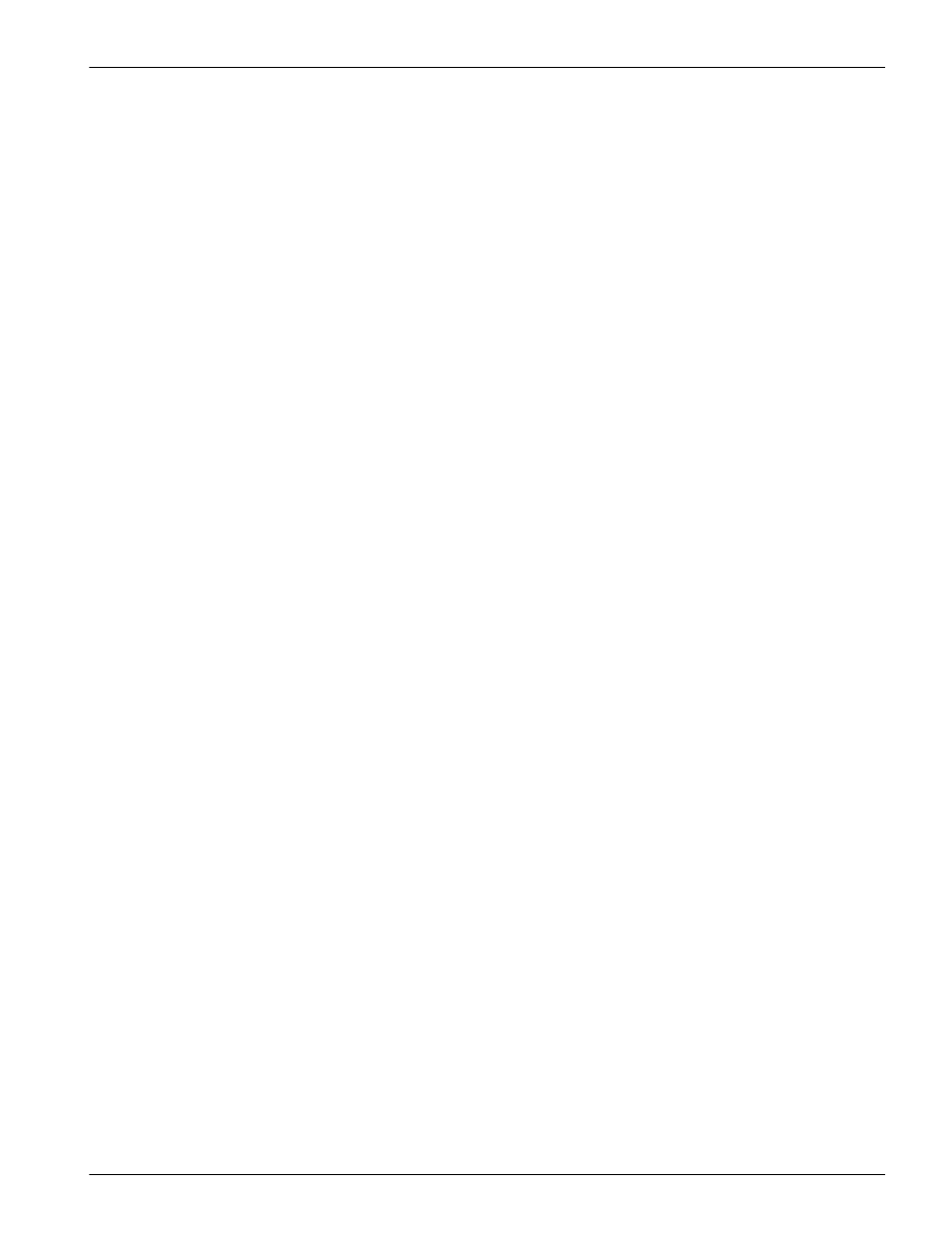
Chapter 6: Using the Command Line Interface (CLI)
SHARK™ IAD User’s Guide
XEL P/N & Release 9SA-USRS-9.0R1.02
Chapter 6-47
additional ip-traps
set additional-dest-x nnn.nnn.nnn.nnn , where x = [ 1-2 ]:
Identifies additional destinations for SNMP trap messages. The address
argument is the IP address of the host acting as an SNMP console.
additional trap
communities
set additional-trap-comm-1 name:
Configures additional trap communities associated with the corresponding
additional trap address. By default, the SHARK™ IAD is associated with the
public community.
B
RIDGING
S
ETTINGS
Bridging lets the SHARK™ IAD use MAC (Ethernet hardware) addresses to
forward non-TCP/IP traffic from one network to another. When bridging is
enabled, the SHARK™ IAD maintains a table of up to 64 MAC addresses.
Entries that are not used within 10 minutes are dropped. If the bridging table
fills up, the oldest table entries are dropped to make room for new entries.
Enter the bridge node as shown:
(top)>> ROUTER
(ROUTER)>> bridge
(ROUTER bridge)>>
option
set option { on | off } :
Enables or disables bridging services in the SHARK™ IAD. You must enable
bridging services within the SHARK™ IAD before you can enable bridging
for a specific interface.
fether enable
set fether enable { off | on }:
Enables or disables bridging services for the Fast Ethernet. The Fast Ethernet
port is the 10/100BaseT auto detect ethernet port on the front panel of the
router module.
tdm(x) vcc(y)
set tdm(x) vcc(y) option { off | on }: where
x = tdm number
y = vcc number
Enables or disables bridging services for the tdm vcc interface specified. This
option is only available when the tdm interface is enabled using frame relay in
ethernet mode.
D
OMAIN
N
AME
S
YSTEM
S
ETTINGS
Domain Name System (DNS) is an information service for TCP/IP networks
that uses a hierarchical naming system to identify network domains and the
hosts associated with them. You can identify a primary DNS server and one
secondary server. Enter the DNS node as shown:
(top)>> ROUTER
(ROUTER)>> dns
(ROUTER dns)>>
domain-name
set domain-name domain-name
Specifies the default domain name for your network. When an application
needs to resolve a host name, it appends the default domain name to the host
name and asks the DNS server if it has an address for the "fully qualified host
name."