Entering commands in config mode, Config command formatting guide lines, Ntering – Verilink XEL XSP-100 SHARK IAP (9SA-USRS-9.0R1.02) Product Manual User Manual
Page 138: Ommands in, Config m, Config, Command formatting, Uide l, Igure, Isplay output showing
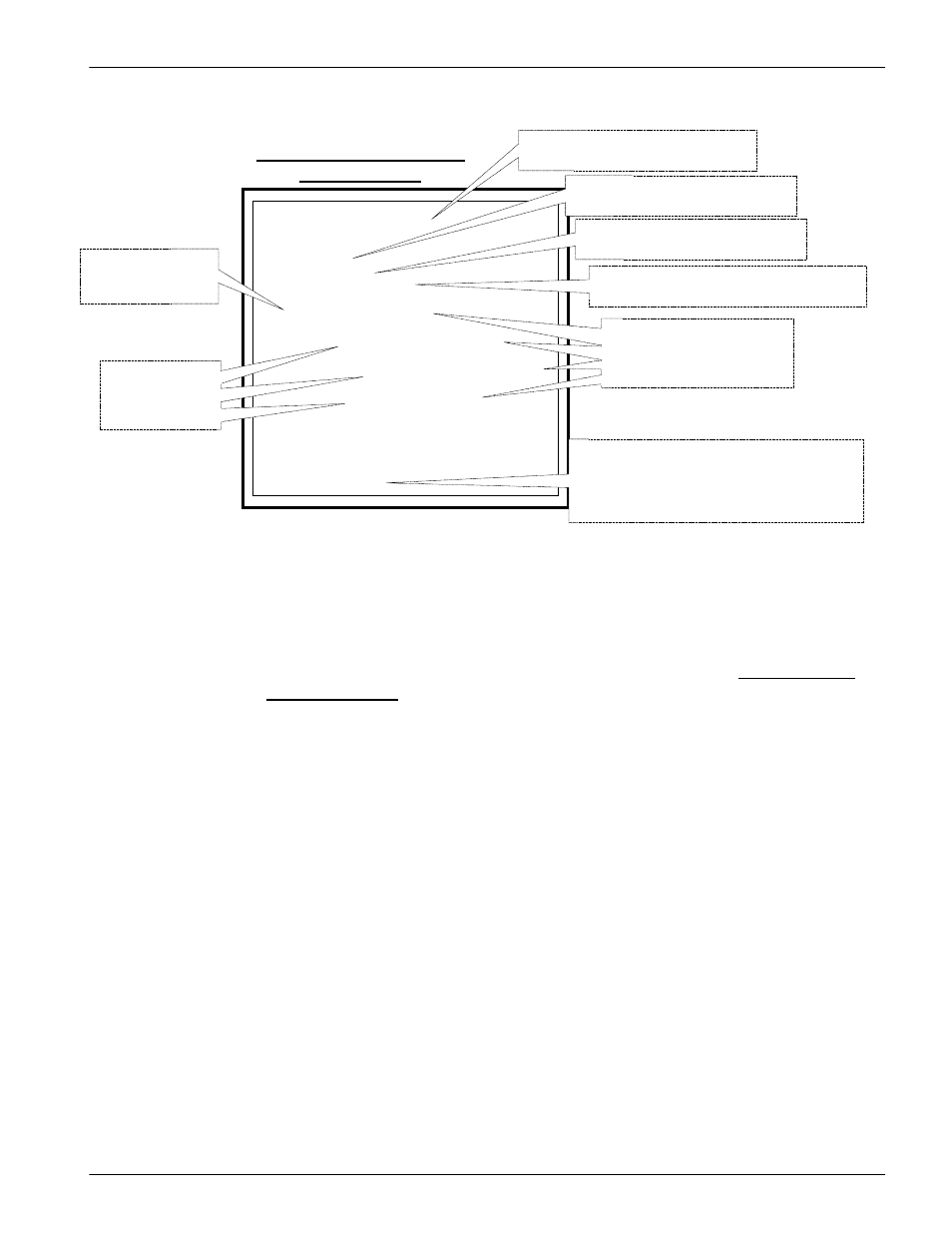
Chapter 6: Using the Command Line Interface (CLI)
Chapter 6-22
XEL P/N & Release 9SA-USRS-9.0R1.02
SHARK™ IAD User’s Guide
Command Line Interface
display output
SHARK010101000011>CONFIG
(top)>>
(top)>>ROUTER
(ROUTER)>>fether
(ROUTER ip fether)>> set
fether
option (off) [ off | on ]: on
address (128.100.30.89): 169.254.20.20
broadcast (128.100.255.255): 169.254.255.255
netmask (255.255.0.0): 255.255.0.0
rip-send (v1) [ off | v1 | v2 | v1-compat ]:
rip-receive (v1) [ off | v1 | v2 | v1-compat ]:
(ROUTER ip fether)>>
This command starts a stepping mode session to
configure the "fether" parameters.
This config command enters the top level
of the Router configurator.
Use "CONFIG" to enter the top level of
the configurator.
All configuration possibilities for the "fether" node
have been exhausted so the Stepping mode ends.
The prompt returns to the same node in the hierarchy
that the configurator was in when the stepping mode
was entered.
This command moves to the "fether"
node in the configurator's hierarchy.
The Argument "option"
has two possible
values: "on" and "off".
The present value
of these arguments
is shown in
parentheses ( ).
These are the new values that
have been entered at the prompt
to replace the values in the
parentheses.
Figure 6: Display output showing CLI command prompts and Configure Command examples
E
NTERING
C
OMMANDS IN
CONFIG M
ODE
CONFIG commands consist of keywords and arguments. Keywords in a
CONFIG command specify the action you want to take or the entity on which
you want to act. Arguments in a CONFIG command specify the values
appropriate to your site. For example, the CONFIG command (from the config
ROUTER node):
set ip fether address nnn.nnn.nnn.nnn
Consists of the command set along with three keywords (ip, fether, and
address) and one argument (ip_address). When you configure your SHARK™
IAD, you replace command arguments with values appropriate to your site.
set ip fether address 192.31.222.57
CONFIG
COMMAND
FORMATTING
G
UIDE L
i
NES
Use the guidelines in
Table 2 to format CONFIG commands.