To exit the stepping mode, Stepping through all modules from start to finish, Stepping module by module – Verilink XEL XSP-100 SHARK IAP (9SA-USRS-9.0R1.02) Product Manual User Manual
Page 142: Stepping by node
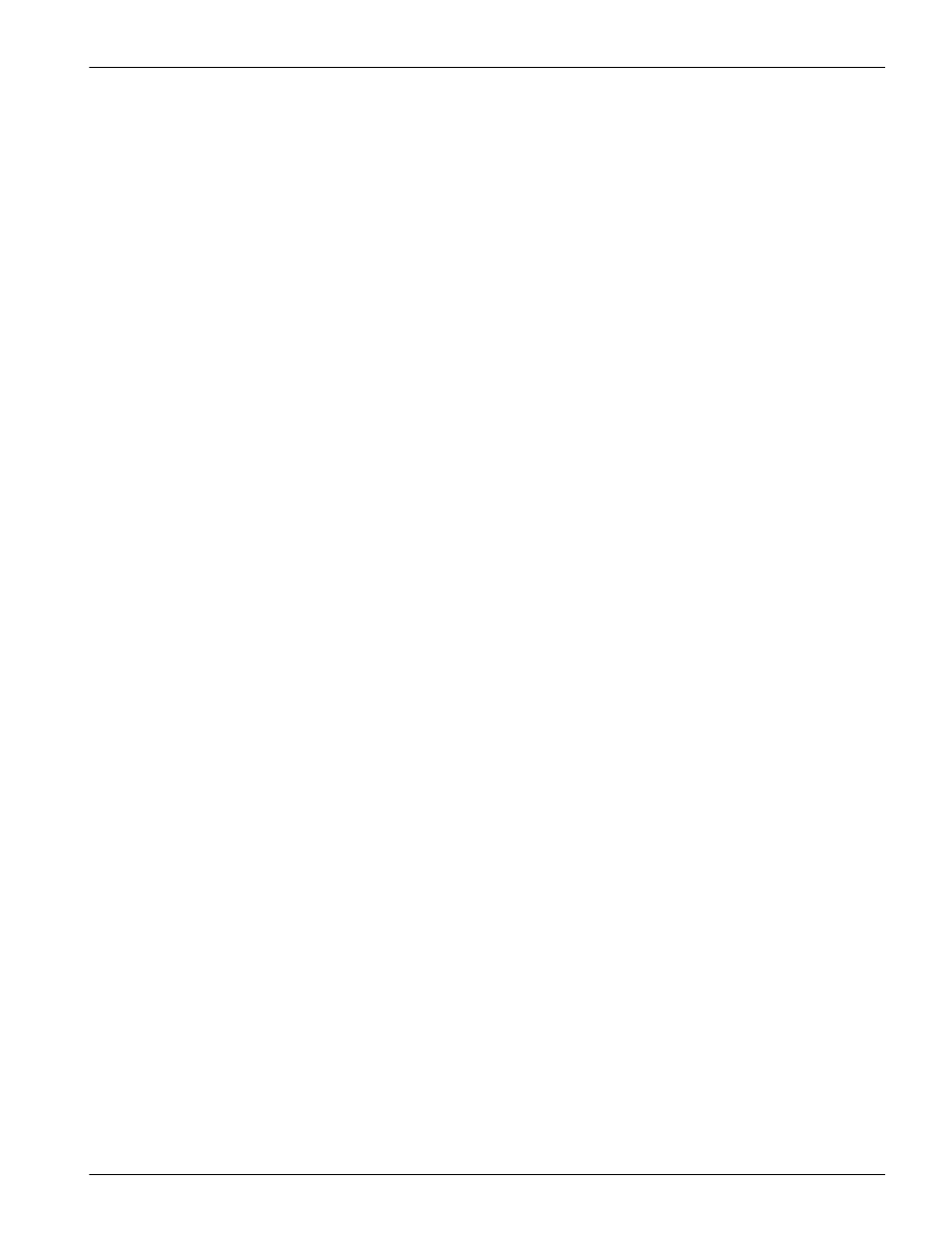
Chapter 6: Using the Command Line Interface (CLI)
Chapter 6-26
XEL P/N & Release 9SA-USRS-9.0R1.02
SHARK™ IAD User’s Guide
To exit the
stepping mode
CTRL-X-ENTER If you want to end the stepping mode before its natural
termination, type ctrl x then return. Your stepping session will end. Then your
prompt will be returned to the node in the configurator's hierarchy from where
you entered the stepping session.
Stepping through
all modules from
start to finish
You can enter the CONFIG step mode by entering set from the top node of the
CONFIG hierarchy. This will start a complete step mode configuration
accessing each module and giving you the opportunity to enter your
configuration on each input line.
This starts the stepper to automatically step through each module in a specific
sequence:
(top)>> set
top
ROUTER
system
name ("\"):my shark
Stepping module
by module
You can enter the step mode for a particular module by entering the name for the
node for the particular module at the top node of the configurator. For example:
This method accesses each module then manually enters the step mode:
SHARK010101000011> CONFIG
(top)>> ROUTER
(ROUTER)>>
(ROUTER)>> set
ROUTER
system
name ("SHARK010101000011"):
diagnostic-level (warnings) [ low | medium | high | warnings | failures ]:
admin-passwd (""):
When using the stepping mode in this manner, the configurator will
automatically exit the stepping mode once all possible configuration parameters
have been exhausted for the module from which the stepping mode was entered.
Stepping by node
An alternate way of using the stepping mode is to navigate down to the desired
node in the configurator's hierarchy. Then enter the set command and enter the
appropriate input at the steppers prompt. The following demonstrates this
method by drilling to a node on the router using individual jumps to the desired
node and setting the start slot assignment to a 1. Remember, each of the jumps
shown may be entered in one step on one line at the top of the router's
configurator.
(top)>> ROUTER
(ROUTER)>> tdm-setup
(ROUTER tdm-setup)>> chan-1
(ROUTER tdm-setup chan-1)>> slot-assignment
(ROUTER tdm-setup chan-1 slot-assignment)>> start-slot
(ROUTER tdm-setup chan-1 slot-assignment start-slot)>> 1
OR, These same actions may be performed this way:
(top)>> ROUTER
(ROUTER)>> tdm-setup chan-1 slot-assignment start-slot
(ROUTER tdm-setup chan-1 slot-assignment start-slot)>> 1