Fdl ip routing using the default gateway, Fdl ip routing using the default gateway -32, Igure – Verilink XEL XSP-100 SHARK IAP (9SA-USRS-9.0R1.02) Product Manual User Manual
Page 86: Acility, Fdl) e, Nabling and, Port selection for, Xcon, Modules, Xc2t
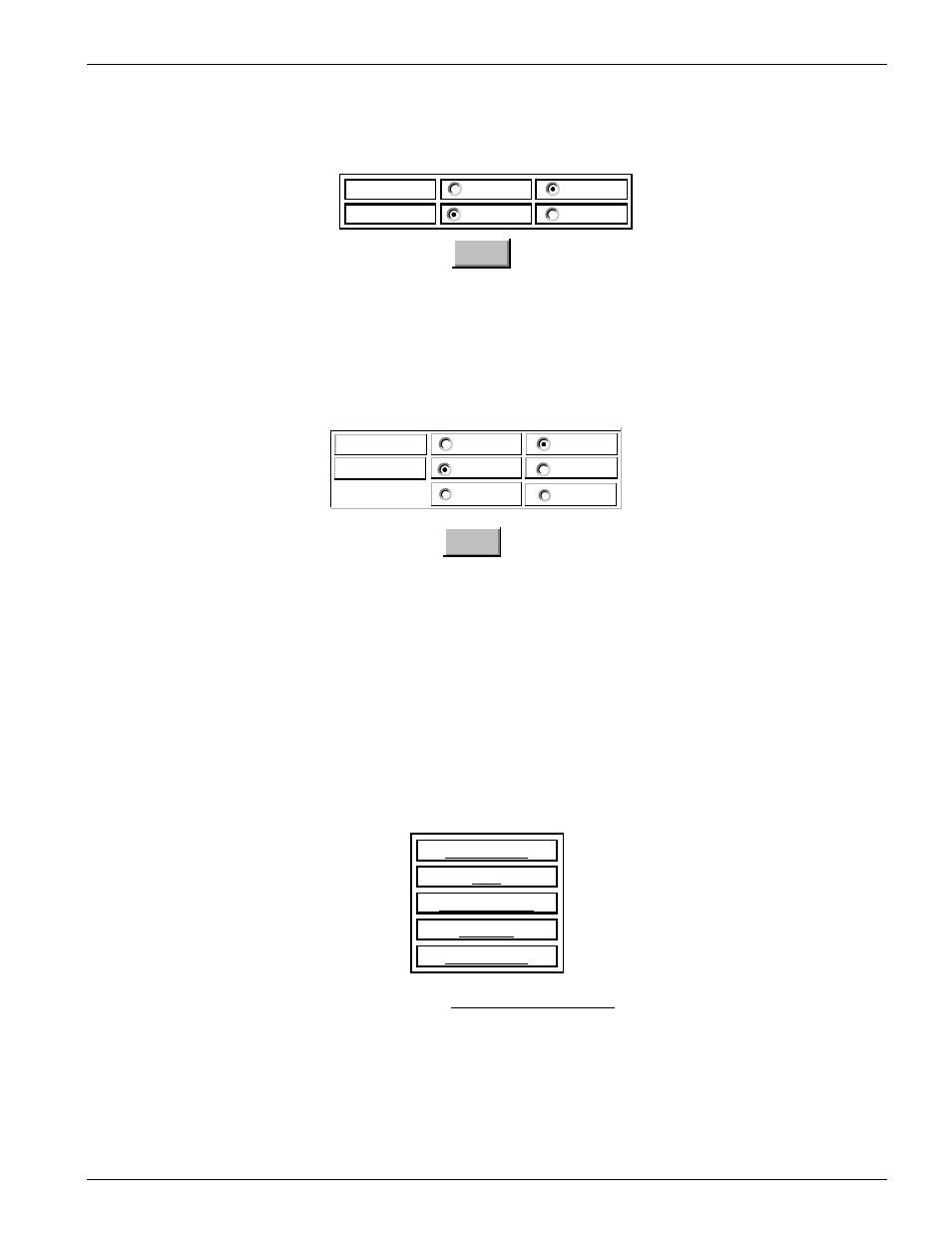
Chapter 5: Graphical User Interface (GUI/WEB) Configuration Pages
Chapter 5-32
XEL P/N & Release: 9SA-USRS-9.0R1.02
SHARK™ IAD User's Guide
Facility Data Link (FDL)
Mode :
off
on
Source :
WAN1
WAN2
NOTE: Enabling the FDL disables T1 performance monitoring.
Save
Figure 25:
Facility Data Link (FDL) Enabling and WAN port selection for XCON modules
Figure 26:
Facility Data Link (FDL) Enabling and WAN port selection for XC2T modules
FDL IP R
OUTING
USING
T
HE
D
EFAULT
G
ATEWAY
IP Configuration
Fast Ethernet
FDL
TDM 1 VCC 1
Gateway
Static Routes
Return to the main IP/Routing Configuration page
NOTE: If the FDL mode or any of the VCC’s in TDM are enabled, they will appear in this screen.
Figure 27:
The IP Configuration menu
Facility Data Link (FDL)
Mode :
off
on
Source :
WAN1
WAN2
NOTE: Enabling the FDL disables T1 performance monitoring.
Save
T1-1
T1-2