Igure, Ultiple, Shark™ iad – Verilink XEL XSP-100 SHARK IAP (9SA-USRS-9.0R1.02) Product Manual User Manual
Page 25: S shown, Ounted, Figure 3: multiple shark™ iads shown rack mounted
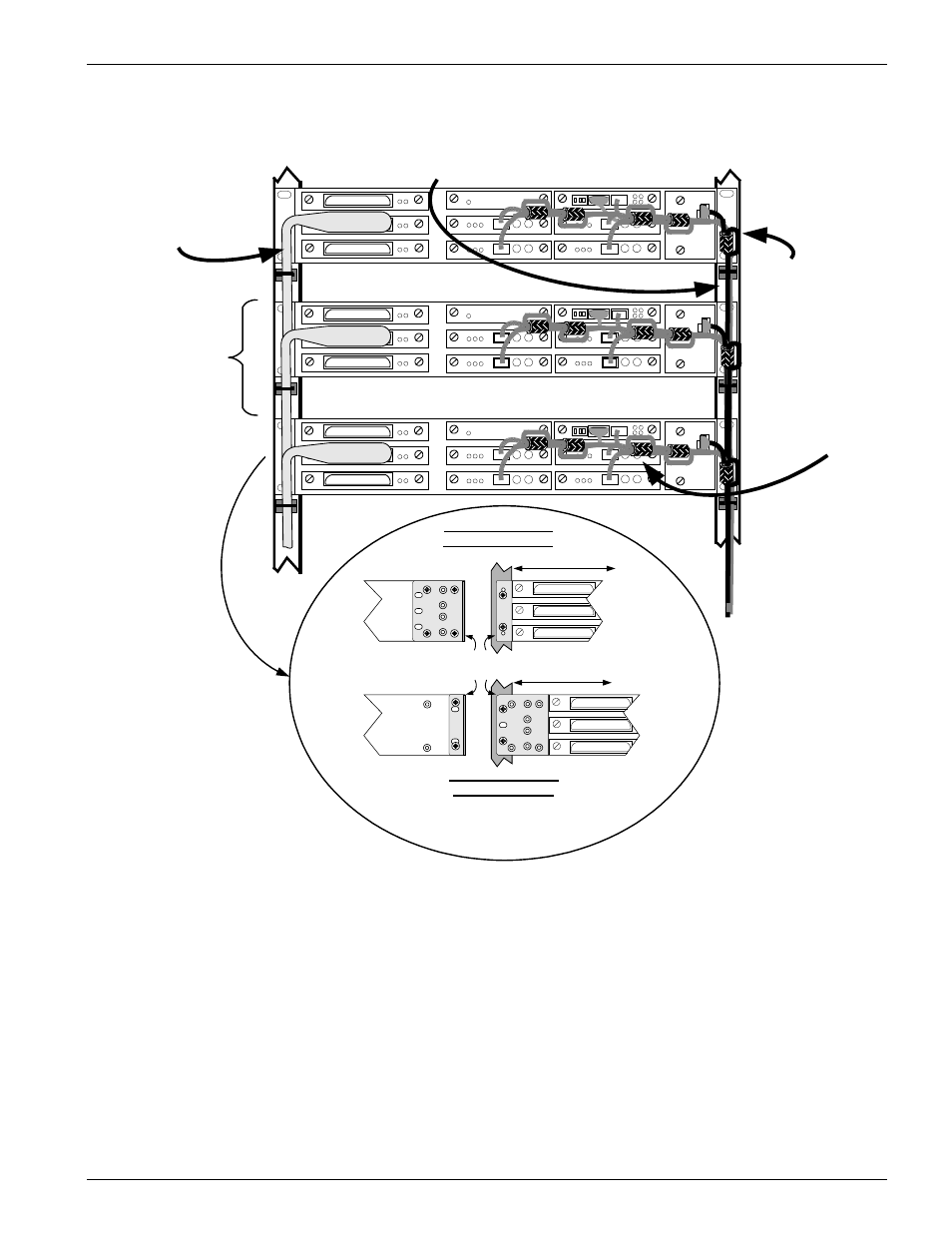
Chapter 2: Installation
SHARK™ IAD User's Guide
XEL P/N & Release: 9SA-USRS-9.0R1.02
Chapter 2-5
XSP-100
A 3U
minimum
spacing
(5.25") must
be maintained
when multiple
units are
stacked in a
rack.
XSP-100
XSP-100
See detail for
bracket
installation on
each side
(2 places).
Configuration 2:
23" installation
Rotate bracket such that the short
side is flush against the unit.
Universal Mounting bracket
Side
of
unit
Configuration 1:
19" installation.
19" rack
Side View
Front View
23" rack
Side of
unit
Voice cables P/N
9SA-1208-t l n
T1 or Ethernet CAT5 Cable P/N: 9SA-12tt- t l n
Cross-over T1 or Ethernet CAT5 Cable P/N: 9SA-123t- t l n
Power cable or power source pigtail P/N 9SA-00tt-CBL
* t=type of cable ln=length of cable
See cable guide chapter for more cable details.
-48VDC
Frame gnd
Circuit gnd
-48VDC
Frame gnd
Circuit gnd
-48VDC
Frame gnd
Circuit gnd
FCC required
EMI Filters
installed on all
T1 transmission
CAT5 cable and
-48VDC power
lines. Filter xel
part number
180-A2003-01
comes with each
T1 and power
module.
Figure 3:
Multiple SHARK™ IADs shown Rack Mounted
See Figure 6 and
Figure 7 for EMI
filter installation
details.