Igure, Shark™ iad, Shown wall mounted – Verilink XEL XSP-100 SHARK IAP (9SA-USRS-9.0R1.02) Product Manual User Manual
Page 27: Hassis wall mounting hinge, Art number, 9sa-hing-000 -7
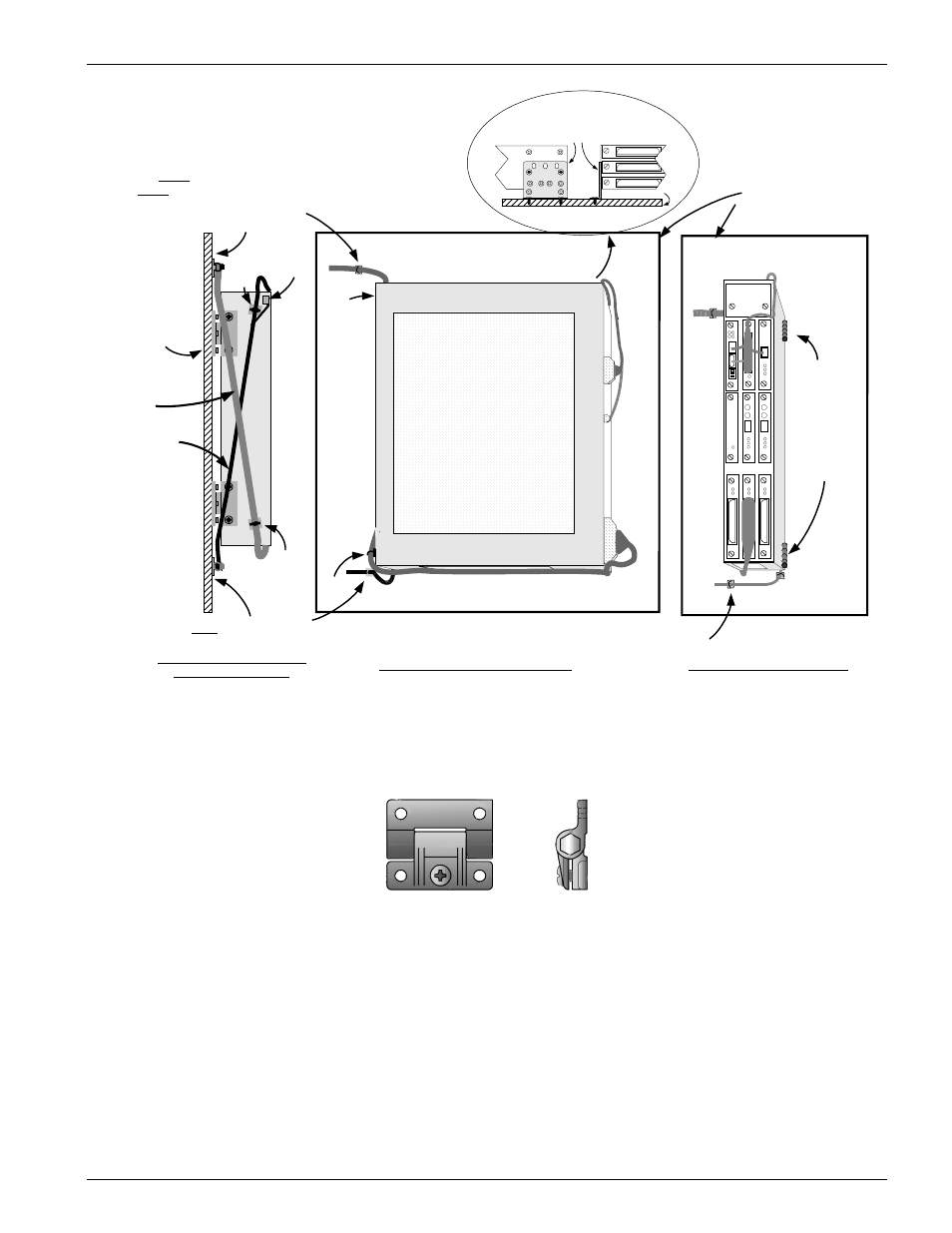
Chapter 2: Installation
SHARK™ IAD User's Guide
XEL P/N & Release: 9SA-USRS-9.0R1.02
Chapter 2-7
XSP
-1
0
0
Hinges
allow the
unit to
swing
away
from the
wall for
servicing.
Mounting board
installed according to
regulatory standards.
Convection airflow vent
area do not obstruct!
Secure Data cabling to the mounting board here. Then route the Data cables across rear of the unit near
the hinges to point "B" as shown in the rear view. Attach them to the rear of the unit at point "B".
Secure Voice cabling to the mounting board here. Then route
the Voice cables across rear of the unit near the hinges from this
point to point "A" as shown in the rear view. Attach them to the
rear of the unit at point "B".
A
B
Mounting
board
installed
according to
regulatory
standards.
A
B
Frame or
chassis
Ground
Side view
showing mounting
braket detail.
Side
of
unit
Universal Mounting bracket
used to secure unit to the wall
in wall mount configuration
Side View
Front View
Mounting board
Unit swung away from wall.
Unit secured flat against the wall.
Rear view of Unit secured
flat against the wall.
2 places
Voice cable P/N
9SA-1208-t l n
T1 or Ethernet CAT5 Cable
P/N: 9SA-1235- t l n
Cross-over T1 or Ethernet
CAT5 Cable
P/N: 9SA-123t- t l n
Power cable or power
source pigtail
P/N 9SA-00tt-CBL
* t=type of cable
ln=length of cable
See cable guide chapter
for more cable details.
Figure 4:
SHARK™ IAD shown wall mounted
Figure 5:
Chassis wall mounting hinge Part number 9SA-HING-000
See Figure 6 and
Figure 7 for EMI filter
installation details.