System passwords, Note on default password considerations, Ystem passwords – Verilink XEL XSP-100 SHARK IAP (9SA-USRS-9.0R1.02) Product Manual User Manual
Page 66: Able, Ystem, Onfiguration, Iagnostic, Ptions, Assword, Evels
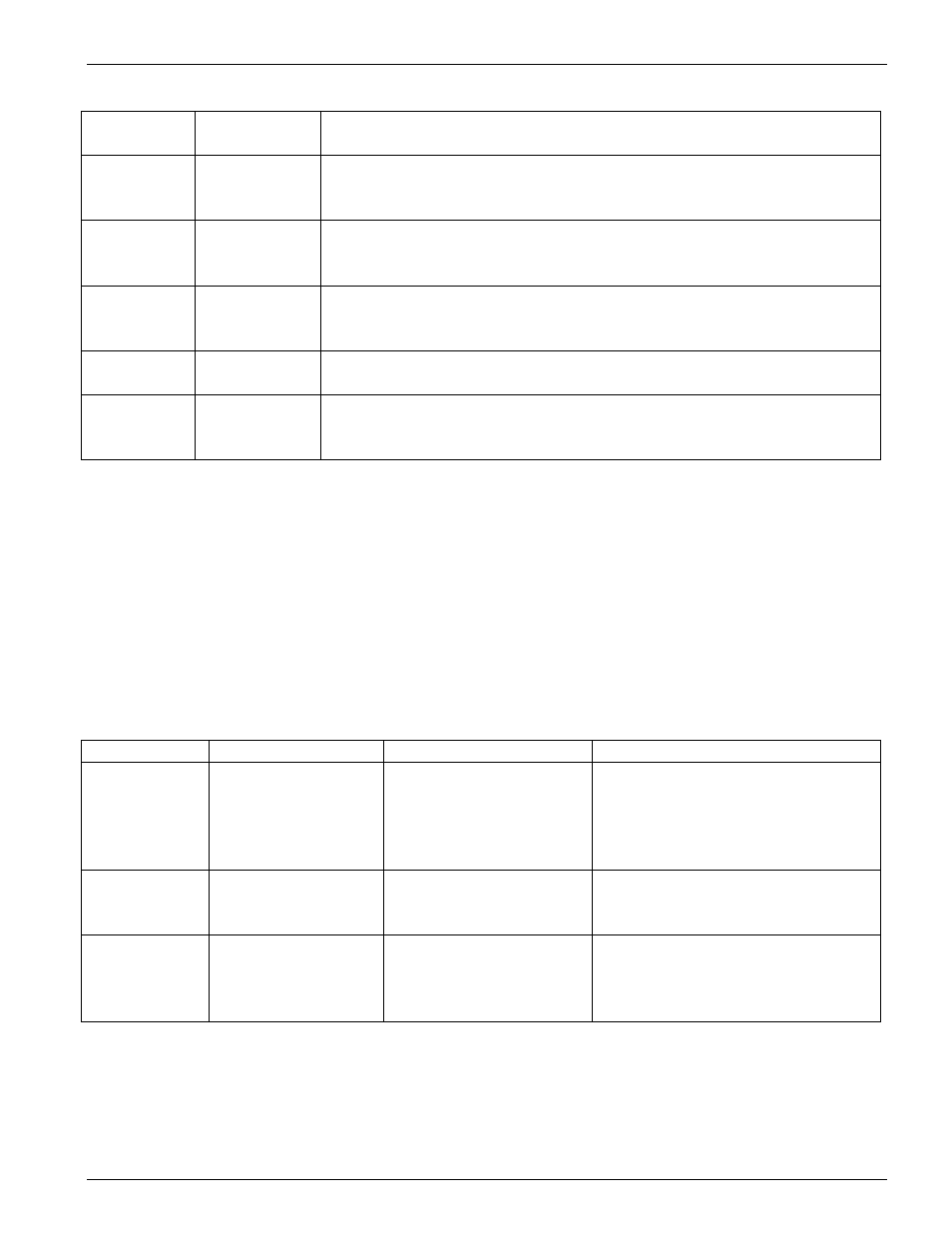
Chapter 5: Graphical User Interface (GUI/WEB) Configuration Pages
Chapter 5-12
XEL P/N & Release: 9SA-USRS-9.0R1.02
SHARK™ IAD User's Guide
Table 4:
System Configuration Diagnostic Log Options
Level #
Level
Description
Description
L1
low -
Low-level informational messages or greater; includes trivial status
messages and development debug messages. –This level is not
recommended for field use!
L2
medium -
Medium-level informational messages or greater; includes status
messages that can help monitor network traffic, and most test and
configuration messages; internal bus communication data.
L3
high -
High-level informational messages or greater; includes user
configuration data; user entered messages, module detection, and other
status messages that may be significant but do not constitute errors.
L4
warning -
Warnings or greater; which may be cause of failures; does not
necessarily indicate failure (recommended).
L5
failure -
Failures i.e.: internal com and processor errors, hardware failures
including messages describing error conditions that may not be
recoverable.
WARNING: The lower the loglevel the greater the affect on the performance of the router due
to the increase of information being tracked and stored into the log. The lower
levels may greatly affect router performance.
S
YSTEM PASSWORDS
The next parameters to set are the system passwords. There are three passwords
that the end user can program. There is an administrator accessible diagnostic set
described in the "Test and Monitoring" chapter of this manual. Use the contact
numbers at the beginning of this manual if you need further assistance in
troubleshooting your SHARK™ IAD. Table 5 describes the system passwords
and their level of access.
Table 5:
System Password Levels
Login Name
Default Password
Feature
Description
admin
password
full read/write/ for
provision/ maintenance /
Administration
Monitor all functions performs
diagnostic testing and provision all
modules including software
upgrades and librarian
manipulation.
system
password
full read/write for
provisioning/
maintenance
Same as administrator except no
maintenance, software upgrades or
librarian manipulation is allowed.
user
password
read only
User level is only allowed to read
the provisioning of all modules. No
access to or display of passwords,
or librarian functions is allowed.
Enter a password for each level if you do not wish to keep the default password.
The login name is tracked in the diagnostic log and will record the actions that
the user performs during the login session. Use any alphanumeric character
string of a minimum of 6 characters with up to 15 characters long for the
password field. A minimum of one of the 15 characters must be an alpha