T1 configuration -24, Onfiguring the, Wan m – Verilink XEL XSP-100 SHARK IAP (9SA-USRS-9.0R1.02) Product Manual User Manual
Page 78: Odules, Igure, Electing, Wan1, Xsp 1oo shark, T1 c, Fxs gs-- foreign exchange station ground start
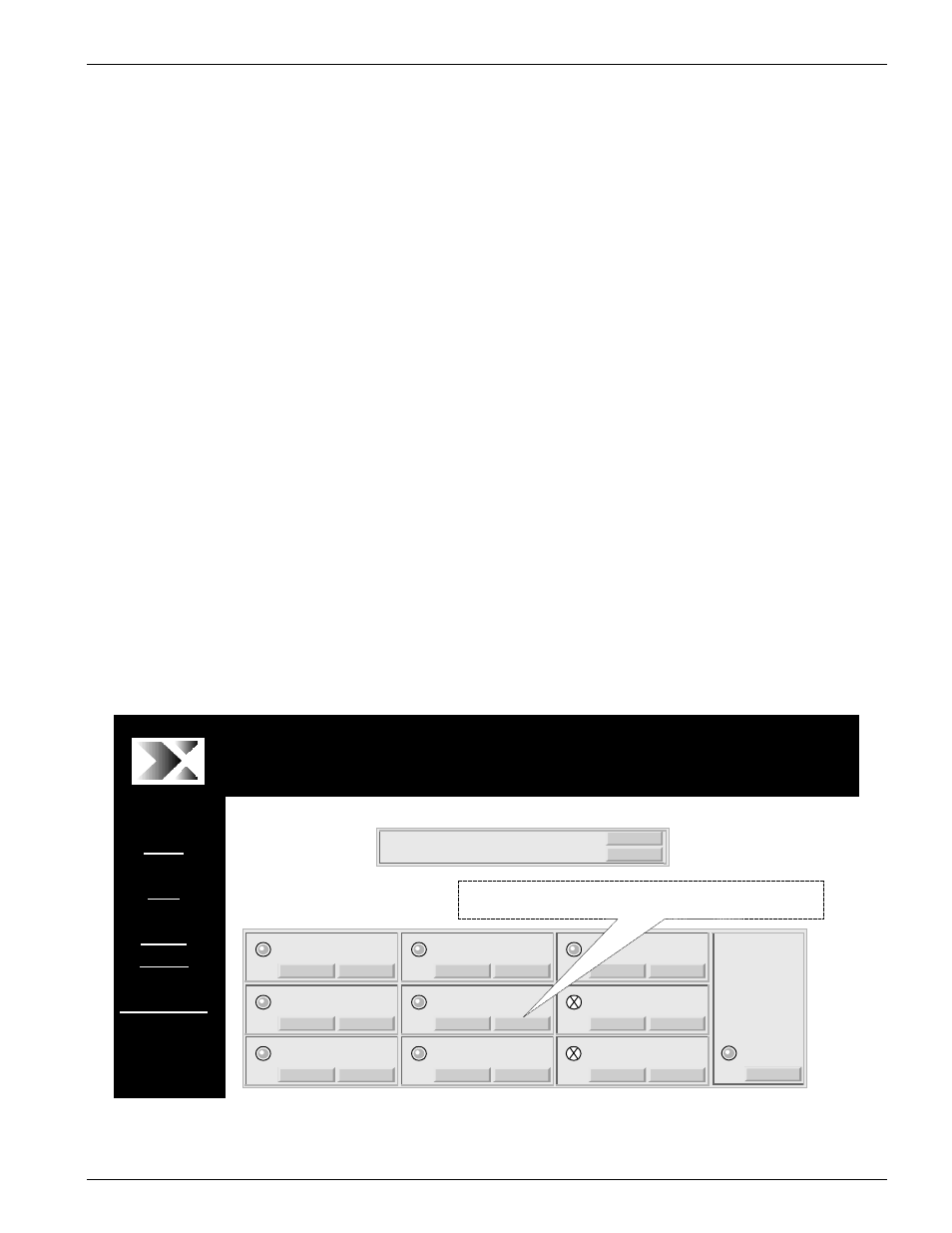
Chapter 5: Graphical User Interface (GUI/WEB) Configuration Pages
Chapter 5-24
XEL P/N & Release: 9SA-USRS-9.0R1.02
SHARK™ IAD User's Guide
•
FXS GS--Foreign Exchange Station Ground Start.
•
FXO GS--Foreign Exchange Office Ground Start.
•
PLAR D3--Private Line Automatic Ringdown type 3
•
PLAR D4--Private Line Automatic Ringdown type 4
•
Other—Use this selection when the signaling type is not one of the above
selections.
TMB - Trunk Make Busy. With this option selected, when the circuit goes
down, the unit will release the trunk by opening the Tip lead for 2.5 seconds.
Then Tip ground is applied causing the trunk to go to a busy state. This condition
is maintained until the CGA condition is cleared. In this case, the caller will
experience a "busy" signal until the line is put back into service.
Once you have made all your selections, click on the save button. Your Trunk
processing configuration will be saved and the system will return to the home
page.
T1
C
ONFIGURATION
T1 configuration is done via the WAN1, WAN2, LAN1, LAN2 and the XC2T
configuration pages. Access these pages by clicking on one of the CONFIG
buttons in the WAN1, WAN2, LAN1, LAN2 or XC2T module boxes from the
HOME page as shown in Figure 20.
C
ONFIGURING THE
WAN M
ODULES
The WAN module's line framing, line coding, line Build Out, and Network
Initiated loopback detection are programmed with this page. Figure 21 shows the
defaults for each of these functions and all possible options for the XCON module
while Figure 22 shows for the XC2T module.
XE
L
SHARK
devi
ce ID:
xel
s
hark10
00011
Home
Help
Status/
Alarms
Maintenance
XEL SHARK
device ID:xel shark1000011
XEL Communications Inc, 17101 East Ohio Drive, Aurora Co 80017
XSP 1OO Shark
TM
STATUS
CONFIG
INS
FXS
STATUS
CONFIG
INS
FXS
STATUS
CONFIG
INS
FXS
STATUS
CONFIG
OOS
Xcon
STATUS
CONFIG
NPR
T1
STATUS
CONFIG
INS
T1
CONFIG
STATUS
CONFIG
EMP
STATUS
CONFIG
STATUS
INS
Router
INS
Power
Supply
STATUS
EMP
Module
STATUS
CONFIG
SHARK 010101000011
System
Point and Click here for WAN1 configuration page.
Figure 20:
Selecting WAN1 configuration page from the home page