Setting the real-time clock, Etting the, Lock – Verilink XEL XSP-100 SHARK IAP (9SA-USRS-9.0R1.02) Product Manual User Manual
Page 200: Setting the real-time clock -16, Igure, Set real time clock
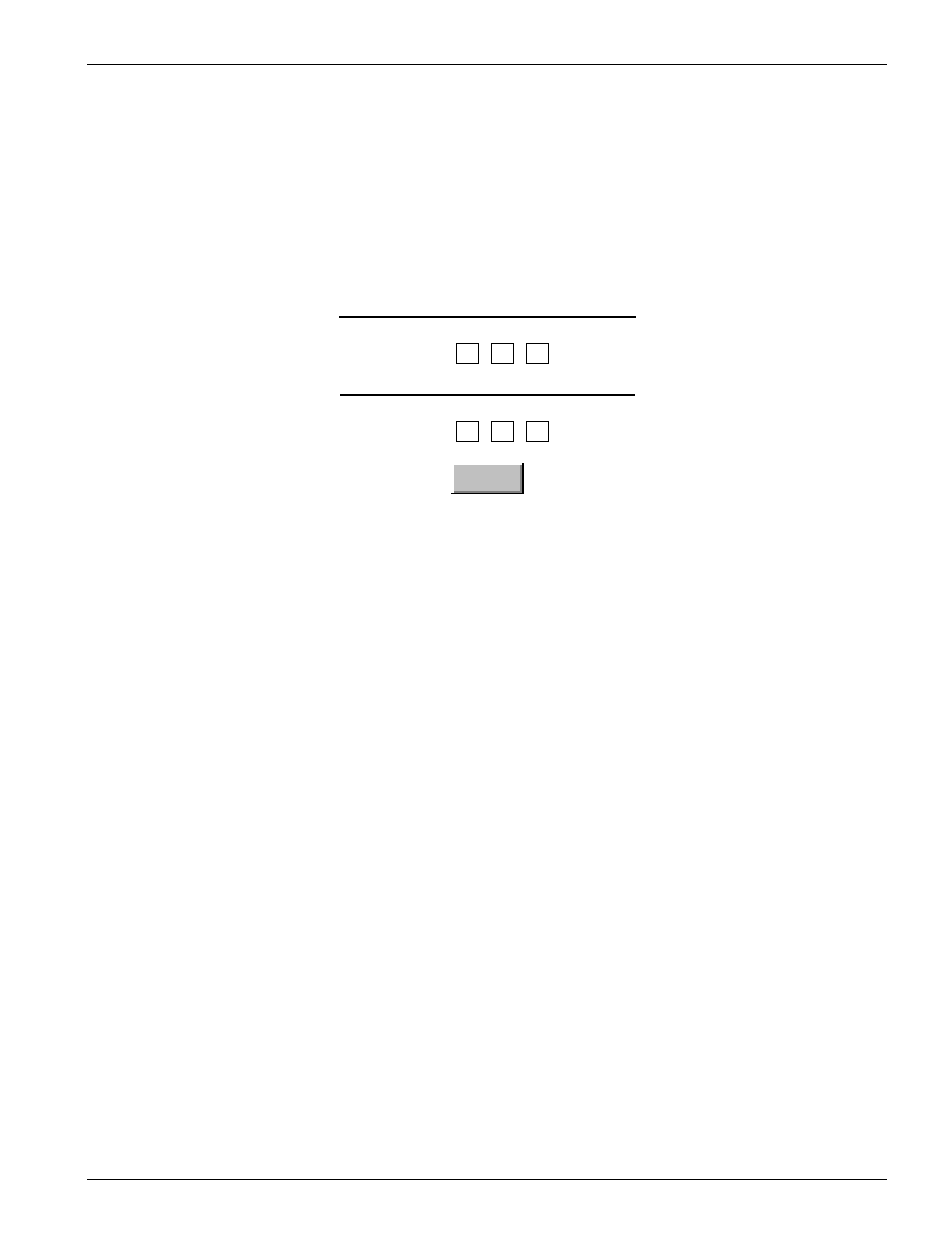
Chapter 8- Maintenance/Diagnostics/Monitoring
Chapter 8-16
XEL P/N & Release: 9SA-USRS-9.0R1.02
SSHARK™ IAD User's Guide
S
ETTING THE
R
EAL
-
T
IME
C
LOCK
The SHARK™ IAD has an internal real-time clock to time-stamp log messages
and alarms. To set the real-time clock go to the Set Real Time Clock control
page by clicking on the Set Real-Time Clock buttons from the Maintenance and
Diagnostics page. Figure 15 shows the Set the Real-Time Clock page.
Set Real Time Clock
Set RTC
Time (hh:mm:ss)
Current: 03:26:15
Date (mm/dd/yy)
Current: 01/10/2000
New:
:
:
New:
/
/
Figure 15:
Setting the Real-Time Clock Page
Setting the Real-
Time Clock
Set the real-time clock using the following steps:
1. Enter the current time (hh:mm:ss) and the date (mm/dd/yyyy).
2. Click on the Set RTC button to execute.