Definition of diagnostic log fields, Efinition of, Iagnostic – Verilink XEL XSP-100 SHARK IAP (9SA-USRS-9.0R1.02) Product Manual User Manual
Page 184: Ields
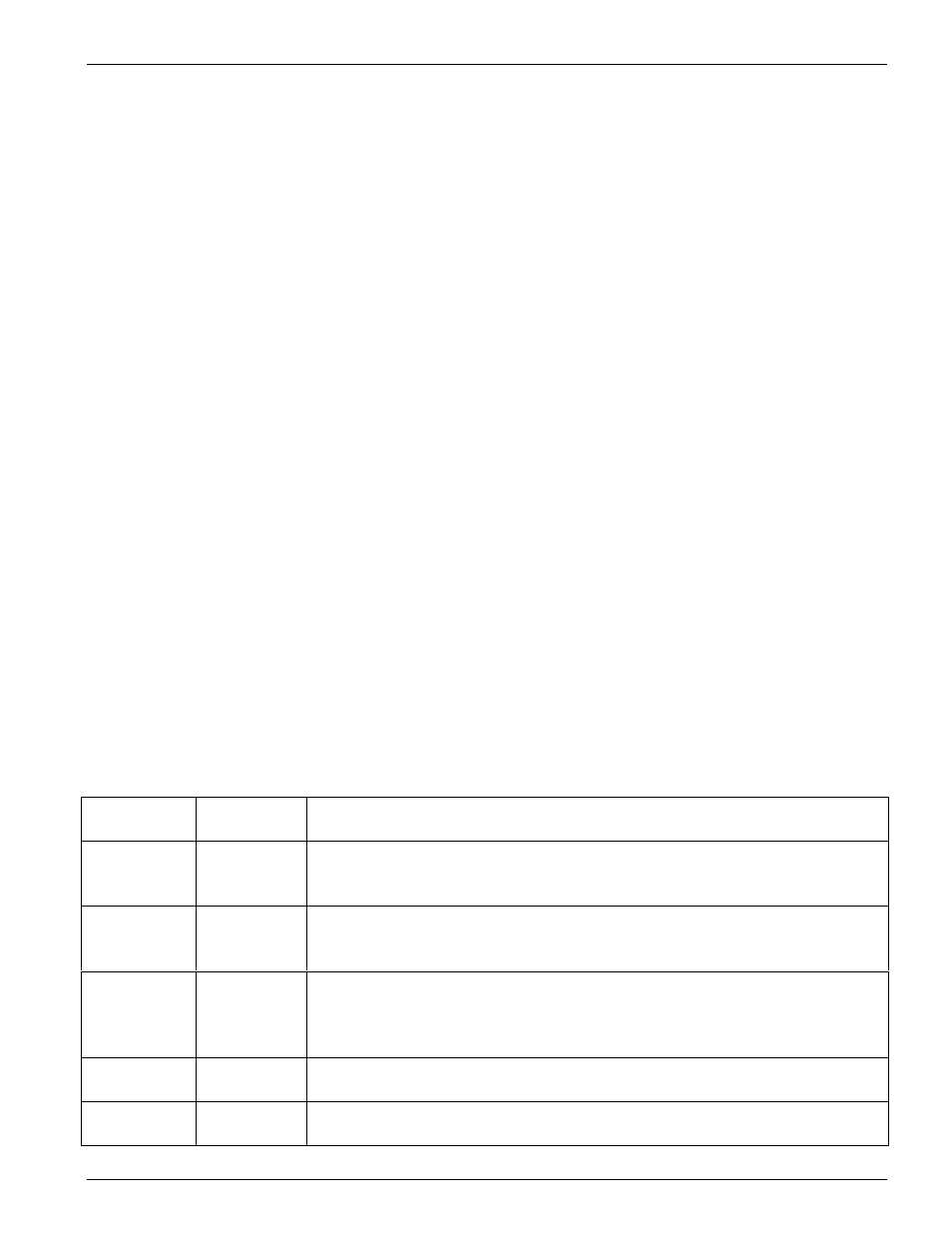
Chapter 7- Status and Alarms
Chapter 7-4
XEL P/N & Release: 9SA-USRS-9.0R1.02
SHARK™ IAD User's Guide
the Diagnostic Log, click on the Mark all log events as NEW button from the
Status and Alarms submenu. The SHARK™ IAD will reset the log to the top.
01/09/00 07:34:59 L4 IMB: For mod (0xc1) using Maj/Min 3/1 proc @ 0x7e7f
01/09/00 07:35:30 L4 IMB: For mod (0xc2) using Maj/Min 3/2 proc @ 0x7ed7
01/09/00 07:36:01 L4 TS: unauthenticated user login on serial port 0
01/09/00 07:36:32 L4 TS: unauthenticated user login from host 128.100.30.1
01/09/00 07:37:03 L4 TS: unauthenticated browser login from 128.100.30.22
01/09/00 07:37:34 L4 KS : Configuration parameters saved.
01/09/00 07:38:05 L4 KS : Configuration parameters saved.
01/09/00 07:38:36 L4 TS: closing idle http shell (128.100.30.22)
01/09/00 07:39:05 L4 TS: unauthenticated browser login from 128.100.30.22
01/09/00 07:40:06 L4 TS: closing idle http shell (128.100.30.22)
Figure 5:
Partial Diagnostic Log report
D
EFINITION OF
D
IAGNOSTIC
L
OG
F
IELDS
The log display contains four columns of information. The log will display the
50 most recent diagnostic events depending on how the loglevel command has
been set. The entries displayed at the top are the oldest entries. The most recent
events are added to the end of the list. To view the most recent entries scroll
down the list using the cursor arrow keys or the web browser scroll bar.
• The leftmost set of four two digit columns represent the time the event
occurred. This is represented as month/day/year hour:minute:second.
• The next column represents the log filter level for this entry. There are 5
levels of log filters that can be set. The log level is set with the loglevel
command, which is described, in greater detail in the CLI chapter. See
Table 1 for detailed description of each log level.
• The next column represents a type of software diagnostic code entry.
• The rightmost column is a brief description of the event entry.
The log is cleared each time a restart is issued or power is cycled.
Table 1:
System Configuration Diagnostic Log Options
Level #
Level
Description
Description
L1
low
Low-level informational messages or greater; includes trivial status
messages and development debug messages. This level is not
recommended for field use!
L2
medium
Medium-level informational messages or greater; includes status messages
that can help monitor network traffic, most test and configuration
messages, and internal bus communication data.
L3
high
High-level informational messages or greater; includes user configuration
data; user entered messages, module detection, serial number, s/w version
and other status messages that may be significant but do not constitute
errors.
L4
warning
Warnings or greater; which may be cause of failures; does not necessarily
indicate failure (recommended).
L5
failure
Failures i.e.: internal com and processor errors, hardware failures including
messages describing error conditions that may not be recoverable.