Cycle parameters, Selecting a datum table in the part program – HEIDENHAIN iTNC 530 (340 49x-05) Cycle programming User Manual
Page 265
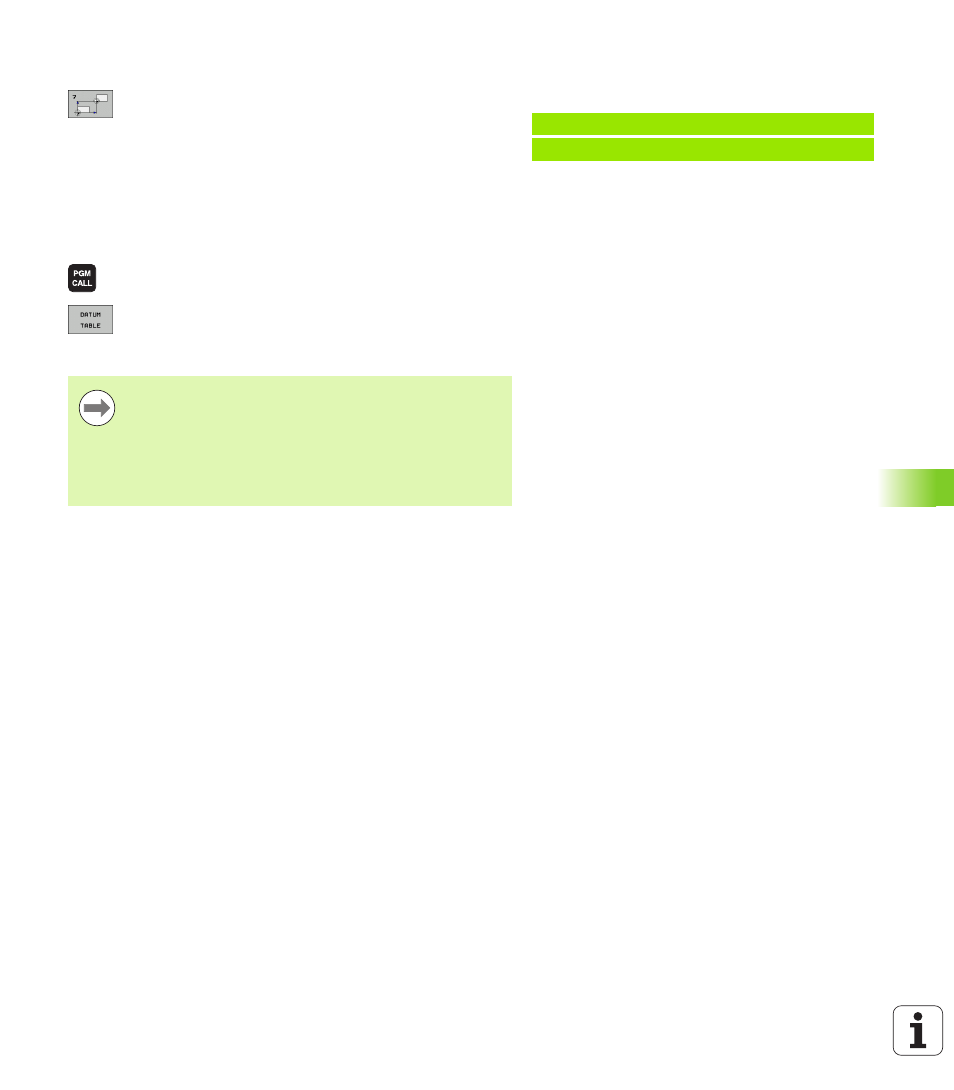
HEIDENHAIN iTNC 530
265
1
1
.3 D
A
TUM shif
t with dat
u
m tables (Cy
c
le
7,
DIN/ISO:
G53)
Cycle parameters
U
Datum shift:
Enter the number of the datum from the
datum table or a Q parameter. If you enter a
Q parameter, the TNC activates the datum number
entered in the Q parameter. Input range:0 to 9999
Selecting a datum table in the part program
With the SEL TABLE function you select the table from which the TNC
takes the datums:
U
To select the functions for program call, press the
PGM CALL key.
U
Press the DATUM TABLE soft key.
U
Enter the complete path name of the datum table and
confirm your entry with the END key.
Example: NC blocks
77 CYCL DEF 7.0 DATUM SHIFT
78 CYCL DEF 7.1 #5
Program a SEL TABLE block before Cycle 7 Datum Shift.
A datum table selected with SEL TABLE remains active until
you select another datum table with SEL TABLE or through
PGM MGT.
You can define datum tables and datum numbers in an NC
block with the TRANS DATUM TABLE function.