Cycle run – HEIDENHAIN iTNC 530 (340 49x-05) Cycle programming User Manual
Page 356
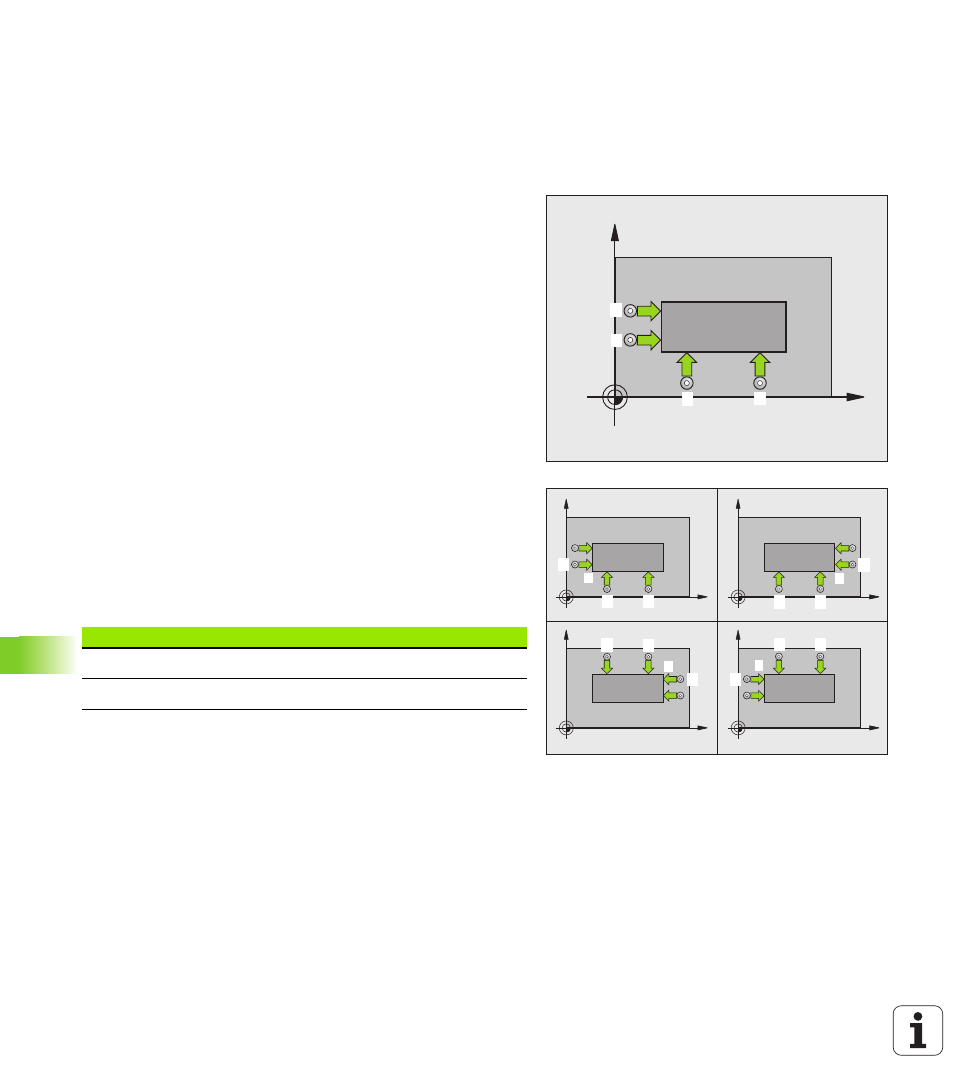
356
Touch Probe Cycles: Automatic Datum Setting
15.8 D
A
TUM FR
OM OUTSIDE OF CORNER (Cy
c
le 414, DIN/ISO: G414)
15.8 DATUM FROM OUTSIDE OF
CORNER (Cycle 414, DIN/ISO:
G414)
Cycle run
Touch Probe Cycle 414 finds the intersection of two lines and defines
it as the datum. If desired, the TNC can also enter the intersection into
a datum table or preset table.
1
Following the positioning logic (see “Executing touch probe
cycles” on page 306), the TNC positions the touch probe at rapid
traverse (value from MP6150 or MP6361) to the first touch point
1
(see figure at upper right). The TNC offsets the touch probe by the
safety clearance in the direction opposite the respective traverse
direction.
2
Then the touch probe moves to the entered measuring height and
probes the first touch point at the probing feed rate (MP6120 or
MP6360). The TNC derives the probing direction automatically
from the programmed 3rd measuring point.
3
Then the touch probe moves to the next starting position
2
and
probes the second position.
4
The TNC positions the probe to starting point
3
and then to starting
point
4
to probe the third and fourth touch points.
5
Finally the TNC returns the touch probe to the clearance height and
processes the determined datum depending on the cycle
parameters Q303 and Q305 (see “Saving the calculated datum”
on page 332) and saves the coordinates of the determined corner
in the Q parameters listed below.
6
If desired, the TNC subsequently measures the datum in the touch
probe axis in a separate probing.
X
Y
1
2
4
3
X
Y
X
Y
X
Y
X
Y
A
B
C
D
1
2
3
2
1
3
1
2
3
2
1
3
Parameter number
Meaning
Q151
Actual value of corner in reference axis
Q152
Actual value of corner in minor axis