HEIDENHAIN iTNC 530 (340 49x-05) Cycle programming User Manual
Page 267
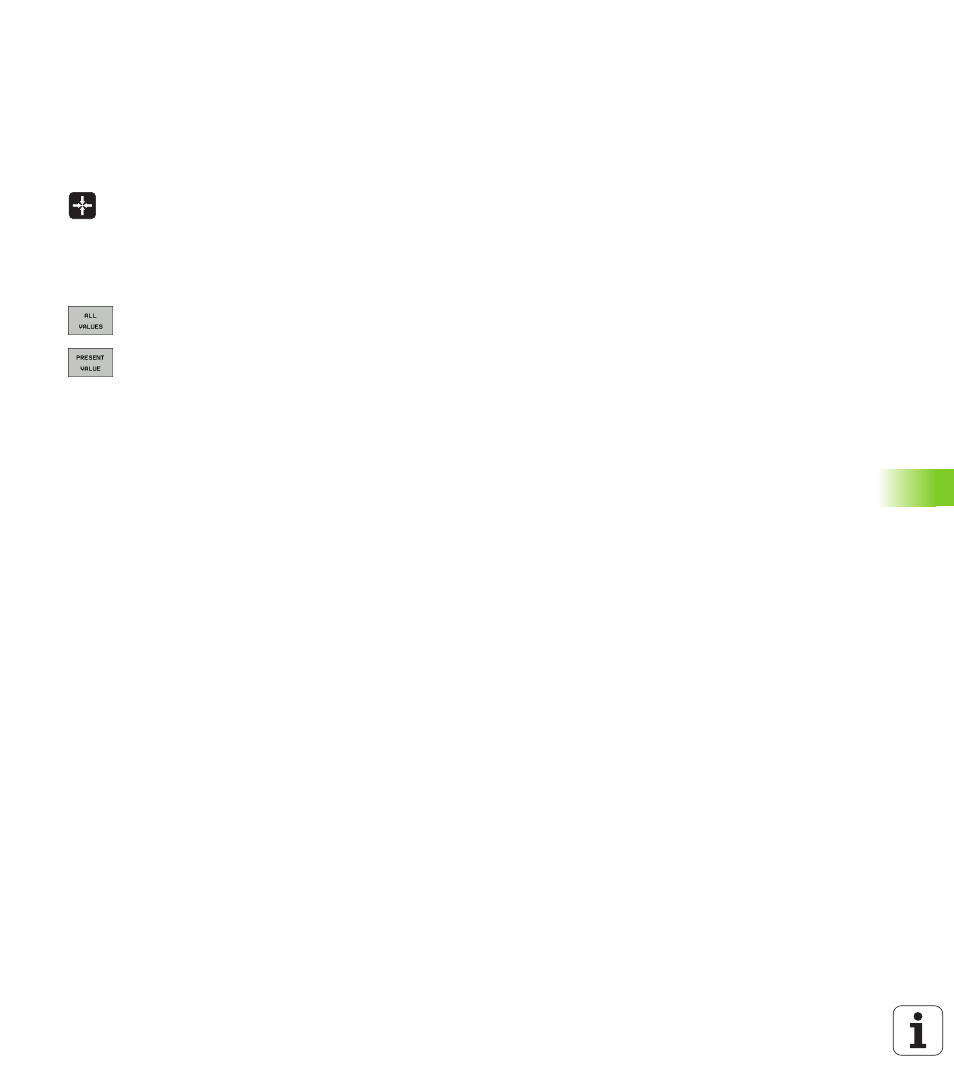
HEIDENHAIN iTNC 530
267
1
1
.3 D
A
TUM shif
t with dat
u
m tables (Cy
c
le
7,
DIN/ISO:
G53)
Transferring the actual values into the datum
table
You can enter the current tool position or the last probed position in
the datum table by pressing the “actual-position-capture” key:
U
Place the text box on the line of the column in which you want to
enter the position.
U
Select the actual-position-capture function: The TNC
opens a pop-up window that asks whether you want
to enter the current tool position or the last probed
values.
U
Select the desired function with the arrow keys and
confirm your selection with the ENT key.
U
To enter the values in all axes, press the ALL VALUES
soft key.
U
To enter the value in the axis where the text box is
located, press the CURRENT VALUE soft key.