Yaskawa V7 Drives User Manual
Page 114
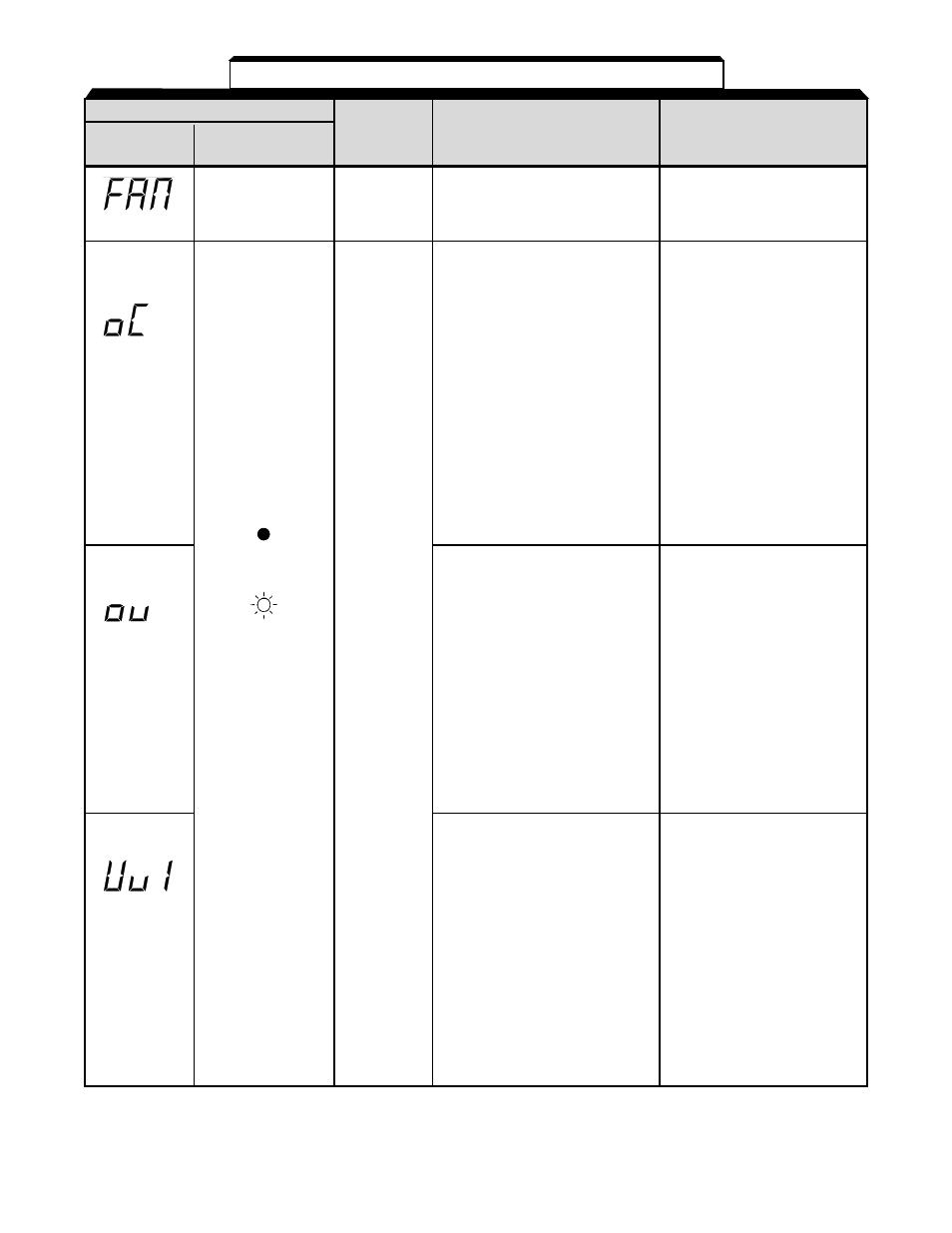
Fault Display
Digital
RUN (Green)
Drive
Explanation
Causes and
Operator
ALARM (Red)
Status
Corrective Actions
FAN (Cooling fan fault)
Check the following:
Cooling fan is locked.
• Cooling fan
• Cooling fan wiring is not
Blinking
connected.
OC (Overcurrent)
• Short circuit
Drive output current
at drive
momentarily exceeds
output side
approx. 250% of rated
• Excessive load inertia
current.
• Extremely rapid accel/
decel time
(parameters n019 to n022)
• Special motor used
• Starting motor during
coasting
• Motor of a capacity
greater than the drive
rating has been started.
• Magnetic contactor
open/closed at the
drive output side
OV (Main circuit over-
• Insufficient decel time
Protective
voltage)
parameters n020 and n022)
Operation.
Main circuit DC voltage
• Lowering of minus load
Output is
exceeds the overvoltage
(elevator, etc.)
shut OFF
detection level because
and motor
of excessive regenerative
coasts to
energy from the motor.
• Increase decel time.
a stop.
Detection level:
• Connect optional dynamic
230V: Stops at main circuit
braking resistor.
DC voltage below
approx. 410V
460V: Stops at main circuit
DC voltage
approx. 820V or more
UV1 (Main circuit low
• Reduction of input
voltage)
power supply voltage
Main circuit DC voltage
• Open phase of input supply
drops below the low-
• Occurrence of momen-
voltage detection level
tary power loss
while the drive output
is ON.
230V: Stops at main circuit
Check the following:
DC voltage below
• Power supply voltage
approx. 200V
• Main circuit power
supply wiring is
460V: Stops at main circuit
connected.
DC voltage
• Terminal screws are
approx. 400V or more
securely tightened.
Table 6-2. Fault Displays and Corrective Actions
6-4