2 open loop vector startup, Open loop vector startup -2 – Yaskawa V7 Drives User Manual
Page 38
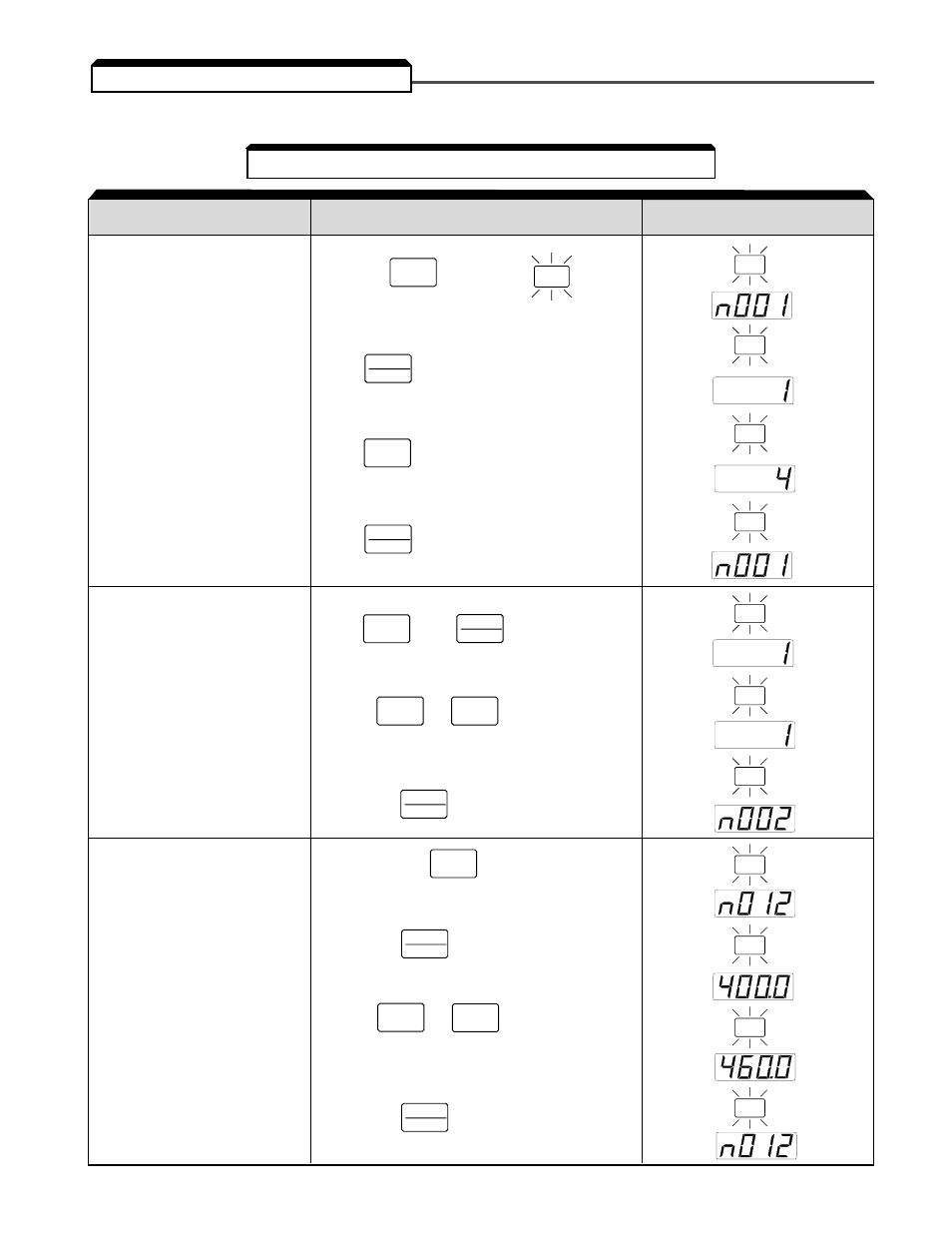
2-2
DIGITAL OPERATOR
DESCRIPTION
KEY SEQUENCE
DISPLAY
NOTE: 2-wire or 3-wire sequence selection must be made prior to using this startup procedure or
making any other adjustments (parameter n001).
2.2 OPEN LOOP VECTOR STARTUP
Table 2-1. Open Loop Vector Startup Procedure
Set the highest parameter
access level.
This will allow all parameters
to be viewed and set.
Press the
key until the LED
is lit on the digital operator.
DSPL
Set drive for Open Loop
Vector control.
This is accomplished by set-
ting n002 = 1
Press then .
DATA
ENTER
V
Set motor rated voltage.
(This can be obtained from
the nameplate of the motor.)
Press and hold
until n012 is dis-
played on the digital operator.
V
PRGM
Then press
.
DATA
ENTER
Use the
&
keys until the
number in the display matches the motor
rated voltage.
V
V
Then press
.
DATA
ENTER
PRGM
PRGM
PRGM
PRGM
PRGM
PRGM
PRGM
PRGM
PRGM
PRGM
PRGM
Use the
&
keys to set a “1”
in the display.
V
V
Then press
.
DATA
ENTER
Press .
DATA
ENTER
Press three
times.
V
Press .
DATA
ENTER
(1)
(1)