Yaskawa V7 Drives User Manual
Page 71
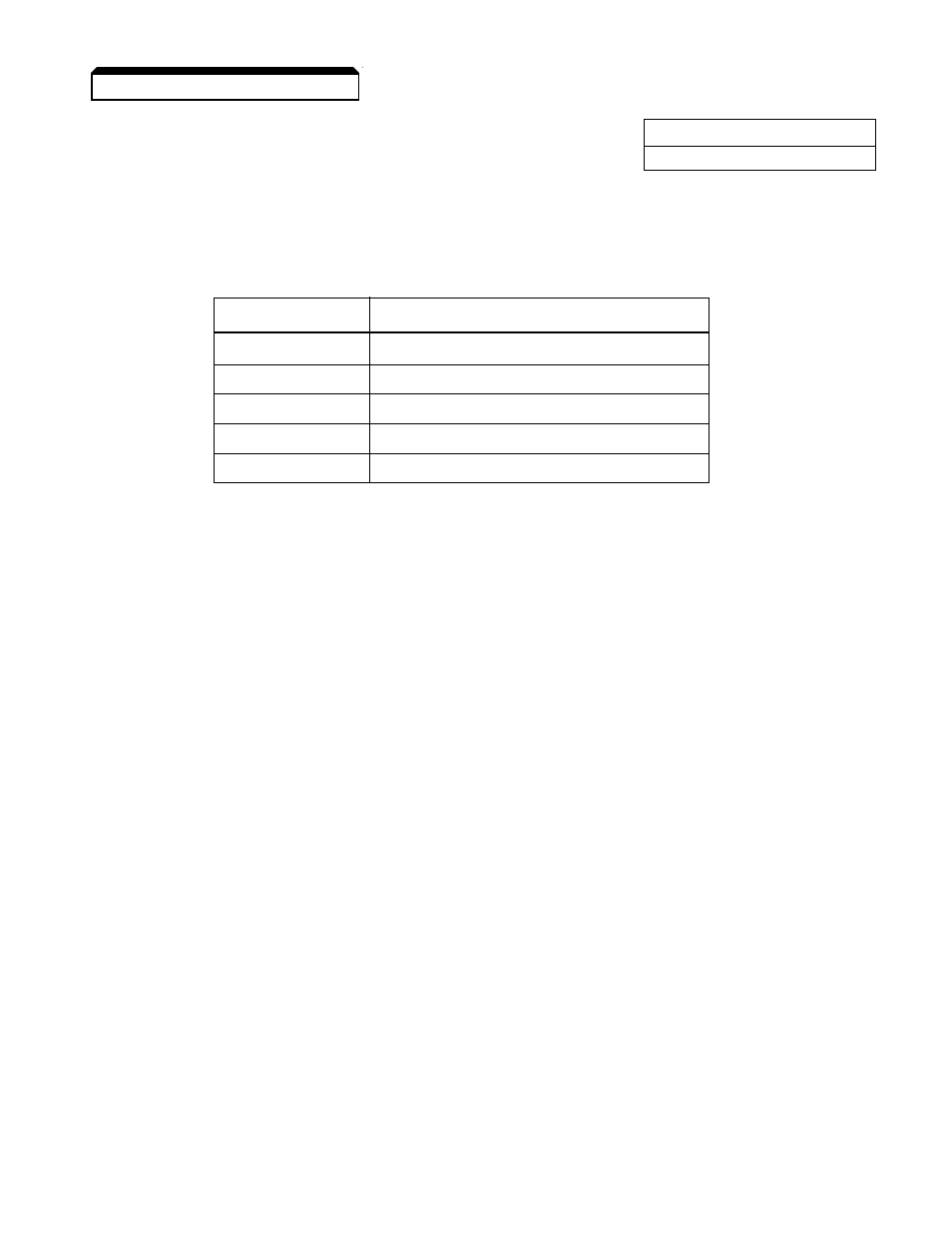
5-19
Continued
n151 : Modbus Time Out Detection
Factory setting:
1
Range: 0 to 4
If time between Modbus messages exceeds 2.0 seconds, the drive will respond
according to the table below. A setting of " 4 " disables this fault condition.
If communications error exists, drive will respond according to the following table:
Setting
Description
0
Coast to Stop (fault)
1
Ramp to Stop using
n020
(fault)
2
Ramp to Stop using
n022
(fault)
3
Continue Operation (Alarm)
4
Disabled
D.
Loop Test
The Drive has the ability to perform a serial communications self-check, in the form of a loop test.
Use the following steps to perform a loop test.
1.
With power applied to the Drive set parameter n056 = 35.
2.
Remove power from the Drive and wait for the charge light to go off.
3.
Disconnect all wiring terminals R+, R-, S+, S- & S7.
4.
Install the following wires:
connect S+ to R+
connect S- to R-
connect S7 to SC
5.
Apply power to the Drive.
If the Drive displays a normal frequency reference, the loop test was successful.
If the Drive displays “CE” on the digital operator, the loop test failed and the serial
communications hardware is not functioning correctly. Remove power and recheck all of the
above connections. Re-apply power. If the Drive still displays “CE”, the unit will need to be
replaced.
6.
Remove power from the Drive.
7.
Disconnect the wires installed in step 4.
8.
Re-apply power and program n056 to its previous setting. NOTE: the factory setting of
n056 = 10.
5.14 MODBUS CONTROL