5 feature details - remote drive disable, Overview, Feature details - remote drive disable – Yaskawa iQpump Manual Supplement User Manual
Page 11: 5feature details - remote drive disable
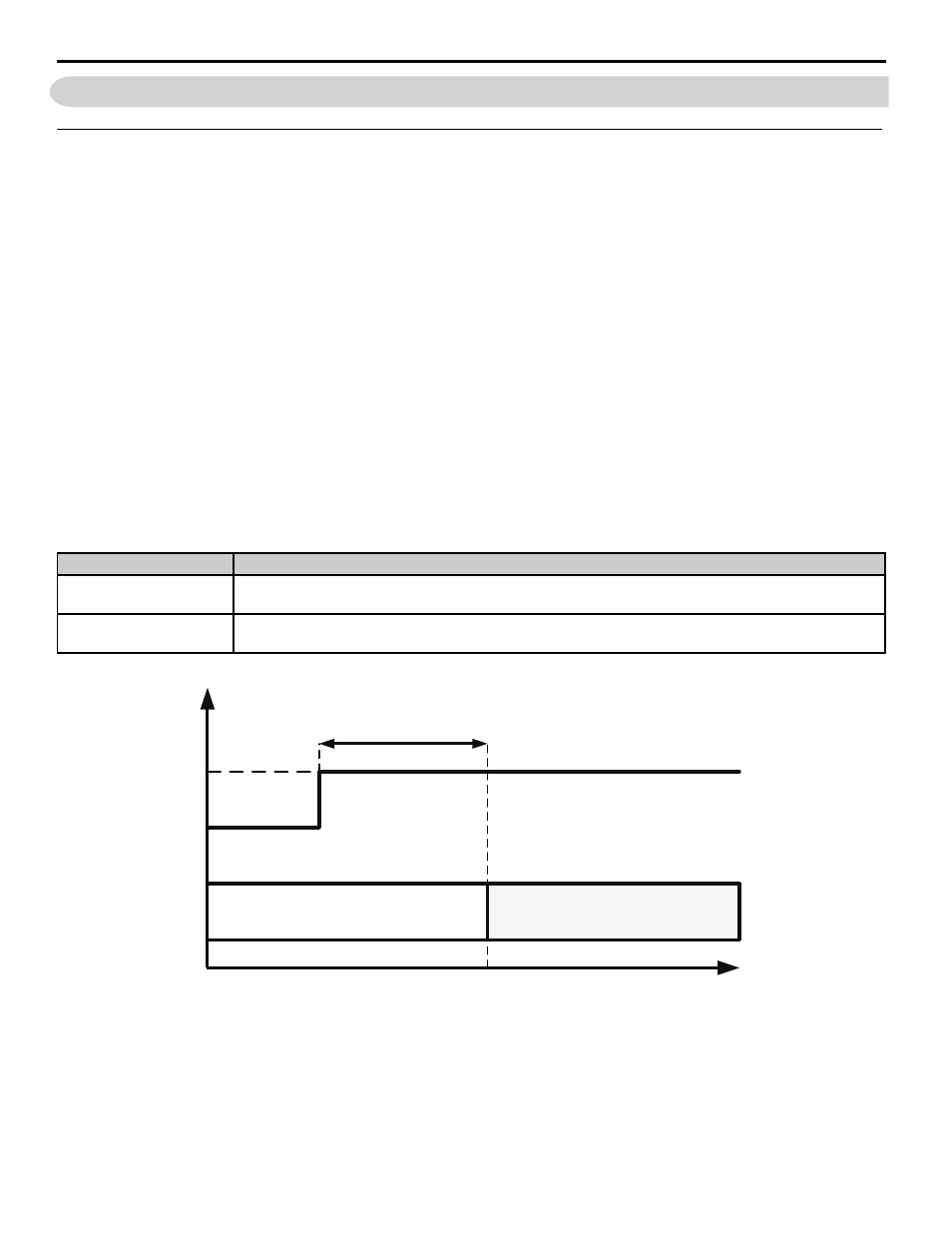
5 Feature Details - Remote Drive Disable
YASKAWA TM.iQp.10 iQpump Technical Manual Supplement
11
5
Feature Details - Remote Drive Disable
Overview
This function allows users to prohibit the iQpump Controller from running by using a multi-function digital input set to
"Remote Drv Disbl" (72) in combination with a programmable on time (P4-25) and off time delay (P4-26).
The "Remote Drive Disable" input logic can be selected with parameter P4-24.
Function Operation
When the Remote Drive Disable (H1-0 = 72) input is active for the amount of time specified in P4-25 the drive will be
forced into a sleep-like state. Stopping method used is defined by b1-03 (Stopping Method Selection) setting.
If the iQpump Controller is running as part of a Memobus Network (multiplex system), it will be taken out and
considered unavailable to run.
Alarm "R-DNE-S" will be displayed, where S is the Terminal programmed for Remote Drive Disable (H1-0 = 72).
The iQpump Controller will restart and perform a pre-charge if needed when the Remote Drive Disable ( H1-0 = 72) is
inactive for the time specified in P4-26.
Note: When the drive run is disabled using this feature, the pre-charge function is reset and will run if necessary.
P4-24 Remote Drive Disable Selection
Selects the type of pressure switch connected to the “Remote Drv Disbl” digital input (H1-0 = 72).
Figure 1
Figure 1 Remote Disable: Inactive to Active Operation
Setting
Description
0
Normally Open (factory default)
Closed indicates a "Remote Disable" condition - active
1
Normally Closed
Open indicates a "Remote Disable" condition - active
iQpump Drive Stopping
iQpump Drive Enabled
Time
Remote
Drive Disable
Active
P4-25 On-Delay Time
Inactive