Yaskawa iQpump Manual Supplement User Manual
Page 75
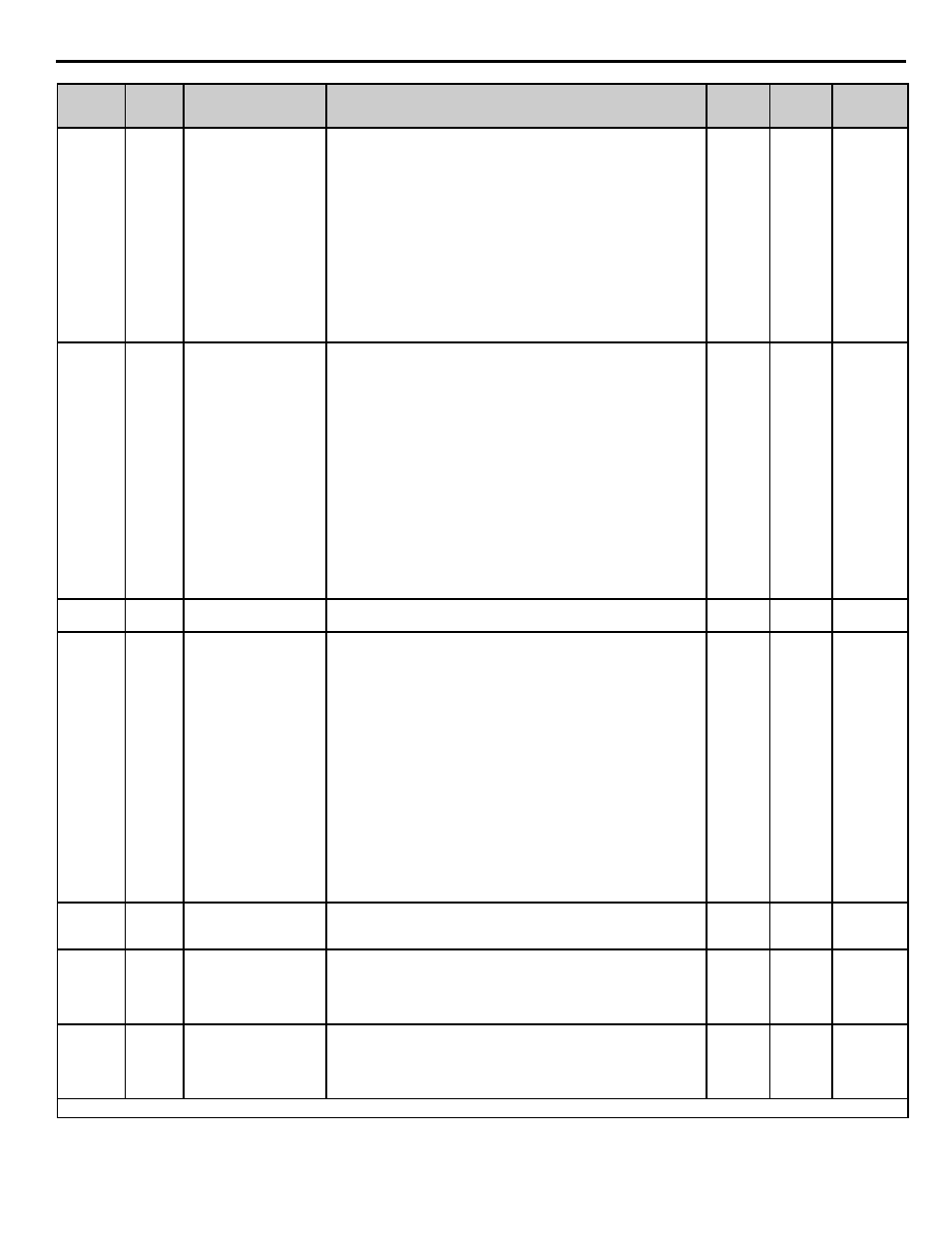
YASKAWA TM.iQp.10 Technical Manual Supplement
75
P3-02
0615
Drive Multi/Maximum
Level
Max-Multi Level
Sets the maximum level used for multiplex pumping operation. Parameter
is active when P3-01 = 0 or P3-01 = 2 is selected.
P3-01 = 0: When the output frequency rises above the level programmed
in P3-02 for a time specified in P3-04, the next available pump will be
added to the system by means of a multi-function digital output closure
(H2- = 40, 41).
P3-01 = 1: Not Used.
P3-01 = 2: When the output frequency rises above level programmed in
P3-02 and the delta feedback (setpoint minus feedback) has exceeded the
level programmed in P3-03 for a time specified in P3-04, the next available
pump will be added to the system by means of a multi-function digital
output closure (H2- = 40, 41).
0.0 ~
120.00 Hz
59.0 Hz
Programming
P3-03
0616
Add Pump Delta Level
Add Pump D-Lvl
Sets the level used for multiplex pumping operation. The parameter is
active when P3-01 =1 or P3-01 = 2 is selected.
P3-01 = 0: Not Used
P3-01 = 1: When the delta feedback (setpoint minus feedback) has
exceeded the level programmed in P3-03 for a time specified in P3-04, the
next available pump will be added to the system by means of a multi-
function digital output closure. (H2- = 40, 41).
P3-01 = 2: When the output frequency rises above level programmed in
P3-02 and the delta feedback (Set-point minus feedback) has exceeded the
level programmed in P3-03 for a time specified in P3-04, the next available
pump will be added to the system by means of a multi-function digital
output closure. (H2- = 40, 41).
Note: Do not program this level too close to the system setpoint or
excessive cycling of the pump system may occur.
0.0 ~
6000.0
(system
units
P1-02)
0.0 (system
units
P1-02)
Programming
P3-04
0617
Add Pump Delay Time
Add Pump Dly Tm
Sets the delay time before a pump is added to the system. Works in
conjunction with parameters P3-02, P3-03, and P2-11 to P2-19.
0 ~ 3600
sec
2 sec
Programming
P3-05
0618
Shutdown Pump Delta
Level
Shdn Pump D-Lvl
Sets the level used for multiplex pumping operation. Parameter is active
when P3-01 = 1 or P3-01 = 2 is selected.
P3-01 = 0: Not Used
P3-01 =1 : When the delta feedback (feedback minus setpoint) has
exceeded the level programmed in P3-05 for a time specified in
P3-06,the last pump that was brought online will be shutdown by means of
a multi-function digital output opening. (H2- = 40, 41).
P3-01 = 2: When the output frequency drops below level programmed in
P3-09 or P3-10 (depends on last pump running) and the delta feedback
(feedback minus setpoint) has exceeded the level programmed in P3-05 for
a time specified in P3-06, the last pump that was brought online will be
shutdown by means of a multi-function digital output opening. (H2- =
40, 41).
Note: Do not program this level too close to the system setpoint or
excessive cycling of the pump system may occur.
0.0 ~
6000.0
(system
units
P1-02)
0.0 (system
units
P1-02)
Programming
P3-06
0619
Shutdown Pump Delay
Time
Shdn Pump Dly Tm
Sets the delay time before one of the additional across the line pumps is
shutdown.Works in conjunction with parameters P3-02 and P3-03.
0 ~ 3600
sec
5 sec
Programming
P3-07
061A
Multi Pump Set-point
Increase
MP Set-point Incr
Sets the amount the drive’s setpoint will decrease for each time a new
pump is brought offline.
Pump 1: Set-point
Pump 1+2: Set-point + P3-07
Pump 1+2+3: Set-point + (2 x P3-07)
0.0 ~
6000.0
(system
units
P1-02)
0.0 (system
units
P1-02)
Programming
P3-08
061B
Multi Pump Set-point
Decrease
MP Set-point Decr
Sets the amount the drive’s setpoint will increase for each time a new pump
is brought online.
Pump 1: Set-point
Pump 1+2: Set-point - P3-08
Pump 1+2+3: Set-point - (2 x P3-08)
0.0 ~
6000.0
(system
units
P1-02)
0.0 (system
units
P1-02)
Programming
Denotes that parameter can be changed when the drive is running.
Parameter
No.
Addr.
Hex
Parameter Name
Digital Operator
Display
Description
Setting
Range
Factory
Setting
Menu
Location