Yaskawa iQpump Manual Supplement User Manual
Page 19
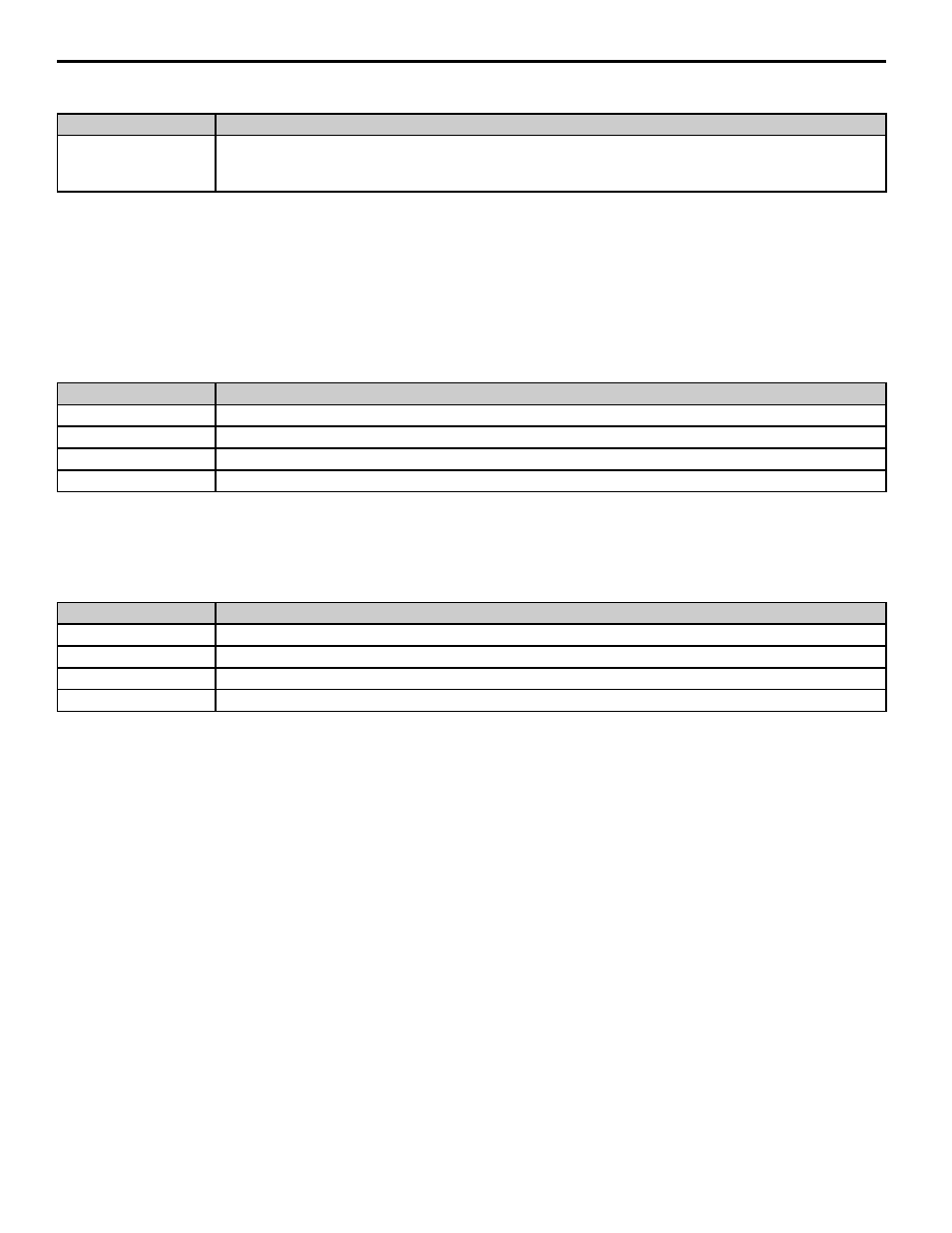
7 Suction Control via Constant Pressure w/Well Draw Down
YASKAWA TM.iQp.10 iQpump Technical Manual Supplement
19
Multi-function Output Setting H2-: Low Suction (New)
Related Parameters
When P1-01 = 3 (Memobus Multiplex), the Water Level or Suction Pressure can be transmitted or read through the
network.
Refer to Water Level/Suction Pressure Control in Memobus Multiplex on page 26
P9-50 Water Level Source (P8-01 set to 0 or 1, Water Level Control)
Defines which signal to use for Water Level Control (P8-) when P1-01=3.
Setting has no effect when P1-01
≠3.
P9-50 Suction Pressure Level Source (P8-01 set to 2 Suction Control)
Defines which signal to use for Suction Pressure Control (P8-) when P1-01=3.
Setting has no effect when P1-01
≠3.
Setting
Description
58 Low Suction
This output will energize if P8-01 = 2 and the suction pressure drops below the Low Suction Pressure
Detection Level (P8-07) for more than the Low Suction Pressure Delay Time (P8-08), or if there is a
LOSUC - Low Suction Pressure Fault.
Setting
Description
0
Analog Only (factory default)
1
Analog -> Network, No Alarm
2
Analog -> Network, Alarm
3
Network Only
Setting
Description
0
Analog Only (factory default)
1
Analog -> Network, No Alarm
2
Analog -> Network, Alarm
3
Network Only