Overview, Parameters – Yaskawa iQpump Manual Supplement User Manual
Page 26
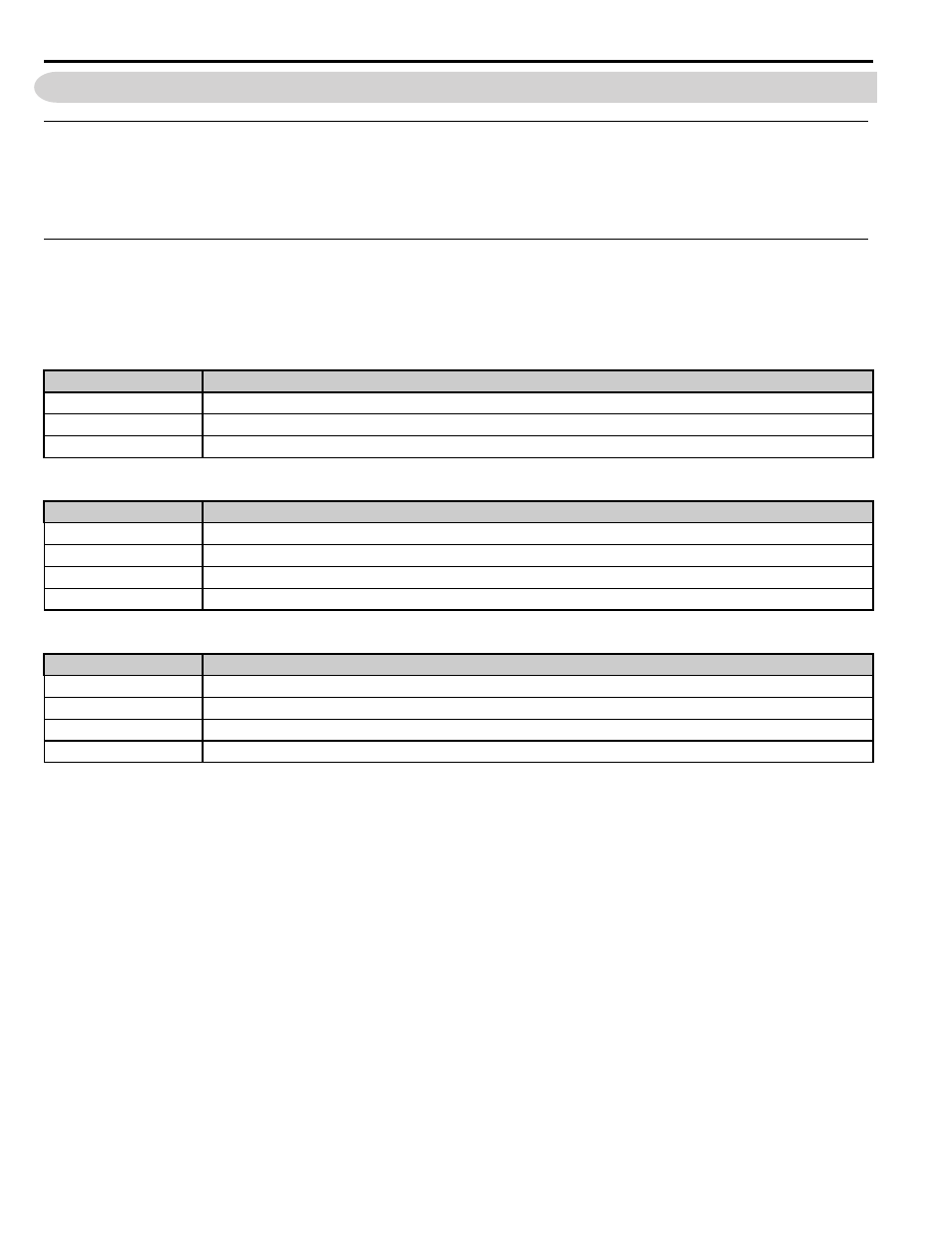
26
YASKAWA TM.iQp.10 iQpump Technical Manual Supplement
9 Water Level/Suction Pressure Control in Memobus Multiplex
9
Water Level/Suction Pressure Control in Memobus Multiplex
Overview
When using Water Level or Suction Pressure Control in a Memobus Multiplex system, (see parameter P8-01). The
iQpump Controller can be programmed to receive the Water Level or Suction Pressure information from another drive on
the network with a Water Level or Suction Pressure input.
Parameters
Parameter representation for this function depends on the setting of parameter P8-01.
Parameter Settings
P8-01 Water Level/Suction Pressure Selection
P9-50 Water Level Source (P8-01 set to 0 or 1, Water Level Control)
P9-50 Suction Pressure Level Source (P8-01 set to 2 Suction Pressure Control)
P9-50 = 0 (Analog Only)
This drive will transmit its Water Level/Suction Pressure signal to the network. If this signal is lost, the drive will not
switch to another signal on the network. The detection action in this mode is solely on parameter b5-12.
P9-50 = 1 (Ana->Net, No Alarm)
This drive will transmit its Water Level/Suction Pressure signal to the network when the analog input is healthy. If this
signal is lost, the drive will switch to another signal on the network if available. If there are no available network signals,
then this drive will act according to the setting of parameter b5-12 (when = 1 or 2).
Note: Setting parameter b5-12 to 0 will disable analog feedback detection and will prevent the iQpump Controller from switching to the
Network Water Level/Suction Pressure.
P9-50 = 2 (Ana->Net, Alarm)
This drive will transmit its Water Level / Suction Pressure signal to the network when the analog input is healthy. If this
signal is lost, the drive will switch to another signal on the network if available. An alarm will be displayed indicating that
the analog signal has been lost and that the signal is coming from the network. If there are no available network signals,
then this drive will act according to the setting of parameter b5-12 (when = 1 or 2).
Note: Setting parameter b5-12 to 0 will disable analog feedback detection and will prevent the iQpump Controller from switching to the
Network Water Level/Suction Pressure.
Setting
Description
0
Disabled (factory default)
1
Water Level Control (Previous version PRG: 0034 functionality for setting is "Enabled")
2
Suction Pressure Control
Setting
Description
0
Analog Only (factory default)
1
Analog -> Network, No Alarm
2
Analog -> Network, Alarm
3
Network Only
Setting
Description
0
Analog Only (factory default)
1
Analog -> Network, No Alarm
2
Analog -> Network, Alarm
3
Network Only