Miscellaneous changes – Yaskawa iQpump Manual Supplement User Manual
Page 41
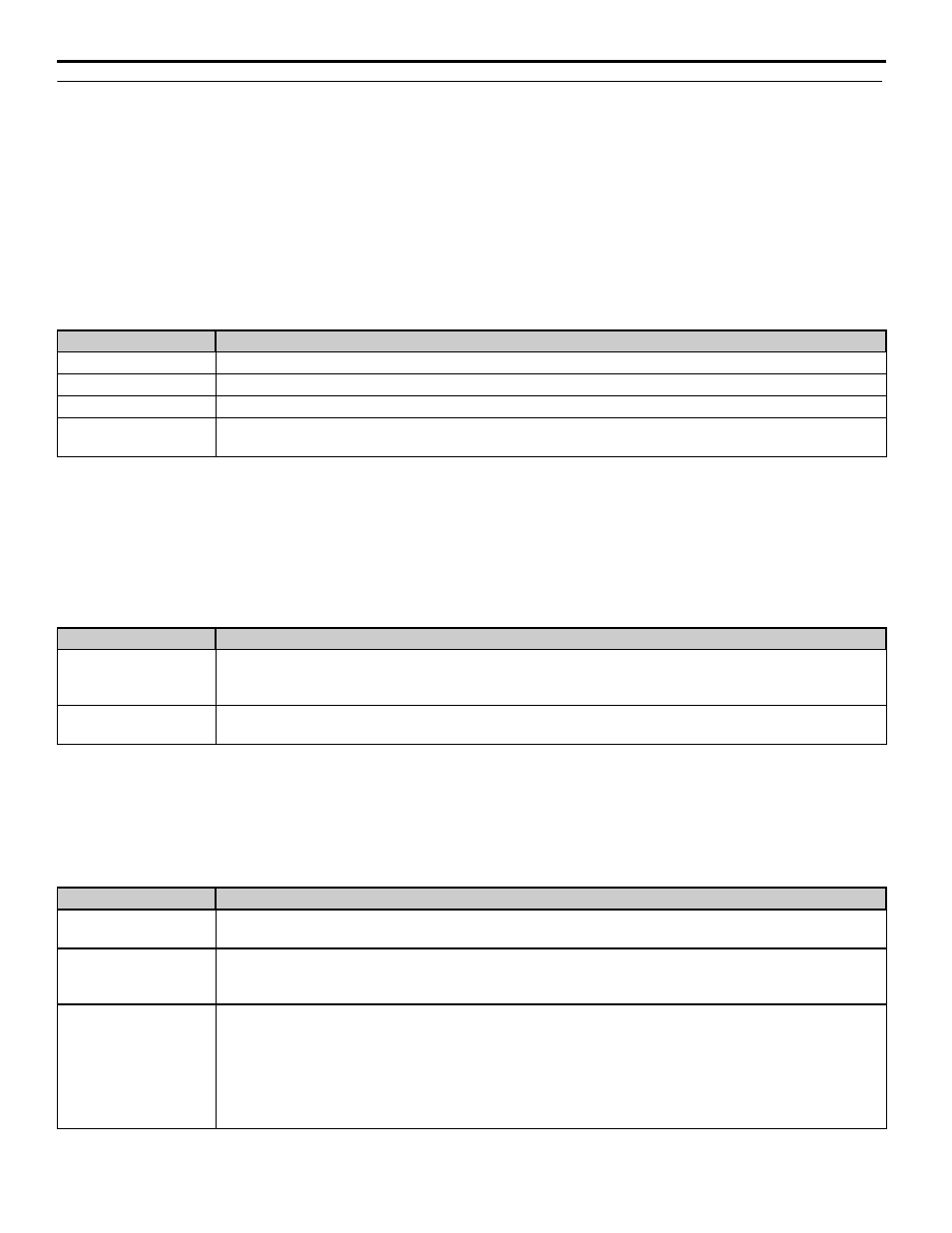
11 Improved and Miscellaneous Functions
YASKAWA TM.iQp.10 iQpump Technical Manual Supplement
41
Miscellaneous Changes
This following items are minor changes to existing iQpump Controller parameters and functions.
A1-01 Language Selection
Selection 6:Portuguese is removed.
Stopping Method - Default Value
Parameter b1-03 stopping method selection factory default has been changed from setting 0 (Ramp to Stop) to
1 (Coast to Stop).
b1-03 Stopping Method
Output Phase Exchange
Parameter b1-04 allows users to switch the motor phasing in the software without physically switching the motor leads.
When b1-04 is set to 3 (Exchange Phase, Reverse Disabled) "forward operation" is defined as the opposite direction.
NOTICE: It is strongly recommended not to use this function to reverse motor rotation, but to exchange two of the output phases to the
motor. Make sure the motor is wired correctly to the iQpump Controller and motor rotation is correct.
b1-04 Reverse Operation
Note: b1-04 is not affected by initialization A1-03.
C6-02 Carrier Frequency - Default Value
The default setting for parameter C6-02 Carrier Frequency is changed to 1 (2.0 kHz).
L2-01 Momentary Power Loss Detection Selection
Setting
Description
0
Ramp to Stop
1
Coast to Stop (factory default)
2
DC Injection to Stop
3
Coast w/Timer
(A new run command is ignored if input before the time in C1-02 expires)
Setting
Description
1
Reverse Disabled (factory default)
"Forward operation" is defined as the forward direction. Set when motor direction matches iQpump
Controller forward operation.
3
Exchange Phase, Reverse Disabled
Reverse motor phases in the software. "Forward operation" is defined as the opposite direction.
Setting
Description
0
Disabled
Drive trips on (UV1) fault when power is lost.
1
PwrL Ride Thru t
Drive will restart if power returns within the time set in L2-02. If a second power loss occurs within one
hour, the drive will trip on Uv1.*
2
CPU Power Active (factory default)
Drive will restart if power returns prior to internal power supply shut down. If a second power loss occurs
within one hour, the drive will remain in an undervoltage state for an additional 10-second delay after
power returns. With each additional power loss occurrence, the time delay will increase. If the drive
operates for one hour with no power loss conditions detected, the time delay is cleared.*
Note:*In order for a restart to occur, the run command must be maintained throughout the ride thru period.