Yaskawa iQpump Manual Supplement User Manual
Page 80
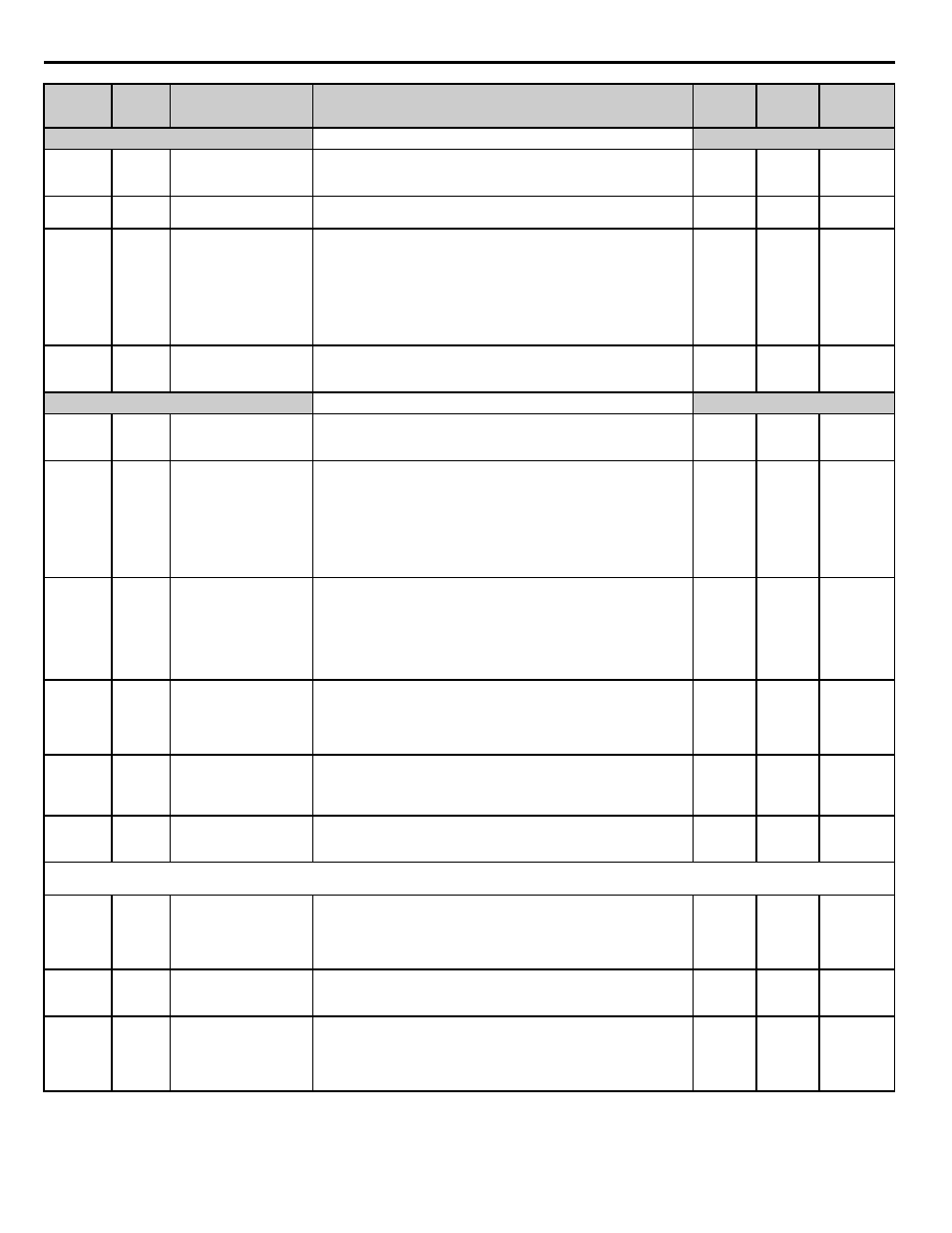
80
YASKAWA TM.iQp.10 Technical Manual Supplement
Hand Mode
P5-01
0124
Hand Mode Reference
Source
Hand Mode Ref
Sets the hand mode reference source.
0: Analog Input A1 (0-10 V)
1: Hand reference (P5-02)
0 ~ 1
1
Programming
P5-02
0125
Hand Reference
Hand Reference
Sets the frequency reference used when the hand mode is active and P5-01
is programmed to 1.
0.00 ~
120.00 Hz
40.00 Hz Programming
P5-03
<0032>
0114
HAND/AUTO During
Run Selection
HAND/AUTO @Run
Selects if the drive will permit switching between HAND and AUTO
modes while running.
0: Disabled
1: Enabled
Switching from HAND to AUTO is not permitted when the drive output
frequency is less than the PID minimum speed.
Switching from AUTO to HAND is not permitted when the drive is
running in the multiplex mode with auxiliary drives enabled.
0 ~ 1
0
Programming
P5-04
<0032>
0513
Hand Key Function
Selection
Oper HAND Key
Enables or disables the “HAND” key on the digital operator.
0: Disabled
1: Enabled
0 ~ 1
1
Pump Quick
Setup
Flow Meter Setup
P6-01
<0034>
840
Flow Meter Scaling
Flow Meter Scale
Sets the scaling for the flow meter connected to Terminal A1. Enter the gal/
min when the flow meter is at it’s rated output.
A setting of 0.0 disables all flow meter functions.
0.0 ~
6000.0
Gpm
0.0 Gpm Programming
P6-02
<0034>
841
Water Flow Units
Water Flow Units
Sets the units displayed for monitor U1-95. Also sets units for parameters
P2-02 and P6-04, P9-41 and P9-42.
0: U.S. Gallons/min (GPM)
1: U.S. Gallons/hr (GPH)
2: U.S. Barrels/min (BPM)
3: U.S. Barrels/hr (BPH)
4: U.S. Barrels/Day (BPD)
0 ~ 4
0
Programming
P6-03
<0034>
842
Flow Accumulation Reset
Flow Accum Reset
Resets the accumulated flow and returns the monitors U1-96 and
U1-97 to zero.
0: No Reset
7770: Reset Accum
All other settings will have no effect.
Note: After this parameter is changed it will automatically return to a “0”.
0 ~ 65535
0
Programming
P6-04
<0034>
843
Low Flow Level
Low Flow Level
If the drive is running and the flow goes below this level for more than the
P6-05 time, a Low Flow fault or alarm will occur.
A setting of 0 disables the low flow detection.
If P1-03 = 3, a LOWFL fault will stop all drives running on the network.
0.0 ~
6000.0
(*n1)
0.0
Programming
P6-05
<0034>
844
Low Flow Detection Delay
Time When Already
Running
Low Flow Tim Run
Sets the amount of time the flow rate must be below the P6-04 level before
a Low Flow condition is detected.
0 ~ 6000
sec
10 sec
Programming
P6-06
<0034>
845
Low Flow Detection Wait
Time At Start
Low Flow Time St
Sets the time the drive will wait after coming out of a zero speed condition
before activating Low Flow detection.
0.0 ~
3600.0 min
0.0 min
Programming
(*n1) Displayed units are determined by parameter P6-02.
Denotes that parameter can be changed when the drive is running.
P6-07
<0034>
846
Low Flow Select
Low Flow Sel
Sets the behavior of the drive when a “Low Flow” condition is detected.
0: No Display
1: Alarm Only
2: Fault
3: Auto-Restart (time set by P6-08)
0 ~ 3
1
Programming
P6-08
<0034>
847
Low Flow Auto-Restart
Time
Low Flow Rstrt
Sets the amount of time the drive will wait before attempting an auto-
restart of the “Low Flow” fault. Effective only when P6-07 = 3.
0.1 ~
6000.0 min
3.0 min
Programming
P6-09
<0034>
848
Accumulation Level Fine
Accum Lvl Fine
Sets the accumulated volume that will trigger the Accum Level alarm.
Accum Level fault, or Accum Level digital output. Total Accum Level can
be calculated as follows:
Total Accum Level = P6-10 x 1000 + P6-09.
If P1-01 = 3, an ACCUM fault will stop all drives running on the network.
0.0 ~
999.0 gal
0.0 gal
Programming
Parameter
No.
Addr.
Hex
Parameter Name
Digital Operator
Display
Description
Setting
Range
Factory
Setting
Menu
Location