8 geothermal mode, Overview, Geothermal mode setup procedure – Yaskawa iQpump Manual Supplement User Manual
Page 20: Geothermal mode, 8geothermal mode
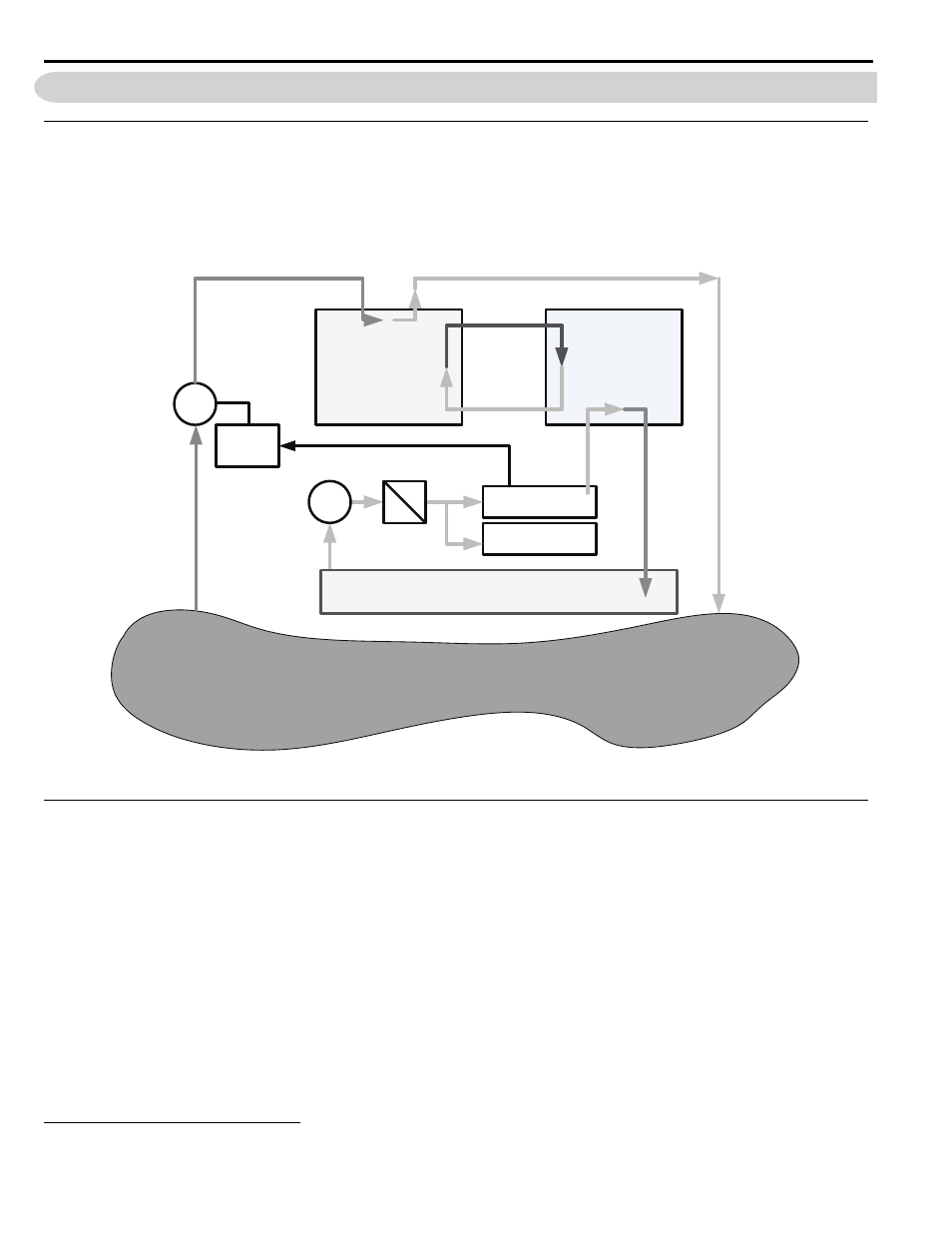
20
YASKAWA TM.iQp.10 iQpump Technical Manual Supplement
8 Geothermal Mode
8
Geothermal Mode
Overview
A geothermal well facilitates heat transfer between the earth and a known system, such as space heating, dehydration,
electric power generation and food processing.
The geothermal function has the ability to regulate the speed of the iQpump Controller based on an external temperature
signal following a preset temperature-speed curve.
Figure 3
Figure 3 Geothermal Pool Application
Geothermal Mode Setup Procedure
Follow these steps to setup the iQpump Controller in Geothermal Mode:
1. Set iQpump Controller parameters to factory default by setting parameter A1-03 to 2220 for "2 Wire" Initialization.
<1>
2. Disable PI Control by setting parameter b5-01 to 0 "Disabled"
3. Set multi-function analog input function H3-09 to 20 "Geothermal Temp"
4. Enable Geothermal Mode by setting parameter b1-01 to 5 "Geothermal Mode"
5. Set display monitor to selectable mode by setting o1-06 to 1 "3 Mon Selectable"
6. Select monitor display line #1 to display output frequency by setting o2-01 to 2 "Output Freq"
7. Select monitor display line #3 to display temperature by setting o1-08 to 80 "Geothermal Temp"
8. Set the temperature transducer range to properly scale the input. (P4-31 and P4-32)
9. Set the temperature-speed curve to the intended operation (P4-33 ~ P4-38)
<1>
"3330" for 3-Wire Initialization or "7770" for General Purpose Initialization can also be used.
Aquifer
Heat
Exchanger
iQpump
Geothermal
Heater
Thermostat
Pool
M
Discharge Valve
Pool
Pump
Filter
M
Well
Pump
Discharge
Well
Warm
Cold
Cold
Warm
Cold
Warm
Warm
Cold
Cold