Yaskawa iQpump Manual Supplement User Manual
Page 28
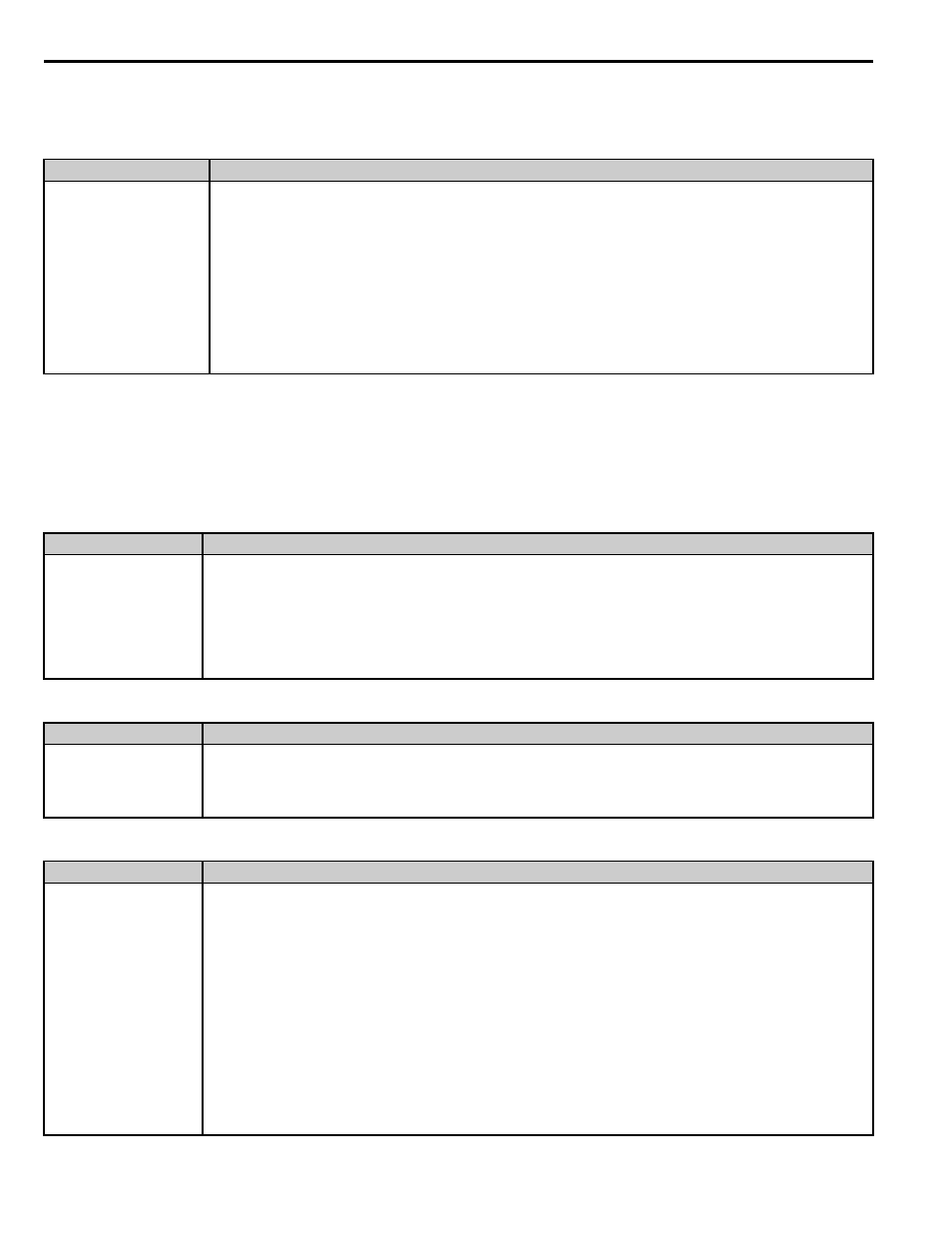
9 Water Level/Suction Pressure Control in Memobus Multiplex
28
YASKAWA TM.iQp.10 iQpump Technical Manual Supplement
P2-03 Sleep Delay Time
Sets delay time when water level or suction pressure signal falls below the minimum level programmed (P8-04).
IMPORTANT: Staging Restriction when in Water Level/Suction Pressure Control.
• When P1-01 = 3 (Memobus Network) and the iQpump Controller’s PI output is being influenced by the Water Level/
Suction Pressure Control, pump system staging is disabled.
• When P1-01 = 1 or 2 (Multiplex system) and the iQpump Controller’s PI output is being influenced by the Water Level/
Suction Pressure Control, Multi-function output contacts (H2- = 40 and 41) are prohibited from closing.
Alarm: Water Level/Suction Pressure Transducer Lost
Alarm: Network Water or Suction Pressure Signal Lost
Fault: Programming Error: OPE13 Terminal A1
Range
Description
0 - 3600 sec
Default: 5 sec
Network Multiplex Mode: Water Level Control (P8-01 = 1): Parameter specifies the time delay before
the lead drive de-stages when the water level (U1-98) falls below the Minimum Water Level (P8-04).
Network Multiplex Mode: Suction Control (P8-01 = 2): Parameter specifies the time delay before the
lead drive de-stages when the suction pressure (U1-98) falls below the Minimum Suction Pressure (P8-
04).
Contactor Multiplex Mode (P1-01 =1 or 2): There are two contactor multiplex modes, one for Water
Level and another for Suction. Contactors programmed for Multiplex (H2- = 40 and 41) will open
one by one when the Water Level (U1-98) is below the Minimum Water Level (P8-04) for the time set in
the Sleep Delay Time (P2-03).
Alarm Display
Description
AnalogA1 Lost
Switched to Net
Analog Terminal A1 signal is lost and the Network Water Level or Suction Pressure signal is now used.
Cause: Defective or broken analog input source.
Countermeasure: Check to ensure the Water Level or Suction Pressure source is installed and working
properly. If no signal is present, set P9-50 = 3 to have it always read from another drive's network Water
Level or Suction Pressure.
Alarm Display
Description
Net Wtr/Suctn
Lost, Chk Source
Network source for Water Level or Suction Control Pressure is lost.
Cause: Valid analog source for Water Level or Suction Control Pressure can not be found on the network.
Countermeasure: Check the source on drives configured as P9-50
≠ 3.
Fault Display
Description
OPE13
Terminal A1
Cause: Terminal A1 is assigned to more than one of the following functions.
• Frequency Reference (b1-01 = 1)
• Dual Zone PI is enabled (b5-01 = 2)
• Flow Meter Enabled (P6-01 > 0)*
• Water Level/Suction Pressure Control Enabled (P8-01>0)*
• Hand Mode Ref Term A1 (P5-01 = 0)
Note: An OPE13 error will not be generated if b1-01 = 1 and P5-01 = 0, and none of the other conditions
listed above apply.
*When P1-01 = 3 (Memobus), a setting of P6-01 > 0 and P8-01 > 0 is allowed only if P9-40 = 1 or
P9-50 = 3.
Countermeasure: Reprogram b1-01, b5-01, P6-01, or P8-01.
Note: The OPE13 fault is modified in drive software version PRG:0035. Previous software versions have
different functionality.