Yaskawa iQpump Manual Supplement User Manual
Page 32
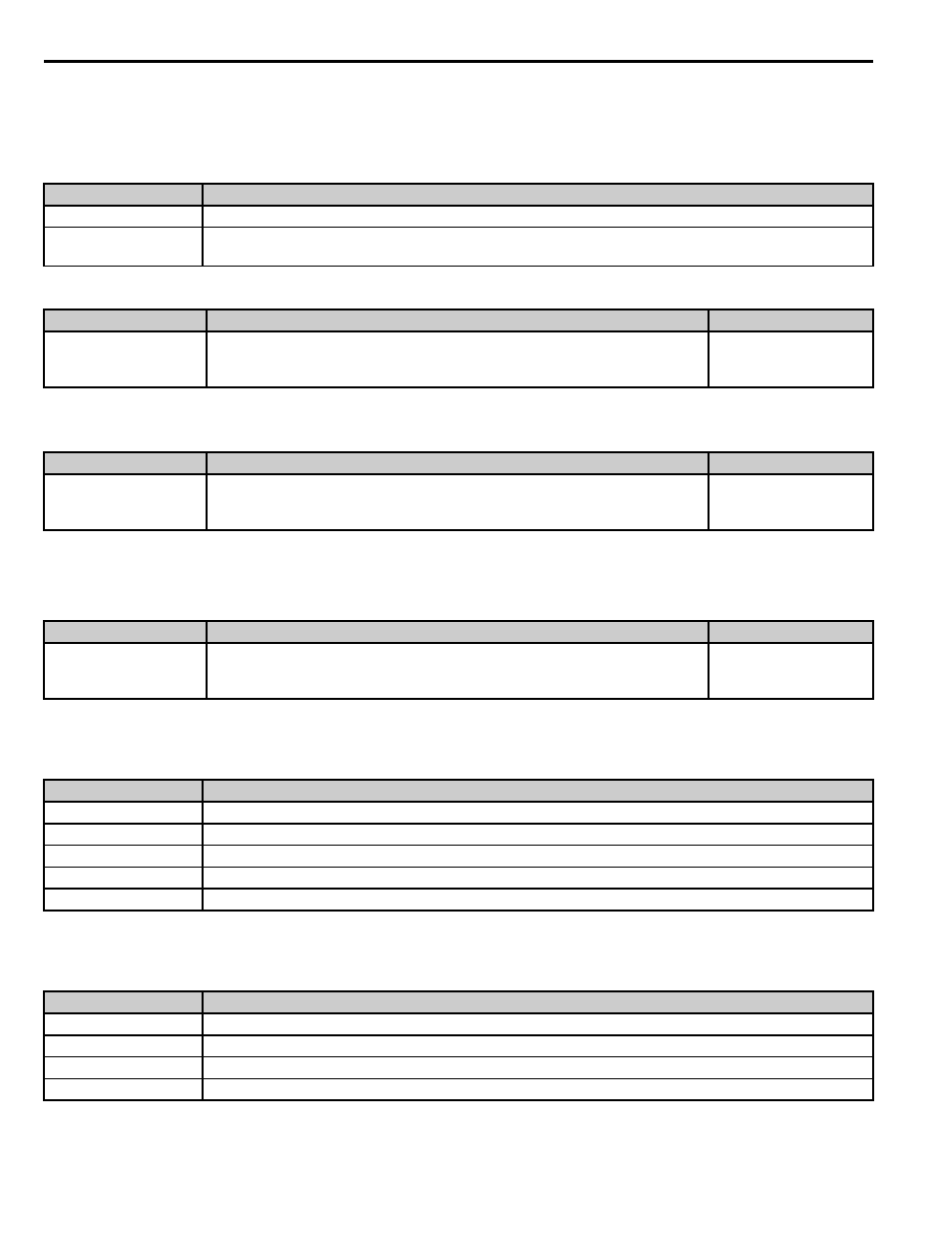
10 iQpump MEMOBUS/Network Operation
32
YASKAWA TM.iQp.10 iQpump Technical Manual Supplement
New Parameters
P9-40 Flow Rate Source
Defines the Flow Meter input source when P1-01=3 (Memobus Network).
P9-41 Add Flow Rate Level
P9-42 Remove Flow Rate Level
Related Parameters
P6-01 Flow Meter Scaling
P6-02 Water Flow Units
Sets the units displayed for monitor U1-95. Also sets units for parameters P2-02, P6-04, P9-41 and P9-42.
P9-08 Add Pump Mode
Selects the detection method for staging a new pump.
Setting
Description
0
Analog (factory default)
1
Network
Uses PI to determine speed.
Range
Description
Default
0.0 ~ 6000.0 <1>
<1> Displayed units are determined by parameter P6-02.
When P9-08=3 and the Flow Rate is above this level times (No. of pumps
running) for the time set in P9-11, the lead drive will request for a new lead
drive through the iQpump Controller Memobus network.
0.0
Range
Description
Default
0.0 ~ 6000.0 <1>
<1> Displayed units are determined by parameter P6-02.
When P9-12=3 and the Flow Rate is below this level times (No. of pumps
running minus 1) for the time set in P9-15, the lead drive will request to be
removed from the system through the iQpump Controller Memobus network.
0.0
Range
Description
Default
0.0 ~ 6000.0 GPM
Sets the scaling for the flow meter connected to terminal A1. Enter the gal/min
when the flow meter is at its rated output. A setting of 0.0 disables all flow
meter functions.
0.0 GPM
Setting
Description
0
U.S. Gallons/min (GPM) (factory default)
1
U.S. Gallons/Hr (GPH)
2
U.S. Barrels/min (BPM)
3
U.S. Barrels/hour (BPH)
4
U.S. Barrels/day (BPD)
Setting
Description
0
Output Frequency (factory default)
1
Feedback
2
Feedback + Fout
3
Flow Meter (New)