2 troubleshooting of alarms – Yaskawa Sigma-5 Large Capacity Users Manual: Design and Maintenance-Rotary Motors-Mechatrolink-II Communication Reference User Manual
Page 317
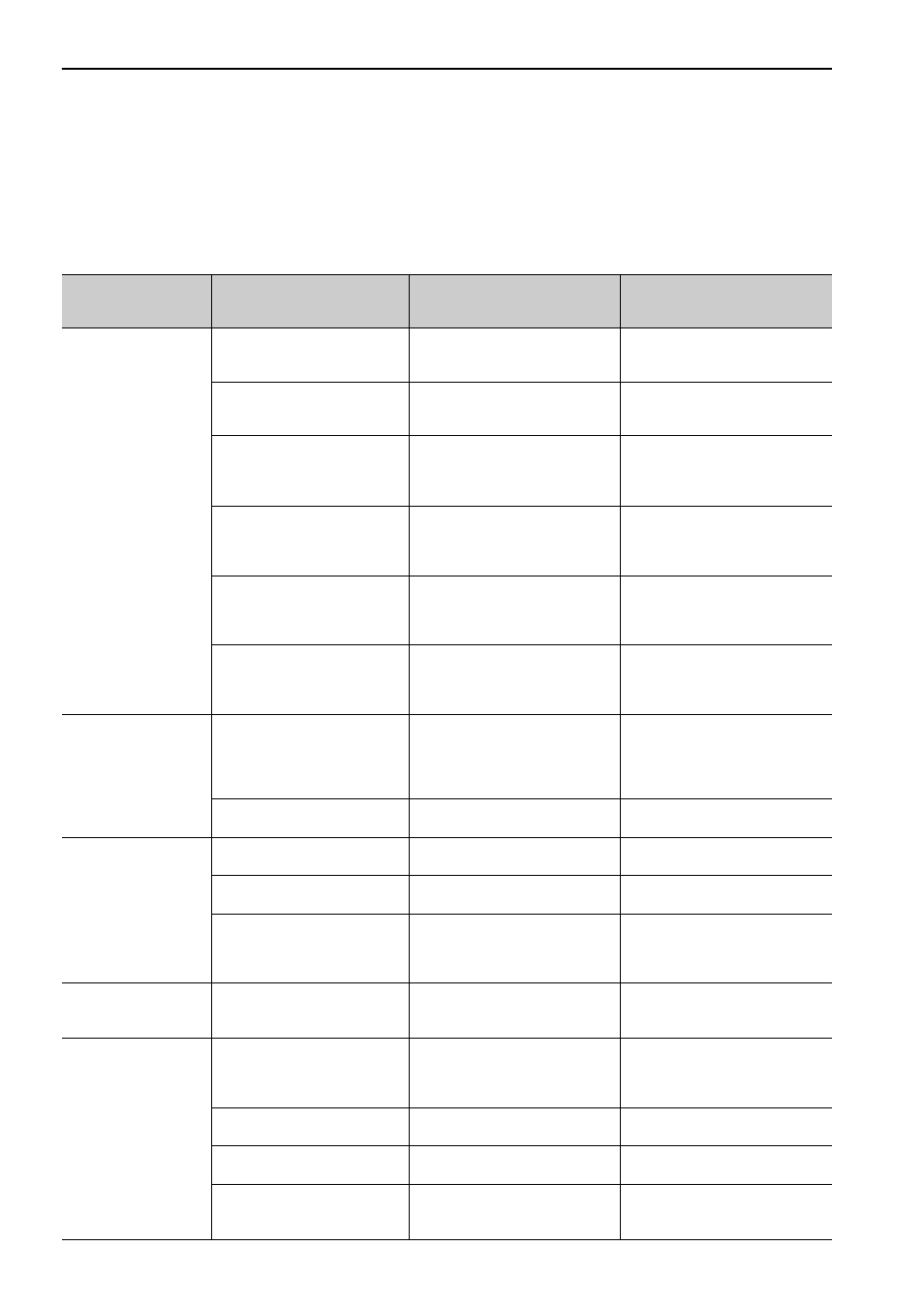
9 Troubleshooting
9.1.2 Troubleshooting of Alarms
9-6
9.1.2 Troubleshooting of Alarms
If an error occurs in servo drives, an alarm display such as A.
and CPF
will appear on the panel dis-
play.
Refer to the following table to identify the cause of an alarm and the action to be taken.
Contact your Yaskawa representative if the problem cannot be solved by the described corrective action.
Alarm Number:
Alarm Name
(Alarm Description)
Cause
Investigative Actions
Corrective Actions
A.020:
Parameter Checksum
Error 1
(The parameter data in
the SERVOPACK is
incorrect.)
The power supply voltage sud-
denly dropped.
Measure the power supply voltage.
Set the power supply voltage within
the specified range, and set Fn005
to initialize the parameter.
The power supply went OFF
while changing a parameter set-
ting.
Check the circumstances when the
power supply went OFF.
Set Fn005 to initialize the parameter
and then set the parameter again.
The number of times that parame-
ters were written exceeded the
limit.
Check to see if the parameters were
frequently changed through the host
controller.
The SERVOPACK may be faulty.
Replace the SERVOPACK.
Reconsider the method of writing
parameters.
Malfunction caused by noise
from the AC power supply or
grounding line, static electricity
noise, etc.
Turn the power supply ON and OFF
several times. If the alarm still
occurs, there may be noise interfer-
ence.
Take countermeasures against
noise.
Gas, water drops, or cutting oil
entered the SERVOPACK and
caused failure of the internal
components.
Check the installation conditions.
The SERVOPACK may be faulty.
Replace the SERVOPACK.
A fault occurred in the SERVO-
PACK.
Turn the power supply ON and OFF
several times. If the alarm still
occurs, the SERVOPACK may be
faulty.
The SERVOPACK may be faulty.
Replace the SERVOPACK.
A.021:
Parameter Format
Error 1
(The parameter data in
the SERVOPACK is
incorrect.)
The software version of SERVO-
PACK that caused the alarm is
older than that of the written
parameter.
Check Fn012 to see if the set soft-
ware version agrees with that of the
SERVOPACK. If not, an alarm may
occur.
Write the parameter of another
SERVOPACK of the same model
with the same software version.
Then turn the power OFF and then
ON again.
A fault occurred in the SERVO-
PACK.
−
The SERVOPACK may be faulty.
Replace the SERVOPACK.
A.022:
System Checksum
Error 1
(The parameter data in
the SERVOPACK is
incorrect.)
The power supply voltage sud-
denly dropped.
Measure the power supply voltage.
The SERVOPACK may be faulty.
Replace the SERVOPACK.
The power supply went OFF
while setting an utility function.
Check the circumstances when the
power supply went OFF.
The SERVOPACK may be faulty.
Replace the SERVOPACK.
A fault occurred in the SERVO-
PACK.
Turn the power supply ON and OFF
several times. If the alarm still
occurs, the SERVOPACK may be
faulty.
The SERVOPACK may be faulty.
Replace the SERVOPACK.
A.030:
Main Circuit Detector
Error
A fault occurred in the SERVO-
PACK or converter.
−
The SERVOPACK or converter
may be faulty. Replace the SERVO-
PACK or converter.
A.040:
Parameter Setting
Error 1
(The parameter setting
was out of the setting
range.)
The SERVOPACK capacity, con-
verter capacity, and the servomo-
tor capacity do not match each
other.
Check the combination of SERVO-
PACK, converter, and servomotor
capacities.
Select the proper combination of
capacities.
A fault occurred in the SERVO-
PACK.
−
The SERVOPACK may be faulty.
Replace the SERVOPACK.
The parameter setting is out of
the setting range.
Check the setting ranges of the
parameters that have been changed.
Set the parameter to a value within
the setting range.
The electronic gear ratio is out of
the setting range.
Check the electronic gear ratio. The
ratio must satisfy:
0.001< (Pn20E/Pn210) < 4000.
Set the electronic gear ratio in the
range: 0.001< (Pn20E/Pn210)
< 4000.