Spi trigger (option), Spi trigger (option) -37 – RIGOL MSO/DS1000Z Series User Manual
Page 111
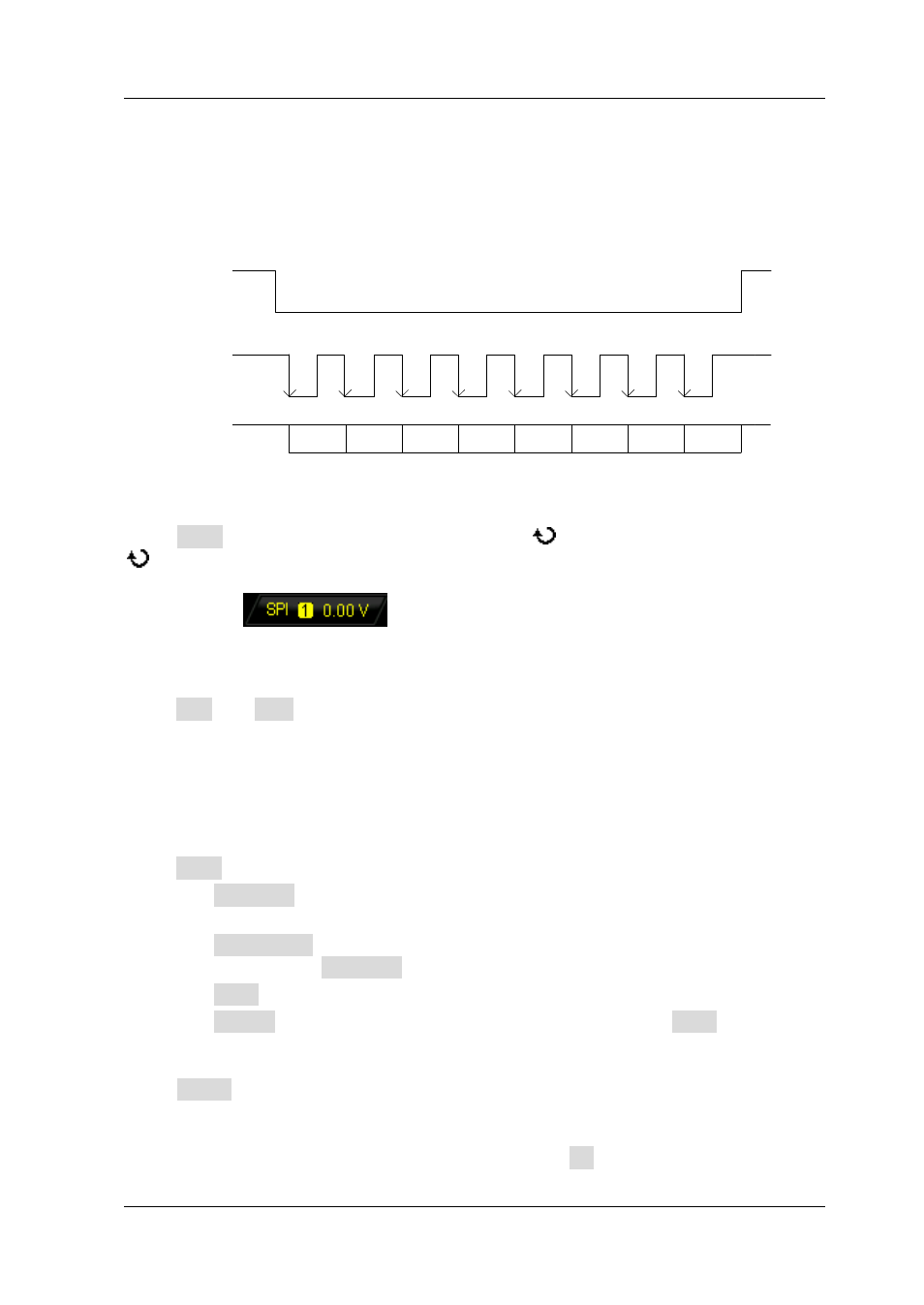
Chapter 5 To Trigger the Oscilloscope
RIGOL
MSO1000Z/DS1000Z User’s Guide
5-37
SPI Trigger (Option)
In SPI trigger, after the CS or timeout condition is satisfied, the oscilloscope triggers
when the specified data is found. When using SPI trigger, you need to specify the
SCL clock sources and SDA data sources. Below is the sequential chart of SPI bus.
SDA
SCL
CS
D7
D6
D5
D4
D3
D2
D1
D0
Figure 5-15 Sequential Chart of SPI Bus
Trigger Type:
Press Type to open the trigger type list. Rotate
to select "SPI" and press down
. At this point, the trigger setting information is displayed at the upper right corner
of the screen.
For example,
. The trigger type is SPI trigger; the current trigger
source is CH1; the trigger level is 0.00 V.
Source Selection:
Press SCL and SDA to specify the data sources of SCL and SDA respectively. They
can be set to CH1-CH4 or D0-D15. For the details, please refer to the introduction in
"Trigger Source". The current trigger source is displayed at the upper right corner
of the screen.
Note:
Select channel with signal input as trigger source to obtain stable trigger.
Data Line Setting:
Press Data to set the data bits and data of SPI trigger.
Press DataBits to set the number of bits of the serial data character string. It
can be set to any integer between 4 and 32.
Press CurrentBit to set the number of the data bit and the range is from 0 to
(value specified in DataBits - 1).
Press Data to set the value of the current bit to H, L or X.
Press AllBits to set all the data bits to the value specified in Data.
Trigger Condition:
Press When to select the desired trigger condition.
CS: if the CS signal is valid, the oscilloscope will trigger when the data (SDA)
satisfying the trigger conditions is found.
―
After selecting this condition, you can press CS to select the chip selection